Window Software Downloads
WINDOW software offers the following features:
- The ability to analyze products made from any combination of glazing layers, gas layers, frames, spacers, and dividers under any environmental conditions and at any tilt;
- Updated algorithms for the calculation of total fenestration product U-values and Solar Heat Gain Coefficient consistent with ASHRAE The ability to model complex glazing systems such as venetian blinds and roller shades;
- Directly accessible libraries of window system components, (glazing systems, glazing layers, gas fills, frame and divider elements), and environmental conditions;
- The choice of working in English (IP), or Systeme International (SI) units;
- Help Screens and a manual;
- A print feature which generates detailed results for a window, window component, or library;
- The ability to specify the dimensions and thermal properties of each frame element (header, sills, jamb, mullion) in a window;
- A multi-band (wavelength-by-wavelength) spectral model;
- A Glass Library which can access spectral data files for many common glazing materials from the Optics5 database;
- A night-sky radiative model;
- A link with the DOE-2.1E and EnergyPlus building energy analysis program.
- updated algorithms for the calculation of total fenestration product U-values and Solar Heat Gain Coefficient consistent with ASHRAE SPC142, ISO15099, and the National Fenestration Rating Council
- A Condensation Resistance Index in accordance with the NFRC 500 Standard
- A surface temperature map
- An integrated database of properties
- Links to other LBNL window analysis software:
- THERM, for calculating 2-D frame and edge effects
- RESFEN, for calculating the energy effects of windows in typical houses throughout the United States
- Optics for the optical properties of all coated and uncoated glazings, laminates, and applied films.
For a user-defined fenestration system and user-defined environmental conditions, WINDOW calculates:
- The U-value, solar heat gain coefficient, shading coefficient, and visible transmittance for the complete window system;
- The U-value, solar heat gain coefficient, shading coefficient, and visible transmittance for the glazing system (center-of-glass values);
- The U-values of the frame and divider elements and corresponding edge-of-glass areas (based on generic correlations);
- The total solar and visible transmittance and reflectances of the glazing system;
- Color properties, i.e. L*, a*, and b* color coordinates, dominant wavelength, and purity for transmitted and reflected (outdoor) solar radiation;
- The damage-weighted transmittance of the glazing system between 0.3 and 0.38 microns;
- The angular dependence of the solar and visible transmittances, solar and visible reflectances, solar absorptance, and solar heat gain coefficient of the glazing system;
- The percent relative humidity of the inside and outside air for which condensation will occur on the interior and exterior glazing surfaces respectively;
- The center-of-glass temperature distribution.
Versions Available for Download
Version 8.1
Released: September 23, 2025
WINDOW 8.1 - BETA Version
WINDOW 8.1 and THERM 8.1 are the latest versions of our tools that are available for BETA testing.
It is not recommended that this BETA Version be used for conventional thermal modeling, as it is still in the testing phase.
Installation
It is possible to have both WINDOW / THERM 7 and 8 versions installed on the same computer at the same time.
It is also necessary to install two redistributable libraries, one for Intel Fortran and one for Microsoft Visual C++.
If you have already installed those libraries for WINDOW 7.8, you do not need to reinstall them.
- IMPORTANT: ***** Redistributable libraries *****
- If you do not install them, you will get DLL errors when trying to run WINDOW
- If you have already installed a previous version of WINDOW (such as 7.8) you will not need to install them again.
WINDOW 8.1
This version of WINDOW should be used with THERM 8.1
WINDOW 8.1 Installation Files
Link to download WINDOW 8.1 installation files:
- WINDOW 8.1.30 Setup Full (Window8_1_30_SetupFull.exe)
- Complete installation if you have never installed WINDOW before
- WINDOW 8.1.30 Setup Small (Window8_1_30_SetupSmall.exe)
- Smaller installation if you have installed previous versions of WINDOW
- Smaller installation if you have installed previous versions of WINDOW
Technical Documentation
- Predicting Thermal Transmittance of Vacuum Insulating Glazing Units - Center of Glazing, September 2025 (PDF)
Changes/Updates to this version
-
Vacuum Glazing: The Vacuum Glazing modeling has been updated, and a new library, the Vacuum Pillar Library, has been added.
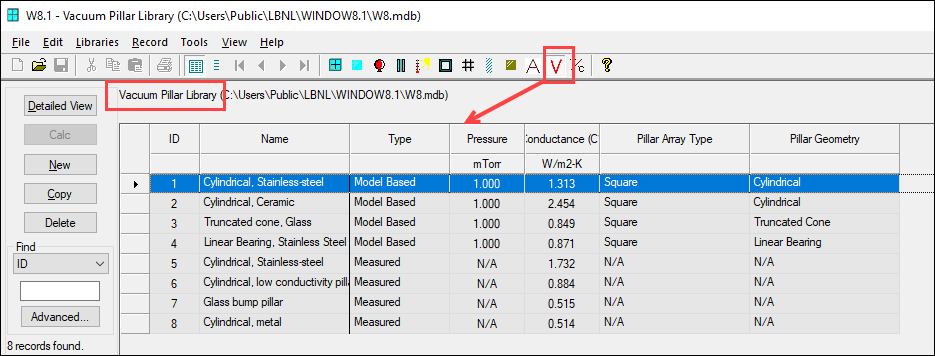
The Vacuum Pillar List view shows the details of each pre-defined option in the library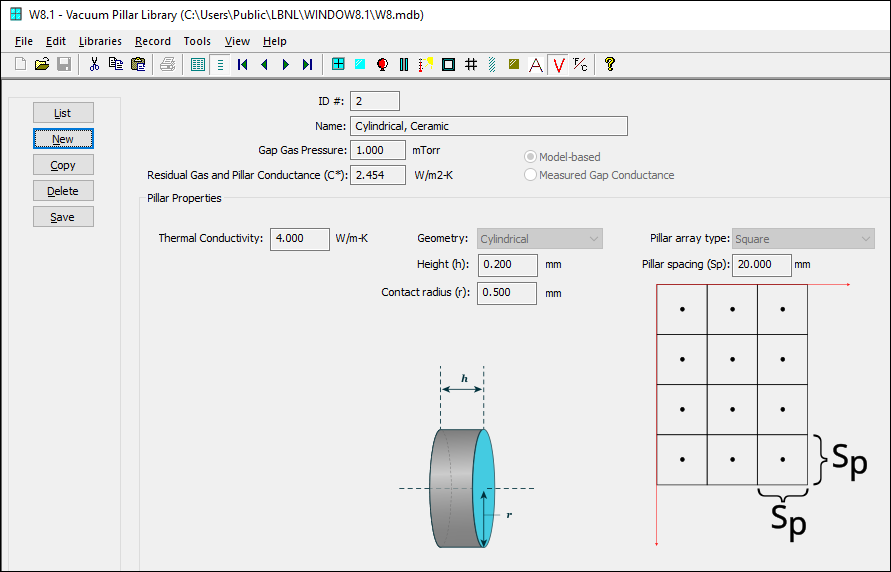
Records from that library are used to define the vacuum gap in a glazing system, rather than a choice from the normal Gap Library.
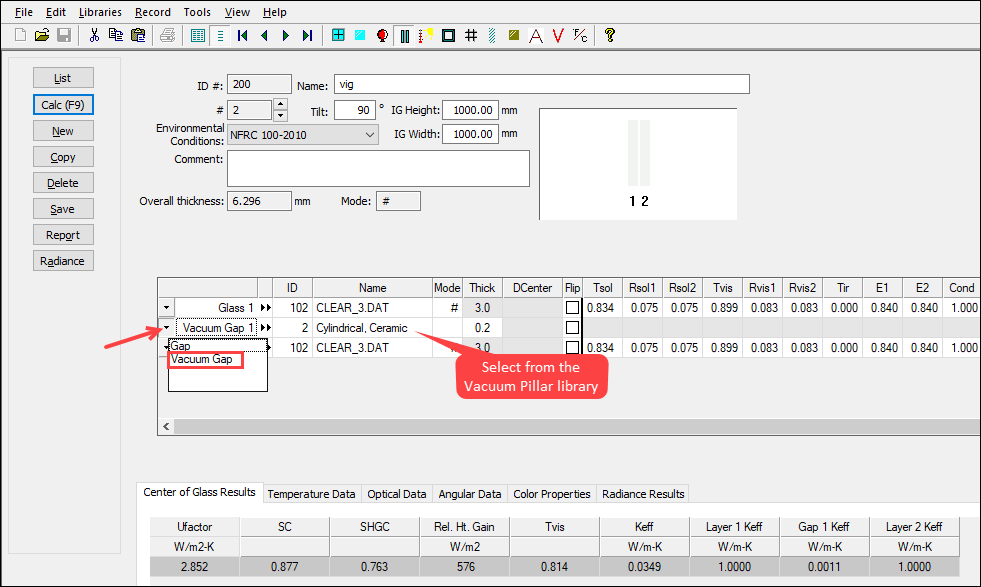
- Louvered Shutters: THERM 8.1 can be used to generate a THMZ file that can be used in WINDOW 8.1 to model louvered shutters
- Documentation about modeling Louvered Shutters:
- WINDOW 8.1 User Manual (under construction)
- Chapter 19: Modeling Shading Systems (Updated September 2025 for shades modeled with THERM, such as Louvered Shutters and Cellular, Pleated and Roman Shades)
- Chapter 19, Section 19.8, describes how to model Shading Systems, with details about modeling cellular shades and other systems using THMX files
- Changes to modeling: for this type of shading system modeling, using a THERM file to model the geometry, the model should now only include one segment, not a stack of segments (for example, in the 7.8 modeling for cellular shades, where 11 cells were modeled, now only one cell is modeled).
For a louvered shutter model, only one slat is modeled.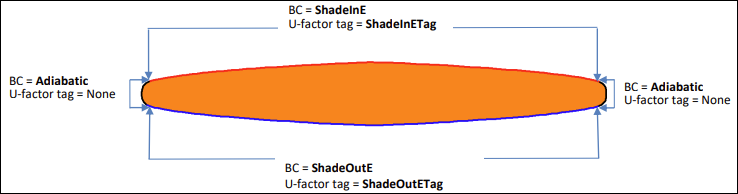
- Chapter 19: Modeling Shading Systems (Updated September 2025 for shades modeled with THERM, such as Louvered Shutters and Cellular, Pleated and Roman Shades)
- WINDOW 8.1 User Manual (under construction)
- Sample Louvered Shutter Shading System in W8.mdb file from WINDOW 8.1 installation
- There are 4 sample Louvered Shutter Shading Layers in the w8.mdb file that comes with the WINDOW 8.1 installation. The shutter is the same for all 4 examples, but they are at the standard 4 tilts recommended for modeling, ie, 0 (horizontal), 45, -45, and closed (in the case of the example, 87 degrees)
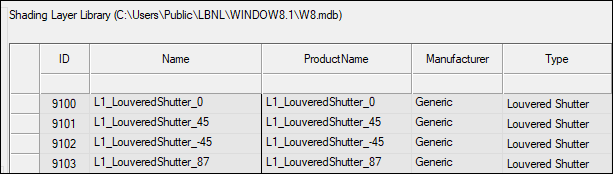
In the Shading Layer Detail view, the THMZ file is referenced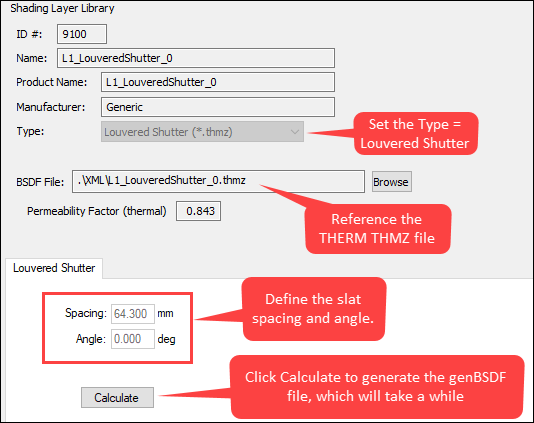
The THMZ and genBSDF files are located in the XML subfolder. The THMZ file is the same for all the tilts, ie, not tilted, but a copy is made for each tilt, to have a separate THMZ file for each tilt.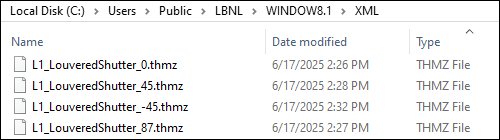
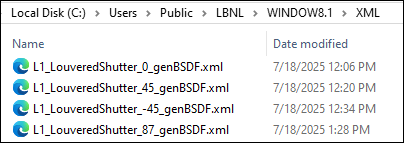
- There are 4 sample Louvered Shutter Shading Layers in the w8.mdb file that comes with the WINDOW 8.1 installation. The shutter is the same for all 4 examples, but they are at the standard 4 tilts recommended for modeling, ie, 0 (horizontal), 45, -45, and closed (in the case of the example, 87 degrees)
- Documentation about modeling Louvered Shutters:
- Glass Library IGDB update from the web: There is now an option to update the WINDOW Glass Library with the latest IGDB using a web based IGDB database. In the File / Preferences / Optical Data tab, there is a new option to update the optical data from the "IGSDB" which is a web-based database with the IGDB data. Using this option means that you do not have to install the IGDB on your computer (unless you need it for Optics)
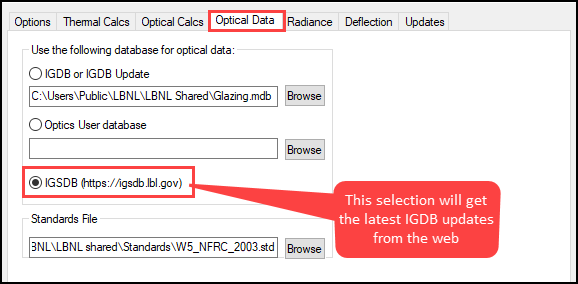
Version 7.8.80
Released: May 13, 2025
Updated: December 2, 2025
The Glass Library has been updated to IGDB Version 108.2
Installation Files
Important Notes: If you have installed previous versions of WINDOW 7.8, we recommend that you uninstall the older version and then install this latest version. This version will also not update WINDOW 7.6 versions -- it makes a completely new version. When you install this new version of WINDOW, a completely new set of directories is created, so that you can have other versions (WINDOW 7.4 and 7.6) installed at the same time.
Please post any issues or questions about this version on the Berkeley Lab WINDOW Forum, so that we can try to address them as soon as possible.
- WINDOW 7.8.80 Setup Full (Window7_8_80_SetupFull.exe)
- Complete installation if you have never installed WINDOW before
- WINDOW 7.8.80 Setup Small (Window7_8_80_SetupSmall.exe)
- Smaller installation if you have installed previous versions of WINDOW
- IMPORTANT: ***** Redistributable libraries *****
- If you do not install them, you will get DLL errors when trying to run WINDOW
- Radiance for WINDOW (RadianceForWindowSetup.exe)
- Radiance installation needed for the WINDOW Radiance Feature
This version is to be used with THERM 7.8.80
Release Notes:
Bug Fixes
- Window Library, Detail View: For the Temperature Display, zoom, pan and rotation now work.
- Character conversion was fixed so that updating the Glass Library from the IGSDB no longer crashes the program.
Comparisons with Berkeley Lab WINDOW / THERM 7.8.74
- Berkeley Lab WINDOW / THERM 7.8.57 compared with Berkeley Lab WINDOW / THERM 7.8.80 (PDF)
Version 7.8.77
Released: February 25, 2025
This installation is updated with a sample W7.mdb file that is up-to-date with the latest (to date) IGDB (version 103) and CGDB (version 34.1)
Installation Files
Important Notes: If you have installed previous versions of WINDOW 7.8, we recommend that you uninstall the older version and then install this latest version. This version will also not update WINDOW 7.6 versions -- it makes a completely new version. When you install this new version of WINDOW, a completely new set of directories is created, so that you can have other versions (WINDOW 7.4 and 7.6) installed at the same time.
Please post any issues or questions about this version on the Berkeley Lab WINDOW Forum, so that we can try to address them as soon as possible.
- WINDOW 7.8.77 Setup Full (Window7_8_77_SetupFull.exe)
- Complete installation if you have never installed WINDOW before
- WINDOW 7.8.77 Setup Small (Window7_8_77_SetupSmall.exe)
- Smaller installation if you have installed previous versions of WINDOW
- IMPORTANT: ***** Redistributable libraries *****
- If you do not install them, you will get DLL errors when trying to run WINDOW
- Radiance for WINDOW (RadianceForWindowSetup.exe)
- Radiance installation needed for the WINDOW Radiance Feature
Release Notes:
Bug Fixes
- This version is to be used with THERM 7.8.77, which had the following issue fixed:
- THERM now treats Dir/Dif Shading Layers (imported from WINDOW) like glass layers when they are imported into THERM, which fixes a previous problem where THERM was interpreting them as shading systems.
Dir/Dif Products
The dir/dif layers represent glazing products with light-scattering elements, e.g. glass with fritted or acid-etched surfaces, laminates with diffuse interlayers. Detailed information about how these products are measured and modeled are available in NFRC 300 and NFRC 301 standard documents available at NFRC's web site.
The layer is represented by a direct (dir) outgoing component of light that is not scattered and a diffuse (dif) component that defines how much light is scattered. The scattering component is treated as isotropic. Properties at oblique angles of incidence is calculated the same way as for specular glazing.
These are found in the WINDOW Shade Material and Shading Layer libraries even though they represent glass layers, which is why the fix was needed in THERM 7.8.77 to treat them as glass layers when imported from WINDOW.
Comparisons with Berkeley Lab WINDOW / THERM 7.8.74
- Berkeley Lab WINDOW / THERM 7.8.74 compared with Berkeley Lab WINDOW / THERM 7.8.77 (PDF)
Version 7.8.74
Released: December 20, 2023
Installation Files
Important Notes: If you have installed previous versions of WINDOW 7.8, we recommend that you uninstall the older version and then install this latest version. This version will also not update WINDOW 7.6 versions -- it makes a completely new version. When you install this new version of WINDOW, a completely new set of directories is created, so that you can have other versions (WINDOW 7.4 and 7.6) installed at the same time.
- WINDOW 7.8.74 Setup Full (Window7_8_74_SetupFull.exe)
- Complete installation if you have never installed WINDOW before
- WINDOW 7.8.74 Setup Small (Window7_8_74_SetupSmall.exe)
- Smaller installation if you have installed previous versions of WINDOW
- IMPORTANT: ***** Redistributable libraries *****
- If you do not install them, you will get DLL errors when trying to run WINDOW
- Radiance for WINDOW (RadianceForWindowSetup.exe)
- Radiance installation needed for the WINDOW Radiance Feature
Release Notes:
Bug Fixes
- Cellular Shades were not being calculate properly - FIXED
Version 7.8.71
Released: August 17, 2023
Updated: August 25, 2025
The Glass Library has been updated to have the latest IGDB Version 107
Installation Files
Important Notes: If you have installed previous versions of WINDOW 7.8, we recommend that you uninstall the older version and then install this latest version. This version will also not update WINDOW 7.6 versions -- it makes a completely new version. When you install this new version of WINDOW, a completely new set of directories is created, so that you can have other versions (WINDOW 7.4 and 7.6) installed at the same time.
- WINDOW 7.8.71 Setup Full (Window7_8_71_SetupFull.exe)
- Complete installation if you have never installed WINDOW before
- WINDOW 7.8.71 Setup Small (Window7_8_71_SetupSmall.exe)
- Smaller installation if you have installed previous versions of WINDOW
- IMPORTANT: ***** Redistributable libraries *****
- If you do not install them, you will get DLL errors when trying to run WINDOW
- Radiance for WINDOW (RadianceForWindowSetup.exe)
- Radiance installation needed for the WINDOW Radiance Feature
Release Notes:
Bug Fixes
- Tools menu / THERM
- THERM was not opening THM files - FIXED
- DIf/Dif import issues fixed
- Gap Library:
- Program crashes going from List to Detail view after opening a new WINDOW db -- FIXED
- Detail View: New name is not saved after changing gas mixtures -- FIXED
- Frame Library / Detail View:
- THERM button wasn’t working properly -- FIXED
- Glass Library:
- Updating from an IGDB file was very slow -- FIXED
Version 7.8.57
Released: October 04, 2022
Installation Files
Important Notes: If you have installed previous versions of WINDOW 7.8, we recommend that you uninstall the older version and then install this latest version. This version will also not update WINDOW 7.6 versions -- it makes a completely new version. When you install this new version of WINDOW, a completely new set of directories is created, so that you can have other versions (WINDOW 7.4 and 7.6) installed at the same time.
- WINDOW 7.8.57 Setup Full (Window7_8_57_SetupFull.exe)
- Complete installation if you have never installed WINDOW before
- WINDOW 7.8.57 Setup Small (Window7_8_57_SetupSmall.exe)
- Smaller installation if you have installed previous versions of WINDOW
- IMPORTANT: ***** Redistributable libraries *****
- If you do not install them, you will get DLL errors when trying to run WINDOW
- Radiance for WINDOW (RadianceForWindowSetup.exe)
- Radiance installation needed for the WINDOW Radiance Feature
Comparisons with Previous Versions
- 100 glazing system set comparison
- Berkeley Lab WINDOW 7.8.55 vs Berkeley Lab WINDOW 7.8.57 [PDF]
Release Notes:
This version has no changes from 7.8.55 except for compatibility with THERM 7.8.57
Version 7.7.16
Released: January 04, 2022
Installation Files
IMPORTANT: Please read the Installation Notes below
- WINDOW 7.7.16 Setup Full (Window7_7_16_SetupFull.exe)
- Complete installation if you have never installed WINDOW before
- WINDOW 7.7.16 Setup Small (Window7_7_16_SetupSmall.exe)
- Smaller installation if you have installed previous versions of WINDOW
- ***** Redistributable libraries *****
- If you do not install them, you will get DLL errors when trying to run WINDOW
- Radiance for WINDOW (RadianceForWindowSetup.exe)
- Radiance installation needed for the WINDOW Radiance Feature
Comparisons with Previous Versions
- 100 glazing system set comparison
- Berkeley Lab WINDOW 7.7.10 vs Berkeley Lab WINDOW 7.7.16 [PDF]
WINDOW 7 Release History
See below for a list of the Enhancements, Bug Fixes and Known issues for the major WINDOW 7 release notes
Bug Fixes
7.7.16
Shade Material Library: Can't overwrite existing records
This has been fixed so it is now possible to update the Shade Material Library with the latest Complex Glazing Database records.
Shade Material Library: changed ID not saved on import from Optics User Database, so averaged optical values are not calculated
This has been fixed.
Shading Layer Library: Importing Shading Layer Library records from another WINDOW database stopped early in the import
This has been fixed so it is now possible to update the Shading Layer Library with the latest Complex Glazing Database records.
Shading Layer Library: For Shading Systems defined with THMX files (such as cellular shades) the illuminance source was shifted int he y-coordinate
This has been fixed
Environmental Conditions Library: Making new records results in error message
This has been fixed
Glazing System Library: Allow a Shading Layer record to be modeled alone in a glazing system
This new functionality has been implemented
Glazing System Library: Effective conductivities were being displayed from the SHGC calculation, not the U-factor calculation
This has been fixed
Gas Library: Adding first entry to gas mixture loses the record name
This has been fixed
Glass Library: Importing a record from the Optics User Database to overwrite an existing protected record brings the record in as protected
This has been fixed. User defined records in Optics are now imported as unprotected, even if they are overwriting a protected record
Release Notes:
NOTE:
-
THERM 7.7.12 should be used with this version of WINDOW (7.7.16)
-
This version of WINDOW is compatible with AERCalc 1.2.10
This latest updated version of WINDOW 7.7 (7.7.16) fixes several issues with importing records between WINDOW databases for the Shade Material and Shading Layer Library.
This version is recommended if you are using the Complex Glazing Database (CGDB) for modeling shading systems (and haven't moved to the WINDOW 7.8 series).
This version is compatible with AERCalc version 1.2.10, ie, you can make Windows in 7.7.16 and AERCalc will import and calculate them (even though it is using WINDOW 7.7.01)
Version 7.7.10
Released: March 06, 2020
Installation Files
IMPORTANT: Please read the Installation Notes below
- WINDOW 7.7.10 Setup Full (Window7_7_10_SetupFull.exe)
- Complete installation if you have never installed WINDOW before
- WINDOW 7.7.10 Setup Small (Window7_7_10_SetupSmall.exe)
- Smaller installation if you have installed previous versions of WINDOW
- ***** Redistributable libraries *****
- If you do not install them, you will get DLL errors when trying to run WINDOW
- Radiance for WINDOW (RadianceForWindowSetup.exe)
- Radiance installation needed for the WINDOW Radiance Feature
This version will not update WINDOW 7.6 versions -- it makes a completely new version
When you install this new version of WINDOW, a completely new set of directories is created, so that you can have other versions (WINDOW 7.4 and 7.6) installed at the same time.
Comparisons with Previous Versions
- 100 glazing system set comparison
- Berkeley Lab WINDOW 7.4.14 vs Berkeley Lab WINDOW 7.7.10 [PDF]
Known Bugs
7.7.10
Environmental Conditions -- Can't make a new record
In this version, it is not possible to make new Environmental Conditions. If you need this functionality, you should probably uninstall 7.7.10 and install 7.7.07
Bug Fixes
7.7.10
Glass Library Update
Fixed issue reported by user of sometimes getting an error code when updating the Glass Library to the latest version of the IGDB. This has been fixed.
Gap Library: New name reverts to Default on Save
Program now should keep the changed name on Save (rather than reverting back to Default).
Gap Library: Up and down arrows don't work when creating a gas mixture
This has been fixed
Error opening WINDOW 7.4 database in 7.7
This has been fixed
Improvements in Libraries when saving new records
Under some circumstances, program would create a new record in a library even if the "Overwrite existing records is checked". This has been fixed in the Glazing System Library, but may still be a problem in the Glass Library.
Program asks to save record even if nothing has changed
This annoying bug has been at least partially fixed. The program should no longer ask to save the record (when going from Detail view to List view) if nothing has changed. There still may be edge cases that aren't covered, but hopefully this is a much needed improvement for the general case.
If the program can't open a WINDOW database, it gets into an infinite loop
When this happens, the program now allows you to select another database, rather than having to end the program through Task Manager (!)
Window Library: Double arrow selection of Type does not update the image
This has been fixed
Window Library: Under some circumstances, the name was not saved
This has been fixed
Release Notes:
Version 7.4.14
Released: December 09, 2016
Installation Files
- WINDOW 7.4.14 Setup Full (window7_4_14_SetupFull.exe)
- Complete installation if you have never installed WINDOW before
- WINDOW 7.4.14 Setup Small (window7_4_14_SetupSmall.exe)
- Smaller installation if you have installed previous versions of WINDOW
- Radiance for WINDOW (RadianceForWindowSetup.exe)
- Radiance installation needed for the WINDOW Radiance Feature
- Radiance installation needed for the WINDOW Radiance Feature
Enhancements
Increase Frame Glazing System Tolerance upper limit to 2000%
In the Options tab of Preferences, it is possible to set the Frame Glazing System Thickness Tolerance %. However, the allowed value had an upper limit of 100%, which was not sufficient for modeling storm windows, which sometimes need that value to be > 1000%. Therefore, the upper limit of this value was increased to 2000%.
Bug Fixes
Extinction Coefficient Calculation
This version fixes a bug related to calculating the extinction coefficient (equation 7.2.1g in the WINDOW 4 Documentation of Calculation Procedures) in the angle dependence calculation for monolithic glass layers. The limit of 1E-10 is replaced with 1E-10.
Non-Convergence Errors for Some Glazings Systems with Shades
In previous versions of WINDOW the program would report non-convergence errors for glazing systems with shading systems. This has been fixed.
Preference Setting for "Don't Show CR Warning Messages Didn't "Stick"
In previous versions of WINDOW, checking the "Don't show CR warning messages" didn't stick between program sessions. This has been fixed.
Comparisons with Previous Versions
- 100 glazing system set comparison
- Berkeley Lab WINDOW 7.4.14 vs Berkeley Lab WINDOW 7.4.06 [PDF]
- 100 glazing system set comparison
- Berkeley Lab WINDOW 7.4.14 vs Berkeley Lab WINDOW 6.3.74 [PDF]
- Set of whole products, specular glazing systems
- Berkeley Lab WINDOW 7.4.14 / THERM 7.4.04 vs Berkeley Lab WINDOW 7.4.06 / THERM 7.4.03 [PDF]
Automatic Update Tracking
Our software will automatically check for updated version of the program each time the program is started. This means that information about how frequently you start the program is transmitted to our servers.
Starting August 2011, the Windows and Daylighting Group began incorporating Automatic Update Notifications in a number of our tools. The IGDB 19.0 release of August 16, 2011 was the first product that came with a tool called "IGDB Version Checker", that lets users check if there is a new version of the IGDB available.
Starting with the October 2011 releases of WINDOW6.3 and THERM6.3, all releases of WINDOW and THERM have built-in automatic update checkers. By default, every time you start the program, the program checks to see if there is a new version available. Rather then sending out e-mails to thousands of users every time we update the program, users are automatically notified in the software when there is a new version available.
Because our software is developed with funding from the US Department of Energy, and we provide it for free, we need to keep track of how many people download and use the program. This is the reason that when you download a program, you need to provide your e-mail address.
The first time your run any program with the LBNL updater functionality in it, it will create a completely random Global Unique Identifier (GUID) on your computer. This GUID is used to identify which computer requests updates. It is not linked to your e-mail address.
We do by default transmit this GUID every time the program checks for updates. In Preferences, Updates, unchecking the "Use Cookie for website login" box will result in the program not transmitting the GUID to our servers, which means your computer is not uniquely identified, and your privacy is increased.
By default the program checks every time it is started for updates, and it will silently fail if you do not have an internet connection.
You can go to Preferences, Updates to change the frequency of checking, or to completely disable automatic update checking. You can still go to Help, Check for Updates to manually check, or directly go to our website: http://windows.lbl.gov
If you want to disable update checking before you ever start the program (so it does not even check the first time), then you should edit the INI file for the program (THERM, WINDOW) which contains all the settings before you start it. The location of the INI file is stored in the registry. Go to Start, Run, Regedit and browse to HKEY_LOCAL_Machine\Software\LBNL\ProgramName\Version\INIFileName and INIPath. On Windows 7, it might be located under HEKEY_Local_Machine\Software\Wow6432Node\LBNL\ProgramName\Version\INIFileName and INIPath. Open the INI file (for example therm6.ini) in Notepad, and look for the following line: UpdateNotificationFrequency=0 and change it to: UpdateNotificationFrequency=2.This will prevent the program from ever checking automatically for updates. You can still check manually, by going to Help, Check for Update. If you ever want to change the settings, you can go to Preferences, Updates.
What we transmit
Everytime a program checks for updates, we receive the following information from your computer:
- IP address (your IP address can change)
- Name of the Program or component (THERM, WINDOW, IGDB)
- The currently running version
- If you want to be notified of Beta versions
- If you want to be notified only of NFRC approved versions
- How often the program is set to check for updates
- If it was an automatic check (at program startup) or a manual check (by going to Help, Check for Updates)
- A globally unique identifier for your computer (GUID) (unless you have disabled it in preferences)
If you have any questions please contact [email protected]
Updated: 04/26/2018