THERM Software Downloads
THERM Components
Last Updated:
Tuesday, November 28, 2017
Software/Versions Affected:
- THERM›6
- THERM›7
THERM has three basic components:
- Graphic User Interface: a graphic user interface that allows you to draw a cross section of the product or component for which you are performing thermal calculations.
- Heat Transfer Analysis: a heat-transfer analysis component that includes: an automatic mesh generator to create the elements for the finite-element analysis, a finite-element solver, an optional error estimator and adaptive mesh generator, and an optional view-factor radiation model.
- Results: a results displayer.
Graphic User Interface
THERM has standard graphic capabilities associated with the Microsoft Windows™ operating system. For example, THERM allows you to use:
- Both mouse and cursor operations;
- Standard editing features, such as Cut, Copy, Paste, Select All, and Delete;
- A toolbar to access frequently used commands and short-cut keys;
- Multiple windows so several projects can be open concurrently.
THERM has powerful drawing capabilities that make it easy to model the geometry of the cross section of a building component.
You can use two methods to draw a cross section:
- Trace an imported DXF or bitmap file.
- Draw the geometry based on a dimensioned drawing.
The following thermal properties must be defined for the cross section geometry:
- Material properties (broken into two classes: solids and cavities) of each component of the cross section,
- Boundary conditions at the external edges of the cross section.
Heat-Transfer Analysis
THERM uses two-dimensional (2D) conduction and radiation heat-transfer analysis based on the finite-element method, which can model the complicated geometries of fenestration products and other building elements. This method requires that the cross section be divided into a mesh made up of non-overlapping elements. This process is performed automatically by THERM using the Finite Quadtree method. Once you have defined the cross section's geometry, material properties, and boundary conditions, THERM meshes the cross section, performs the heat-transfer analysis, runs an error estimation, refines the mesh if necessary, and returns the converged solution.
Results
The results from THERM's finite-element analysis of a fenestration product or building component can be viewed as:
- U-factors,
- isotherms,
- color-flooded isotherms,
- heat-flux vector plots,
- color-flooded lines of constant flux,
- temperatures (local and average, maximum and minimum).
Minimum Computer Requirements
- Pentium class or better.
- At least 64 MB of random access memory (RAM). For optimal operation, 128 MB or more of RAM is preferable.
- Microsoft Windows 7™, Windows 10™
- Hard disk drive with at least 40 MB of available disk space
- Printer supported by Microsoft Windows (serial, parallel, or shared over a network).
Versions Available for Download
Version 8.1
Released: September 23, 2025
THERM 8.1 - BETA Version
WINDOW 8.1 and THERM 8.1 are the latest versions of our tools that are available for BETA testing.
It is not recommended that this BETA Version be used for conventional thermal modeling, as it is still in the testing phase.
Please post any issues or questions about this version on the THERM Forum, so that we can try to address them in our continuing development of this version.
Installation
It is possible to have both WINDOW / THERM 7 and 8 versions installed on the same computer at the same time. They are installed in separate folders and can be run at the same time.
It is also necessary to install two redistributable libraries, one for Intel Fortran and one for Microsoft Visual C++.
If you have already installed those libraries for THERM or WINDOW 7.8, you do not need to reinstall them.
- IMPORTANT: ***** Redistributable libraries *****
- If you do not install them, you will get DLL errors when trying to run THERM
- If you have already installed a previous version of THERM (such as 7.8) you will not need to install them again.
THERM 8.1
This version of THERM should be used with WINDOW 8.1
THERM 8.1 Installation File
Link to download THERM 8.1 installation files:
- THERM 8.1.30 Setup Full
(THERM8_1_30_SetupFull.exe
Changes/Updates to this version
- Louvered Shutters: THERM 8.1 can be used to generate a THMZ file that can be used in WINDOW 8.1 to model louvered shutters
- Shading Layers using THERM to define geometry: THERM is used to generate the geometry for shading layers such as cellular and pleated shades. Those models should now only contain one "segment" of the shade geometry, rather than a stacked set of those segments.
Documentation
- THERM 8 Moisture and Transient Modeling Quick Start Guide (PDF)
- THERM 8 User Manual (PDF)
Highlights the new functionality, is not a complete User Manual for THERM
- THERM 8 Technical Documentation, October 2020 (PDF)
Detailed description of the algorithms used in the transient models in THERM
Version 7.8.80
Released: May 13, 2025
Please post any issues or questions about this version on the THERM Forum, so that we can try to address them as soon as possible.
Installation Files
Important Notes: If you have installed previous versions of WINDOW 7.8, we recommend that you uninstall the older version and then install this latest version. This version will also not update WINDOW 7.6 versions -- it makes a completely new version. When you install this new version of WINDOW, a completely new set of directories is created, so that you can have other versions (WINDOW 7.4 and 7.6) installed at the same time.
Please post any issues or questions about this version on the THERM Forum, so that we can try to address them in our continuing development of this version.
- THERM 7.8.80 Setup Full (THERM7_8_80_SetupFull.exe)
- Complete installation if you have never installed THERM before
- ***** Redistributable libraries *****
- If you do not install them, you will get DLL errors when trying to run THERM
This version is NOT compatible with THERM 7.4, 7.6 or 7.7.
This version will not update THERM 7.4 or 7.7 versions -- it makes a completely new version
When you install this new version of THERM, a completely new set of directories is created, so that you can have other versions (THERM 7.4 and 7.6) installed at the same time.
We now have an online forum (Google Group) where you can ask questions and respond to questions by others.
Release Notes
Bug Fixes
- Changing "Cross Section Type" in a THMX file was not saved when that file was opened in THERM
- This is now fixed -- if the Cross Section Type is changed in a THMX file directly, that change is reflected in the Cross Section Type pulldown, Access from File/Properties
- Cavity emissivities bug with CEN model
- The bug with cavity emissivities not being properly defined when using the CEN model has been fixed.
Comparisons with Berkeley Lab WINDOW / THERM 7.8.57
- Berkeley Lab WINDOW / THERM 7.8.57 compared with Berkeley Lab WINDOW / THERM 7.8.80 (PDF)
Version 7.8.77
Released: February 11, 2025
Please post any issues or questions about this version on the THERM Forum, so that we can try to address them as soon as possible.
Installation Files
Important Notes: If you have installed previous versions of WINDOW 7.8, we recommend that you uninstall the older version and then install this latest version. This version will also not update WINDOW 7.6 versions -- it makes a completely new version. When you install this new version of WINDOW, a completely new set of directories is created, so that you can have other versions (WINDOW 7.4 and 7.6) installed at the same time.
Please post any issues or questions about this version on the THERM Forum, so that we can try to address them in our continuing development of this version.
- THERM 7.8.77 Setup Full (THERM7_8_77_SetupFull.exe)
- Complete installation if you have never installed THERM before
- ***** Redistributable libraries *****
- If you do not install them, you will get DLL errors when trying to run THERM
This version is NOT compatible with THERM 7.4, 7.6 or 7.7.
This version will not update THERM 7.4 or 7.7 versions -- it makes a completely new version
When you install this new version of THERM, a completely new set of directories is created, so that you can have other versions (THERM 7.4 and 7.6) installed at the same time.
We now have an online forum (Google Group) where you can ask questions and respond to questions by others.
Release Notes
Bug Fixes
- Direct / Diffuse layers: these layers are now treated as glass layers when imported from WINDOW
THERM 7.8.74 imports a dir/dif layer as a shading system, but it needs to be imported as a glass layer. This is fixed in 7.8.77 - Snap Settings: This version fixes an issue where the program would still snap to the grid if that option was unchecked.
Dir/Dif Products
The dir/dif layers represent glazing products with light-scattering elements, e.g. glass with fritted or acid-etched surfaces, laminates with diffuse interlayers. Detailed information about how these products are measured and modeled are available in NFRC 300 and NFRC 301 standard documents available at NFRC's web site.
The layer is represented by a direct (dir) outgoing component of light that is not scattered and a diffuse (dif) component that defines how much light is scattered. The scattering component is treated as isotropic. Properties at oblique angles of incidence is calculated the same way as for specular glazing.
Comparisons with Berkeley Lab WINDOW / THERM 7.8.74
- Berkeley Lab WINDOW / THERM 7.8.74 compared with Berkeley Lab WINDOW / THERM 7.8.77 (PDF)
Version 7.8.74
Released: December 20, 2023
Installation Files
- THERM 7.8.74 Setup Full (THERM7_8_74_SetupFull.exe)
- Complete installation if you have never installed THERM before
- ***** Redistributable libraries *****
- If you do not install them, you will get DLL errors when trying to run THERM
This version is NOT compatible with THERM 7.4, 7.6 or 7.7.
This version will not update THERM 7.4 or 7.7 versions -- it makes a completely new version
When you install this new version of THERM, a completely new set of directories is created, so that you can have other versions (THERM 7.4 and 7.6) installed at the same time.
We now have an online forum (Google Group) where you can ask questions and respond to questions by others.
Release Notes
Bug Fixes
- Nominal Thickness
- In THERM 7.8.71, if the THERM INI file (therm7.8.ini) was deleted, the nominal thickness values were regenerated by THERM to be 0 or -1, which means that the nominal thickness was not calculated. THERM now writes the correct nominal thickness values if the INI file is deleted. Here are the correct nominal thickness values that should be in the INI file:
WriteProfString ( TARGETDIR^"\Settings"^INIFileName, "THERM" , "NominalMin1","2.160" );
WriteProfString ( TARGETDIR^"\Settings"^INIFileName, "THERM" , "NominalMax1","2.570" );
WriteProfString ( TARGETDIR^"\Settings"^INIFileName, "THERM" , "Nominal1","2.5000000" );
WriteProfString ( TARGETDIR^"\Settings"^INIFileName, "THERM" , "NominalMin2","2.920" );
WriteProfString ( TARGETDIR^"\Settings"^INIFileName, "THERM" , "NominalMax2","3.400" );
WriteProfString ( TARGETDIR^"\Settings"^INIFileName, "THERM" , "Nominal2","3.0000000" );
WriteProfString ( TARGETDIR^"\Settings"^INIFileName, "THERM" , "NominalMin3","3.780" );
WriteProfString ( TARGETDIR^"\Settings"^INIFileName, "THERM" , "NominalMax3","4.190" );
WriteProfString ( TARGETDIR^"\Settings"^INIFileName, "THERM" , "Nominal3","4.0000000" );
WriteProfString ( TARGETDIR^"\Settings"^INIFileName, "THERM" , "NominalMin4","4.570" );
WriteProfString ( TARGETDIR^"\Settings"^INIFileName, "THERM" , "NominalMax4","5.050" );
WriteProfString ( TARGETDIR^"\Settings"^INIFileName, "THERM" , "Nominal4","5.0000000" );
WriteProfString ( TARGETDIR^"\Settings"^INIFileName, "THERM" , "NominalMin5","5.560" );
WriteProfString ( TARGETDIR^"\Settings"^INIFileName, "THERM" , "NominalMax5","6.200" );
WriteProfString ( TARGETDIR^"\Settings"^INIFileName, "THERM" , "Nominal5","6.0000000" );
WriteProfString ( TARGETDIR^"\Settings"^INIFileName, "THERM" , "NominalMin6","7.420" );
WriteProfString ( TARGETDIR^"\Settings"^INIFileName, "THERM" , "NominalMax6","8.430" );
WriteProfString ( TARGETDIR^"\Settings"^INIFileName, "THERM" , "Nominal6","8.0000000" );
WriteProfString ( TARGETDIR^"\Settings"^INIFileName, "THERM" , "NominalMin7","9.020" );
WriteProfString ( TARGETDIR^"\Settings"^INIFileName, "THERM" , "NominalMax7","10.310" );
WriteProfString ( TARGETDIR^"\Settings"^INIFileName, "THERM" , "Nominal7","10.0000000" );
WriteProfString ( TARGETDIR^"\Settings"^INIFileName, "THERM" , "NominalMin8","11.910" );
WriteProfString ( TARGETDIR^"\Settings"^INIFileName, "THERM" , "NominalMax8","13.490" );
WriteProfString ( TARGETDIR^"\Settings"^INIFileName, "THERM" , "Nominal8","12.0000000" );
- In THERM 7.8.71, if the THERM INI file (therm7.8.ini) was deleted, the nominal thickness values were regenerated by THERM to be 0 or -1, which means that the nominal thickness was not calculated. THERM now writes the correct nominal thickness values if the INI file is deleted. Here are the correct nominal thickness values that should be in the INI file:
Version 7.8.71
Released: August 17, 2023
Installation Files
- THERM 7.8.71 Setup Full (THERM7_8_71_SetupFull.exe)
- Complete installation if you have never installed THERM before
- ***** Redistributable libraries *****
- If you do not install them, you will get DLL errors when trying to run THERM
This version is NOT compatible with THERM 7.4, 7.6 or 7.7.
This version will not update THERM 7.4 or 7.7 versions -- it makes a completely new version
When you install this new version of THERM, a completely new set of directories is created, so that you can have other versions (THERM 7.4 and 7.6) installed at the same time.
We now have an online forum (Google Group) where you can ask questions and respond to questions by others.
Release Notes
Bug Fixes
- Options / Preferences / Preferences tab
- Float tolerance was not updating when units were changed (IP / SI) - FIXED
- Options / Preferences / Simulation
- Mesh Void tolerance wasn’t being saved in the INI file when changed -- FIXED
- Fixed problem with program not respecting the settings for whether results should be saved with the THM files -- FIXED
- Keyboard shortcuts
- Some were accidentally disabled with another code fix, and now all should be reenabled -- FIXED
- Glazing options
- Emissivities and Materials changes were not persisting in glazing options files when they were edited -- FIXED
- External frame boundary conditions were not persisting in glazing options files when a user changed them -- FIXED
- Calc Manager
- Glazing options were not being generated in the Calc Manager -- FIXED
Enhancements
- Material Pulldown List
- Added the ability to type ahead more than just the first character to select materials
- Options / Preferences / Snap Settings tab
- Snap settings are now saved with the program
- Calc Manager
- up to 10,000 runs can be added to Calc Manager (although there may still be limitations of less than 10,000 runs at once depending on the path length including the filename)
- Additional information is displayed, including number of files left to simulate, total number of cores on the computer, number of cores being used by THERM.
- Glazing Options
- When creating glazing options, a progress bar is displayed showing the files and how many are created
Version 7.8.57
Released: October 04, 2022
Release Notes:
Installation Files
- THERM 7.8.57 Setup Full (THERM7_8_57_SetupFull.exe)
- Complete installation if you have never installed THERM before
- ***** Redistributable libraries *****
- If you do not install them, you will get DLL errors when trying to run THERM
This version is NOT compatible with THERM 7.4, 7.6 or 7.7.
This version will not update THERM 7.4 or 7.7 versions -- it makes a completely new version
When you install this new version of THERM, a completely new set of directories is created, so that you can have other versions (THERM 7.4 and 7.6) installed at the same time.
We now have an online forum (Google Group) where you can ask questions and respond to questions by others.
THERM Release Notes 7.8.57
Bug Fixes
- THERM produces "unexpected file format" error when trying to open newly created files -- FIXED
- This happened only under certain circumstances, but the resulting files were corrupted. Here is a link to a document "THERM 7 - Unspecified file format" (PDF) that explains when this problem occurred.
THERM Release Notes 7.8.56
Bug Fixes
- Fixed some issues with DXF autoconvert, although there are still some problems making autoconvert work in all circumstances.
Version 7.8.55
Released: August 12, 2022
Installation Files
NOTE: This version can cause a file to become corrupted. If this happens, it cannot be recovered. It is recommended that THERM 7.8.57 be used instead.
- THERM 7.8.55 Setup Full (THERM7_8_55_SetupFull.exe)
- Complete installation if you have never installed THERM before
- ***** Redistributable libraries *****
- If you do not install them, you will get DLL errors when trying to run THERM
This version is NOT compatible with THERM 7.4, 7.6 or 7.7.
This version will not update THERM 7.4 or 7.7 versions -- it makes a completely new version
When you install this new version of THERM, a completely new set of directories is created, so that you can have other versions (THERM 7.4 and 7.6) installed at the same time.
We now have an online forum (Google Group) where you can ask questions and respond to questions by others.
THERM Release Notes 7.8.55
This version has no changes from 7.8.53 except for compatibility with WINDOW 7.8.55
Known Bugs / Outstanding Issues
- Underlays: We have found an issue with THERM 7.8.55 when using a DXF file as an underlay and using the AutoConvert option

- THERM 7.8 will produce a distorted model:

- If you need this functionality, please use THERM 7.7 while we are working on fixing this issue.
THERM Release Notes 7.8.53
This version has no changes from 7.8.52 except for compatibility with WINDOW 7.8.53
THERM Release Notes 7.8.52
This version has no changes from 7.8.36 except for compatibility with WINDOW 7.8.53
THERM Release Notes 7.8.36
Bug Fixes:
- Preferences / Simulation
- The number of threads THERM uses during simulations can be set in Preferences/Simulation tab, and is stored in the THERM7.8.ini file
- You can set this value in Preferences, in the Simulation tab; the advice is to set it to the number of cores minus 1, with a max value of 7
- The number of threads THERM uses during simulations can be set in Preferences/Simulation tab, and is stored in the THERM7.8.ini file

- The value entered in Preferences is stored in the THERM7.8.ini file
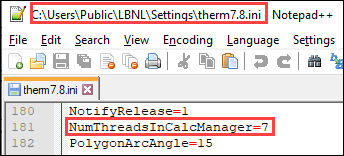
- If there is no setting in the INI file (the INI file does not get overwritten during the install), THERM will look at the number of cores on your computer and set the number of threads to that number minus 1, with a maximum of 7
- The number of cores for a computer can be found in Task Manager under the Performance tab, The number of "Logical processors" is the number of cores that THERM looks at.

- A checkbox has been added so that the user has control over whether the progress dialog box is displayed when calculating files with multiple glazing options

- Draw / Rotate
- Rotating a drawing was causing a distortion of the polygons - FIXED
- Documentation
- Link to a document explaining differences between THERM 7.4 and 7.8.36
- Link to a document explaining how Float Tolerance values affect a THERM file
THERM Release Notes 7.8.34
Bug Fixes:
- General
- When changing from a solid material to a glazing system, the material description in the pulldown does not update -- FIXED
- Min/Max temperatures were not always displaying correctly -- FIXED
- Insert Glazing dialog box -- added "glass" to "Sight line to bottom of"
- CR Modeling
- Fixed a few issues with CR calculations
- Gravity vector
- The status bar is now updated immediately after changing the cross section type in File/Properties
- Calc manager
- Various fixes including error "attempted an unsupported operation"
- Float tolerance errors added to the Calc Manager log
- Error "Not all frame cavities found in Conrad output file" -- FIXED
- Preferences
- Float tolerance
- The float tolerance setting in Preferences / THERM File Options is now saved with the THERM file. See this Knowledge Base Article about Float Tolerance.
- Float tolerance
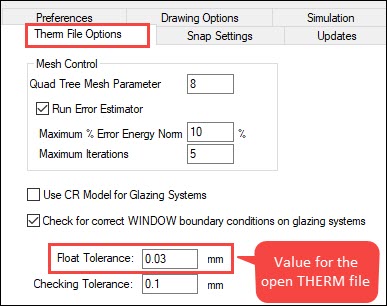
- A "Default float tolerance" value has been added to the Preferences tab. This will be the value for all new THERM files, until it is change in the Prefernces / THERM File Options tab
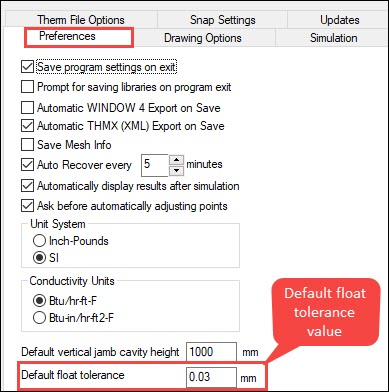
- Drawing Options
- The "Allow editing of IG polygons" option was not always displayed -- FIXED
THERM Release Notes 7.8.27
Bug Fixes:
- Boundary conditions were not being defined for glazing system only imports - FIXED
- Boundary conditions were being set to Radiation Encloser -- FIXED
THERM Release Notes 7.8.26
Bug Fixes:
- Boundary conditions don't display the proper temperature until selected - FIXED
THERM Release Notes 7.8.26
Bug Fixes:
- Temperatures are not being displayed correctly in Boundary Conditions applied to a model - FIXED
THERM Release Notes 7.8.24
Bug Fixes:
- General
- Gravity Arrow warning appears when the settings are correct - FIXED
- CMA Calculations
- Update THMX schema to contain CMA results - FIXED
- Calculation
- Color Flux Legend Settings -- default values don't make sense - FIXED
- Color Legend problems - once you close it you can't get it back without changing to another results type - FIXED
- Preferences
- Using radio buttons to change from IP to SI throws off snap feature - FIXED
- Boundary Conditions
- Choosing 3rd BC option deleted U-factor tags - FIXED
- Simulation
- Jambs that simulated in 7.4 don't run in 7.8 - FIXED
- Nusselt number differences between THERM 7.4 and 7.8 due to problems with the frame cavity rectangularization (Results Change) - FIXED
- THERM Crashes at simulation - FIXED
New Features
- Calculation
- Calculation manager in THERM is hard to resize - for now, made the dialog box bigger, as allowing the user to resize it is not really feasible.
Outstanding Issues
- Unicode display is partially fixed in some boxes. Still not working correctly with the engines
THERM Release Notes 7.8.16
Bug Fixes:
- Boundary Conditions
- After having changed the emissivity of a boundary condition "segment" by hand, if the segment was then selected with other segments to change a boundary condition, the program would set the emissivity of the hand-edited segment to the value of the last segment selected, thus changing the hand-edited emissivity. FIXED
Known Bugs / Outstanding Issues
- U-factor tags:
- This document discusses the issues with U-factor tags not being passed along to the Glazing Options THERM files when points have been deleted from a glass layer.
- There are still some issues with U-factor tags even when you are not editing the glazing system, which we are still investigating
THERM Release Notes 7.8.15
Bug Fixes:
- Glazing Options:
- Files were being created, but not simulated - FIXED
- Selecting just one option didn't work - FIXED
- Calc Manager: Many issues were identified -- FIXED
- Calc Manager Log mixed up columns when calculating multiple glazing options
- Calc Manager turned some materials to undefined when the file being calculated was open in THERM
- Calc Manager wouldn't calculate files under some circumstances
- Gravity arrow warning message would appear for all files in Calc Manager -- program now runs the files and displays a dialog box at the end with the warnings listed

- CEN Simplified Frame Cavities
- The emissivities associated with a Frame Cavity material defined as CEN Simplified were not being used in the simulation - FIXED

- THERM intermediate file outputs:
- The THERM outputs of *.o and *ci.o were not being generated for glazing options and Calc Manager - FIXED
- Glazing System Import:
- NFRC CMA button in Glazing System Import resulted in overlapping materials message - FIXED
- Overlapping polygons:
- Program allows overlapping polygons even when preferences set to not allow them - FIXED
- Boundary Conditions
- Multiple creation of Boundary Conditions results in wrong U-factor tags - FIXED
- Boundary Conditions from base file are not maintained in Glazing Options Files - FIXED
- THMX files
- Nodal results and mesh information is now saved to the THMX file (for new NFRC Condensation Resistance calculation)
Outstanding Issues
- U-factor tags:
- This document discusses the issues with U-factor tags not being passed along to the Glazing Options THERM files when points have been deleted from a glass layer.
- There are still some issues with U-factor tags even when you are not editing the glazing system, which we are still investigating
New Features
- Multiple glazing options calculation now displays a "status" box showing the files being simulated.
Version 7.8.16
Released: June 25, 2021
Release Notes:
Installation Files
- THERM 7.8.16 Setup Full (THERM7_8_16_SetupFull.exe)
- Complete installation if you have never installed THERM before
- ***** Redistributable libraries *****
- If you do not install them, you will get DLL errors when trying to run WINDOW
This version is NOT compatible with THERM 7.4, 7.6 or 7.7.
This version will not update THERM 7.4 or 7.7 versions -- it makes a completely new version
When you install this new version of THERM, a completely new set of directories is created, so that you can have other versions (THERM 7.4 and 7.6) installed at the same time.
We now have an online forum (Google Group) where you can ask questions and respond to questions by others.
Known Bugs / Outstanding Issues
7.8.16
U-factor tags:
- This document discusses the issues with U-factor tags not being passed along to the Glazing Options THERM files when points have been deleted from a glass layer.
- There are still some issues with U-factor tags even when you are not editing the glazing system, which we are still investigating
Bug Fixes
7.8.16
Boundary Conditions
- After having changed the emissivity of a boundary condition "segment" by hand, if the segment was then selected with other segments to change a boundary condition, the program would set the emissivity of the hand-edited segment to the value of the last segment selected, thus changing the hand-edited emissivity. FIXED
7.8.15
Glazing Options
- Files were being created, but not simulated - FIXED
- Selecting just one option didn't work - FIXED
Calc Manager
Many issues were identified -- FIXED
- Calc Manager Log mixed up columns when calculating multiple glazing options
- Calc Manager turned some materials to undefined when the file being calculated was open in THERM
- Calc Manager wouldn't calculate files under some circumstances
- Gravity arrow warning message would appear for all files in Calc Manager -- program now runs the files and displays a dialog box at the end with the warnings listed

CEN Simplified Frame Cavities
The emissivities associated with a Frame Cavity material defined as CEN Simplified were not being used in the simulation - FIXED

THERM intermediate file outputs:
The THERM outputs of *.o and *ci.o were not being generated for glazing options and Calc Manager - FIXED
Glazing System Import:
NFRC CMA button in Glazing System Import resulted in overlapping materials message - FIXED
Overlapping polygons:
Program allows overlapping polygons even when preferences set to not allow them - FIXED
Boundary Conditions
- Multiple creation of Boundary Conditions results in wrong U-factor tags - FIXED
- Boundary Conditions from base file are not maintained in Glazing Options Files - FIXED
THMX files
Nodal results and mesh information is now saved to the THMX file (for new NFRC Condensation Resistance calculation)
New Features
7.8.15
Multiple Glazing Options
Multiple glazing options calculation now displays a "status" box showing the files being simulated.
Version 7.7.12
Released: January 04, 2022
Release Notes:
NOTE:
-
WINDOW 7.7.16 should be used with this version of THERM (7.7.12)
If you need to use the latest version of WINDOW 7.7 (7.7.16), it is recommended that you use this version of THERM with it.
Installation Files
IMPORTANT: Please read the Installation Notes below
- THERM 7.7.12 Setup Full (THERM7_7_12_SetupFull.exe)
- Complete installation if you have never installed THERM before
- THERM 7.7.12 Setup Small (THERM7_7_12_SetupSmall.exe)
- Smaller installation if you have installed previous versions of THERM
- ***** Redistributable libraries *****
- If you do not install them, you will get DLL errors when trying to run WINDOW
This version is NOT compatible with THERM 7.4 or 7.6. It is to be used with WINDOW 7.7.16
We now have an online forum where you can ask questions and respond to questions by others.
Bug Fixes
7.7.12
Program allows overlapping poygons even when preferences are set to not allow them
This has been fixed.
Float Tolerance and Checking Tolerance are now in Preferences / THERM File Options
These settings will allow more flexibility in simulating certain problem files
Boundary Conditions from the Base THERM file are not maintained in the Glazing Options THERM files
This has been fixed
The Glazing System Options dialog box is now resizable
To make it easier to see long glazing system names
Importing a Material Library CSV file results in a "bad format" error
This has been fixed.
Version 7.7.10
Released: March 06, 2020
Release Notes:
Installation Files
IMPORTANT: Please read the Installation Notes below
- THERM 7.7.10 Setup Full (THERM7_7_10_SetupFull.exe)
- Complete installation if you have never installed THERM before
- THERM 7.7.10 Setup Small (THERM7_7_10_SetupSmall.exe)
- Smaller installation if you have installed previous versions of THERM
- ***** Redistributable libraries *****
- If you do not install them, you will get DLL errors when trying to run THERM
This version is NOT compatible with THERM 7.4 or 7.6. It is to be used with the WINDOW 7.7.10
This version will not update THERM 7.6 versions -- it makes a completely new version
When you install this new version of THERM, a completely new set of directories is created, so that you can have other versions (THERM 7.4 and 7.6) installed at the same time.
We now have an online forum where you can ask questions and respond to questions by others.
Known Bugs
7.7.10
Program allows overlapping polygons even when preferences are set to NOT allow them
Even with Drawing Options set to "Always check for overlapping polygons" the program still allows drawing of overlapping polygons
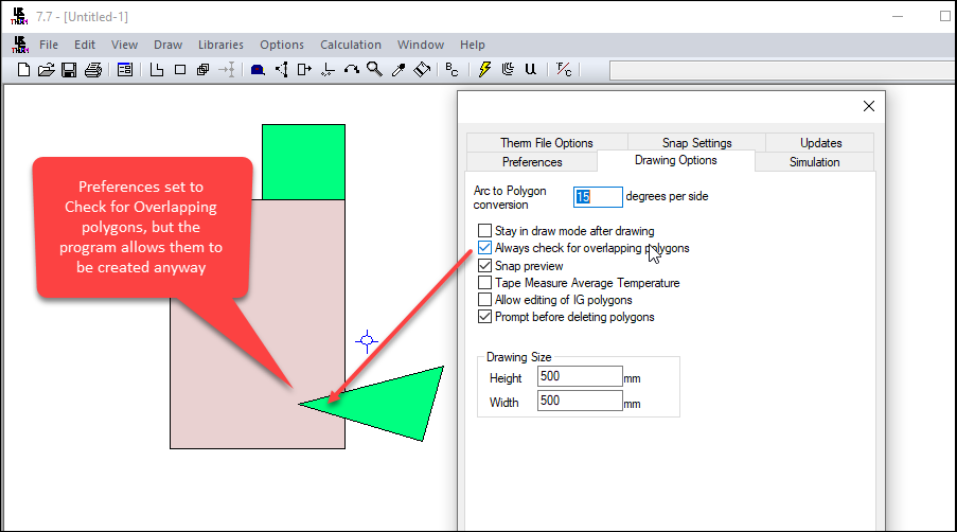
Importing CSV into Material Library results in Bad Format warning
THERM shows a "bad format" error when trying to use a CSV file to make a new Material Library
Bug Fixes
7.7.10
Gravity Vector appears when you change cross section type in File / Properties
This no longer happens
Custom Frame Lengths not kept in Glazing Options file
This has been fixed
Glazing Options calculations speed
Some improvements were made in the calculation speed for glazing options.
Version 7.7.07
Released: July 03, 2019
Release Notes:
Installation Files
- THERM 7.7.07 Setup Full (THERM7_7_07_SetupFull.exe)
- Complete installation if you have never installed THERM before
- THERM 7.7.07 Setup Small (THERM7_7_07_SetupSmall.exe)
- Smaller installation if you have installed previous versions of THERM
- ***** Redistributable libraries *****
- If you do not install them, you will get DLL errors when trying to run THERM
This version is NOT compatible with THERM 7.4 or 7.6. It is to be used with the latest version of WINDOW 7.7
This version will not update THERM 7.6 versions -- it makes a completely new version
When you install this new version of THERM, a completely new set of directories is created, so that you can have other versions (THERM 7.4 and 7.6) installed at the same time.
We now have an online forum where you can ask questions and respond to questions by others.
Enhancements
7.7.07
Roller shutters
Options for modeling roller shutters have now been implemented. These are modeled in the same fashion as cellular shades, which are explained in the WINDOW 7 User Manual (PDF).
7.7.01
Compiled with updated libraries
THERM (and WINDOW) were compiled with Visual Studio 2017 and Intel Fortran Composed XE 2018. Hence the need to install these as redistributables when installing this new version
Better Scaling on high DPI (resolution) monitors
Using the newer Microsoft Visual C++ components allowed better scaling on high resolution monitors.
Glazing options
- Program now always checks the base file for voids and overlaps and reports an error if it is detected, then does NOT generate the glazing options THERM files. The user needs to make sure the base file runs, then THERM will generate the glazing option files. This check happens for both the first and last option when calculating a base file (ie, create THM files and simulate all, or just create THM files)
- THERM files generated for glazing options now include the “Source” WINDOW database in the “Glazing System Info” dialog box
Insert Glazing System
- Program now saves the last-used glazing system parameters in the Insert Glazing System dialog box.
Converted to unicode
THERM has been converted to unicode
Bug Fixes
7.7.07
Boundary Conditions for THMX files
Boundary Condition colors were wrong when importing THMX files. This has been fixed.
Delete Key was not working
The delete was not working to delete polygons. This has been fixed.
Locator size on a "retina' screen was very large
This has been fixed
Short cut keys for flipping sections were not working
This has been fixed
Toolbar sometimes disappeared
In some cases the toolbar would disappear and only be re-painted when moving the mouse over the icons. This has been fixed.
Glazing Systems
Under some conditions, when inserting a glazing system, points from adjacent polygons were not always inserted. This has been fixed.
Glazing Options
- Program now always checks the base file for voids and overlaps and reports an error if it is detected, then does NOT generate the glazing options THERM files. The user needs to make sure the base file runs, then THERM will generate the glazing option files. This check happens for both the first and last option when calculating a base file (ie, create THM files and simulate all, or just create THM files)
- THERM files generated for glazing options now include the “Source” WINDOW database in the “Glazing System Info” dialog box
Insert Glazing system
- Program now allows entering a value greater than 1 without a leading zero, ie, you can enter “.75” and not get an error
- Program now saves the last-used glazing system parameters in the Insert Glazing System dialog box.
IR Color Legend
The IR Color Legend was very small on high resolution monitors. This has been fixed.
INI files
INI files are now read from the correct registry path
Preferences
Fixed the issue where the “Default vertical jamb height” and “Mesh void tolerance” was not being updated properly when changing units.
7.7.01
Preferences
- Units problems -- fixed the issue where the “Default vertical jamb height” and “Mesh void tolerance” was not being updated properly when changing units
Insert Glazing System
- Program now allows entering a value greater than 1 without a leading zero, ie, you can enter “.75” and not get an error
- Program used to lose settings for "Sight line to bottom of glass" and "Spacer height" when the units were changed (SI to IP and back). This has been fixed.
- IP units are no longer cut off in the Gap Properties / Keff feedback box
Known Issues
7.7.07
Preferences / Simulation / Automatically Increment Mesh Parameter
When this box is checked, and the Mesh Parameter value is changed in Preferences / Therm File Options, that new Mesh Parameter value is not saved.
WORK AROUND: Uncheck the Automatically Increment Mesh Parameter box to save manual changes to the Mesh Parameter value in Therm File Options.
Version 7.7.01
Released: November 12, 2018
 THERM 7.7.01 Full Setup (if THERM has never been installed before),
THERM 7.7.01 Full Setup (if THERM has never been installed before),
- THERM 7.7.01 Small Setup (if any version of THERM is already installed)
Release Notes:
This version is NOT compatible with WINDOW 7.4 or 7.6. It is to be used with the latest version of WINDOW 7.7
If you try to import THERM 7.7 files into versions of WINDOW pre-7.7, WINDOW may crash; in this case upgrade to the latest version of WINDOW 7.7
We now have an online forum where you can ask questions and respond to questions by others.
Installation Notes
- ***** Redistributable libraries *****
- If you do not install them, you will get DLL errors when trying to run THERM
This version will not update THERM 7.6 versions -- it makes a completely new version
When you install this new version of THERM, a completely new set of directories is created, so that you can have other versions (THERM 7.4 and 7.6) installed at the same time.
Enhancements
Compiled with updated libraries
THERM (and WINDOW) were compiled with Visual Studio 2017 and Intel Fortran Composed XE 2018. Hence the need to install these as redistributables when installing this new version
Better Scaling on high DPI (resolution) monitors
Using the newer Microsoft Visual C++ components allowed better scaling on high resolution monitors.
Glazing options
- Program now always checks the base file for voids and overlaps and reports an error if it is detected, then does NOT generate the glazing options THERM files. The user needs to make sure the base file runs, then THERM will generate the glazing option files. This check happens for both the first and last option when calculating a base file (ie, create THM files and simulate all, or just create THM files)
- THERM files generated for glazing options now include the “Source” WINDOW database in the “Glazing System Info” dialog box
Insert Glazing System
- Program now saves the last-used glazing system parameters in the Insert Glazing System dialog box.
Converted to unicode
THERM has been converted to unicode
Bug Fixes
Preferences
- Units problems -- fixed the issue where the “Default vertical jamb height” and “Mesh void tolerance” was not being updated properly when changing units
Insert Glazing System
- Program now allows entering a value greater than 1 without a leading zero, ie, you can enter “.75” and not get an error
- Program used to lose settings for "Sight line to bottom of glass" and "Spacer height" when the units were changed (SI to IP and back). This has been fixed.
- IP units are no longer cut off in the Gap Properties / Keff feedback box
Version 7.6.01
Released: November 17, 2017
 THERM 7.6.01 Small Setup (if any version of THERM is already installed),
THERM 7.6.01 Small Setup (if any version of THERM is already installed),
- THERM 7.6.01 Full Setup (if THERM has never been installed before)
Release Notes:
Installation Notes
- ***** Redistributable libraries *****
- If you do not install them, you will get DLL errors when trying to run THERM
This version is NOT compatible with WINDOW 7.4 or 7.5. It is to be used with the latest version of WINDOW 7.6
If you try to import THERM 7.6 files into versions of WINDOW pre-7.6, WINDOW may crash; in this case upgrade to the latest version of WINDOW 7.6
We now have an online forum where you can ask questions and respond to questions by others.
Enhancements
Glazing Options now works with shading systems
Previous versions of THERM did not apply the Shading Modifier in the Boundary Conditions for the files made from the Glazing Options feature. The program will now apply the Boundary Condition Shading Modifier to the Glazing System, but the user still needs to check each generated THERM file in order to apply the Shading Modifier to the appropriate frame components.
THERM has a gray background when Radiance Mode = ON
THERM now has a gray background when the Radiance Mode (in Options/Preferences) is set to ON, so that it is possible to detect that setting, which generally is not used in most THERM simulations.
Bug Fixes
Emissivity Changes in Boundary Conditions are now saved
In the previous version of THERM, when the Emissivity of a Boundary Condition segment was changed, the program would not save that change. That has been fixed.
Version 7.4.4
Released: December 19, 2016
 Full Setup Install (if THERM has never been installed before),
Full Setup Install (if THERM has never been installed before),
- Small Setup Install (if an earlier version of THERM is already installed)
Release Notes:
THERM 7.4.4
Fixed Bugs
Polygon below between glass blind has 0 conductivity
When importing a glazing system with a Venetian blind between two glass layers from WINDOW 7.4.8 into THERM 7.4.3, the polygon created from a non-zero "Sight line to shade edge" value had a conductivity = 0. This has been fixed. However, you must recalculate the glazing system in WINDOW before importing it into THERM.
Nominal glass rules in THERM should not be applied to shade layers
In previous versions of THERM 7.4, the nominal glass rules were applied to shading systems in THERM. This has now been fixed.
This version of THERM 7.4 is compatible with WINDOW version 7.4.14
We now have an online forum where you can ask questions and respond to questions by others.
Automatic Update Tracking
Our software will automatically check for updated version of the program each time the program is started. This means that information about how frequently you start the program is transmitted to our servers.
Starting August 2011, the Windows and Daylighting Group began incorporating Automatic Update Notifications in a number of our tools. The IGDB 19.0 release of August 16, 2011 was the first product that came with a tool called "IGDB Version Checker", that lets users check if there is a new version of the IGDB available.
Starting with the October 2011 releases of WINDOW6.3 and THERM6.3, all releases of WINDOW and THERM have built-in automatic update checkers. By default, every time you start the program, the program checks to see if there is a new version available. Rather then sending out e-mails to thousands of users every time we update the program, users are automatically notified in the software when there is a new version available.
Because our software is developed with funding from the US Department of Energy, and we provide it for free, we need to keep track of how many people download and use the program. This is the reason that when you download a program, you need to provide your e-mail address.
The first time your run any program with the LBNL updater functionality in it, it will create a completely random Global Unique Identifier (GUID) on your computer. This GUID is used to identify which computer requests updates. It is not linked to your e-mail address.
We do by default transmit this GUID every time the program checks for updates. In Preferences, Updates, unchecking the "Use Cookie for website login" box will result in the program not transmitting the GUID to our servers, which means your computer is not uniquely identified, and your privacy is increased.
By default the program checks every time it is started for updates, and it will silently fail if you do not have an internet connection.
You can go to Preferences, Updates to change the frequency of checking, or to completely disable automatic update checking. You can still go to Help, Check for Updates to manually check, or directly go to our website: http://windows.lbl.gov
If you want to disable update checking before you ever start the program (so it does not even check the first time), then you should edit the INI file for the program (THERM, WINDOW) which contains all the settings before you start it. The location of the INI file is stored in the registry. Go to Start, Run, Regedit and browse to HKEY_LOCAL_Machine\Software\LBNL\ProgramName\Version\INIFileName and INIPath. On Windows 7, it might be located under HEKEY_Local_Machine\Software\Wow6432Node\LBNL\ProgramName\Version\INIFileName and INIPath. Open the INI file (for example therm6.ini) in Notepad, and look for the following line: UpdateNotificationFrequency=0 and change it to: UpdateNotificationFrequency=2.This will prevent the program from ever checking automatically for updates. You can still check manually, by going to Help, Check for Update. If you ever want to change the settings, you can go to Preferences, Updates.
What we transmit
Everytime a program checks for updates, we receive the following information from your computer:
- IP address (your IP address can change)
- Name of the Program or component (THERM, WINDOW, IGDB)
- The currently running version
- If you want to be notified of Beta versions
- If you want to be notified only of NFRC approved versions
- How often the program is set to check for updates
- If it was an automatic check (at program startup) or a manual check (by going to Help, Check for Updates)
- A globally unique identifier for your computer (GUID) (unless you have disabled it in preferences)
If you have any questions please contact [email protected]
Updated: 04/26/2018