General DLLs
General DLLs
Software/Versions Affected:
- THERM›6
- THERM›7
- WINDOW›6
- WINDOW›7
The same basic technique is used to register DLL or OCX files that are not specific to LBNL software. The location of these files is usually MS Operating System and computer system dependent, as follows:
For MS Windows 7, 32 bit computers:
c:\windows\system32
For MS Windows Windows 7, 64 bit computers:
c:\windows\syswow64
For example, Optics uses an OCX to display the data grid. If it exists but has not been registered, there will be problems with the grid display in the program. To register the file, you would use the method described above to open the Command Prompt, and then you would type, for example for a Windows 7 64 bit computer:
regsvr32 c:\windows\syswow64\msflxgrd.ocx
You should get a message as shown below to indicate that the registration succeeded.
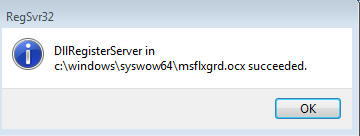
Related Articles: