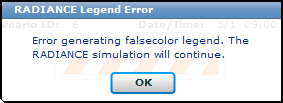COMFEN | Downloads
COMFEN
Related Resources
COMFEN Software Downloads
About COMFEN
COMFEN is a tool designed to support the systematic evaluation of alternative fenestration systems for project-specific commercial building applications. COMFEN provides a simplified user interface that focuses attention on key variables in fenestration design. Under the hood is Energy Plus, a sophisticated analysis engine that dynamically simulates the effects of these key fenestration variables on energy consumption, peak energy demand, and thermal and visual comfort. The results from the Energy Plus simulations are presented in graphical and tabular format within the simplified user interface for comparative fenestration design cases to help users move toward optimal fenestration design choices for their project.
For more information contact [email protected].
Link to the COMFEN License
Intended Audience
- Architectural and engineering designers wanting to explore the many options in fenestration design.
- Fenestration product vendors wanting to compare the benefits of specific fenestration product choices.
Features of COMFEN
- Flexible Fenestration Facade Design
Easily define fenestration facade details for one or more zone modules representative of your specific project. Facade variations can include window number, size and placement, glazing and frame system, and exterior shading by overhangs and fins.
- Comparative Facade Analysis
Select facade variations for comparative analysis. Each of the selected facades can optionally include daylighting controls, and can be oriented to face different directions.
- Graphical Display of Analysis Results
Comparative charts are displayed for annual end-use energy consumption (heating, cooling, fan, and lighting), peak energy, and CO2 emissions. Annual average daylighting illuminance, discomfort glare index, and thermal comfort PPD are also reported.
More detailed graphs are also displayed for monthly heating, cooling, fan, and lighting energy consumption, peak energy, and thermal comfort; and hourly daylight illuminance and glare index.
Limitations
While COMFEN has been developed to be a useful design tool, there are limitations in its current implementation that may limit its usefulness for specific design projects. The intent is to enhance future versions of COMFEN based on industry user feedback.
- Internal load and schedule defaults for small office buildings are currently implemented. These defaults are not user customizable.
- A single HVAC system type, packaged single zone, is currently available.
System Requirements
COMFEN has been tested on Microsoft Windows XP, Vista and Windows 7. Older version of Microsoft Windows might work, but are not supported. (The program WILL NOT run with Windows 3.1TM, Windows NT 3.51TM or Windows 95TM).
COMFEN has been tested and run successfully on Apple computers with Intel processors by using Parallels Desktop for Mac and VMWare Fusion. This software allows you to install Windows XP, Windows Vista or Windows 7 on your Mac, and you can install our software in that version of Windows. See parallels.com or VMWare.com for more information.