THERM 7.8 / WINDOWS 7.8
WINDOW 7.8 and THERM 7.8
(Updated 7/23/2022)
This page contains the latest versions of WINDOW 7.8 and THERM 7.8 for testing. These versions contain many bug fixes found in the previous test versions of WINDOW 7.8 (7.8.38) and THERM 7.8 (7.8.27).
Testing:
- Here is a link to the original spreadsheet of issues found by NFRC simulators in 2022
- Here is a link to the spreadsheet LBNL created from the NFRC spreadsheet with the status of each issue
Documentation:
- Whole Product Comparisons between 7.4 versions and current 7.8 versions (PDF)
- Fixes and Issues that Change Results (PDF)
- Float Tolerance (Link to Knowledge Base)
Installation
These versions of WINDOW and THERM can be installed "side by side" with previous versions, including 7.7
It is also necessary to install two redistributable libraries, one for Intel Fortran and one for Microsoft Visual C++ if you have not already done so in previous versions. There is a link to those libraries below the links to the installation files below.
If you want to uninstall previous versions of 7.8, be aware of the following:
- Uninstall the programs through the Windows Control Panel
- This will delete the program files from
- C:\Program Files (x86)\LBNL
- It will NOT delete the working directory for each program which is found here (you can delete this directory by hand, or rename it to keep the files that are in it)
- C:\Users\Public\LBNL
- It will NOT delete the <program file>.INI file, found here (you can delete this by hand or rename it if desired; the programs always generate a "starter" INI file if it doesn't exist)
- C:\Users\Public\LBNL\Settings
- It will NOT remove the listing from the Windows Registry, but this should not be a problem. We do NOT recommend that you edit your registry unless you are an expert in doing that.
- This will delete the program files from
WINDOW 7.8.53
Glazing System Results Comparison between WINDOW 7.8.49 and 7.4.14
- W7_8_28-W74_14 vs W7_4_14-T7_4_04.pdf
Identical results for glazing systems
WINDOW 7.8 Installation Files
Link to download WINDOW 7.8 installation files:
-
WINDOW 7.8.53 Setup Full (Window7_8_53_SetupFull.exe)
-
Complete installation if you have never installed WINDOW before
-
If a version of WINDOW 7.8 is already installed on your computer:
-
you do not need to do a "full" install -- you can use the "small" installation below
-
and you want to do a "full" install, you should uninstall the existing version first; otherwise you may get a dialog box saying "Error 1706", which you can click OK to proceed with the installation, but that dialog box is sometimes hidden behind other windows and it may be hard to determine what is going on with the installation
-
-
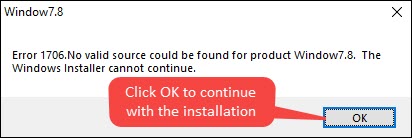
-
WINDOW 7.8.53 Setup Small (Window7_8_53_SetupSmall.exe)
-
Smaller installation if you have installed previous versions of WINDOW
-
-
***** Redistributable libraries *****
-
Install them if you haven't previously installed them
-
If you do not install them, you will get DLL errors when trying to run WINDOW
-
WINDOW Release Notes 7.8.53
Bug Fixes
- Glazing System Library
- List View: The Comment field from the detail view was added to the list view. It may be hidden when you first open the list view, but if you "drag" the right hand column edge and pull it to the right, you will see the Comment field (by default it is "hidden".
WINDOW Release Notes 7.8.52
Bug Fixes
- Window Library
- Detail View: Moving from one record to the next, with a glazing system selected in the window graphic, caused the program to overlap the graphics from the previous and next records -- FIXED
- SHGC Calculation: Calculating SHGC multiple times would change the SHGC value if a venetian blind had been calculated first -- FIXED
WINDOW Release Notes 7.8.49
This version has no changes from 7.8.47 except for compatibility with THERM 7.8.36
WINDOW Release Notes 7.8.47
Bug Fixes
- General
- Added "Cancel All" button to calculation progress dialog box
- Fixed case where "Use Matrix Method" check boxes became checked when they shouldn't be
- Window Library
- Detail View
- Awnings: Annual results do not always display when awnings are modeled -- FIXED
- Increased width of ID box
- Awning calculations -- Radiance command window now longer appears during awning calculations
- Detail View
- Glazing System Library
- Diffuse layers may now be modeled by themselves
- Update dialog
- Cleaned up update dialog box -- removed "Use cookie for website login"
New Features / Changes
- Direct / Diffuse model added for diffuse materials such as fritted glass
WINDOW Release Notes 7.8.38
Bug Fixes
- Window Library
- Horizontal slider with awning crashes WINDOW from WINDOW 7.7.10 db - FIXED
- Database integrity check invalidates results for shades and awnings - FIXED
- SHGC / VT Detail table doesn't match Window results - FIXED
- Problem simulating blinds - FIXED
- Changed dimensions for Garage Doors and Sidelite per NFRC - FIXED
- Awnings were not being properly calculated {Results Change} - FIXED
- Frame Library
- CR Results not being calculated even though THERM files has results - FIXED
- Detail View -- THERM button does not work - FIXED
- Glass Library
- Changing Conductivity in UI does not change conductivity in GlazingProperties db table - FIXED
- Problems updating the library from new IGDB vresions -- FIXED
- Gap Library
- Gas Mixtures were not working properly, ie, turning a mixture back into a pure gas - FIXED
- Toolbar navigation buttons Next and Previous were not showing the correct records - FIXED
- Various other issues with gas mixtures - FIXED
- Specific Heat Ratio for SF6 was incorrect - FIXED
- Glazing System Library
- Calculation resulted in message: Failed to get Therm Result - FIXED
- Deflection modeling has been disabled while we update the calculation methodology - FIXED
- Optics DLL error when calculating "All Records" - FIXED
- When modeling Shading Layers in a glazing system, the program was not correctly accounting for gaps around the Shading Layer (ie, dtop, dbot, etc) - FIXED
- genBSDF: Valid optical results do not exist, even though the file exists - FIXED
- Preferences
- Add capability to change font size of the list displays in options - FIXED
- Debug File
- Surface temperatures relate to SHGC conditions whereas the gap temperatures do not - FIXED
New Features / Changes
- Window Library
- Set PDD for No Divider case to zero rather than null
- Glass Library
- Editing the optical data in the detail view is disabled if there is spectral data associated with the record
- Problem importing Optics records because of ID conflict with Shade Materials - updated message to be more informative
- Glazing System
- Updates airflow coefficients for all shading systems except for Venetian blinds.
- {Results Change} This will affect the U-factor and SHGC results for shading systems.
- Updates airflow coefficients for all shading systems except for Venetian blinds.
WINDOW Release Notes 7.8.27
Bug Fixes
- Window Library
- Clicking Cancel during matrix calculation (for AERCalc IDF) in Window Library crashes program - FIXED
- Awnings: Several fixes to awnings feature
- Program now displays a warning if the needed XML file for the awning is missing
- Program was calculating awning results if "use matrix method for specular systems" was checked, even if "Awnings" was NOT checked in the Window record; Annual results are no longer calculated or displayed when the "Awnings" checkbox is unchecked.
- SHGC 0/1 and VT 0/1 for the "no divider" case are now written to the WINDOW database (all the divider cases will be added in a future 7.8 release, coming soon)
- Glass Library:
- Import Glass Layer from Optics - overwriting protected record keeps user defined record as protected - FIXED
- updating IGDB was broken in intermediate versions of WINDOW 7.8 -- FIXED
- Gas Library:
- Adding first entry to gas mixture loses the record name - FIXED
- Environmental Conditions:
- Making new env conditions record results in error message - FIXED
- Glazing System Library:
- Matrices not being written to BSDF XML file for some glazing systems - FIXED
- Initialization problem when running glazing system deflection models from the List view - FIXED
- For WINDOW databases with many glazing system library records (4,000+) the program would take up to a minute to move from the detail view to the list view, due to the program checking to make sure that the results for the records and all their dependent records. There is now a checkbox in File / Preferences, Options tab that allows the user to turn off those checks while creating and editing the records. The check can be turned on again as needed after the records have been created and calculated.
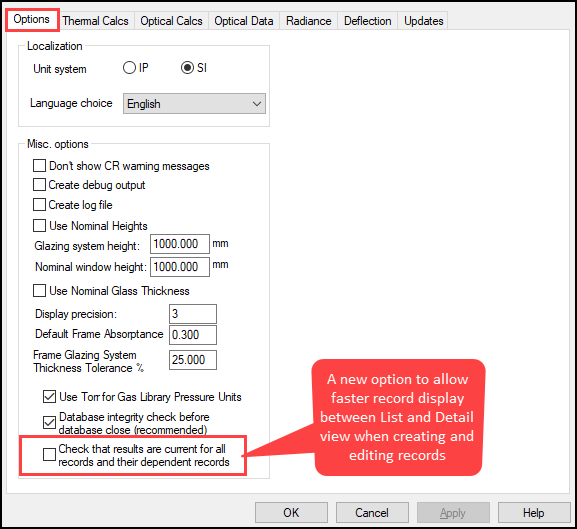
New Features
- Glazing System Library:
- Allow Shading Layer (in particular Frit) to be modeled alone in a glazing system
THERM 7.8.53
THERM 7.8 Installation File
Link to download the THERM 7.8 installation files:
-
THERM 7.8.53 Setup Full (THERM7_8_53_SetupFull.exe)
-
***** Redistributable libraries *****
-
Install them if you haven't previously installed them
-
If you do not install them, you will get DLL errors when trying to run WINDOW
-
THERM Release Notes 7.8.53
This version has no changes from 7.8.52 except for compatibility with WINDOW 7.8.53
THERM Release Notes 7.8.52
This version has no changes from 7.8.36 except for compatibility with WINDOW 7.8.53
THERM Release Notes 7.8.36
Bug Fixes:
- Preferences / Simulation
- The number of threads THERM uses during simulations can be set in Preferences/Simulation tab, and is stored in the THERM7.8.ini file
- You can set this value in Preferences, in the Simulation tab; the advice is to set it to the number of cores minus 1, with a max value of 7
- The number of threads THERM uses during simulations can be set in Preferences/Simulation tab, and is stored in the THERM7.8.ini file

- The value entered in Preferences is stored in the THERM7.8.ini file
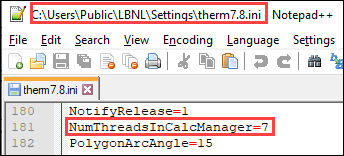
- If there is no setting in the INI file (the INI file does not get overwritten during the install), THERM will look at the number of cores on your computer and set the number of threads to that number minus 1, with a maximum of 7
- The number of cores for a computer can be found in Task Manager under the Performance tab, The number of "Logical processors" is the number of cores that THERM looks at.

- A checkbox has been added so that the user has control over whether the progress dialog box is displayed when calculating files with multiple glazing options

- Draw / Rotate
- Rotating a drawing was causing a distortion of the polygons - FIXED
- Documentation
- Link to a document explaining differences between THERM 7.4 and 7.8.36
- Link to a document explaining how Float Tolerance values affect a THERM file
THERM Release Notes 7.8.34
Bug Fixes:
- General
- When changing from a solid material to a glazing system, the material description in the pulldown does not update -- FIXED
- Min/Max temperatures were not always displaying correctly -- FIXED
- Insert Glazing dialog box -- added "glass" to "Sight line to bottom of"
- CR Modeling
- Fixed a few issues with CR calculations
- Gravity vector
- The status bar is now updated immediately after changing the cross section type in File/Properties
- Calc manager
- Various fixes including error "attempted an unsupported operation"
- Float tolerance errors added to the Calc Manager log
- Error "Not all frame cavities found in Conrad output file" -- FIXED
- Preferences
- Float tolerance
- The float tolerance setting in Preferences / THERM File Options is now saved with the THERM file
- Float tolerance
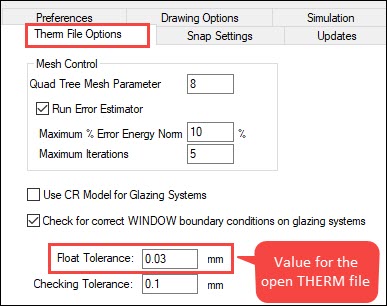
- A "Default float tolerance" value has been added to the Preferences tab. This will be the value for all new THERM files, until it is change in the Prefernces / THERM File Options tab
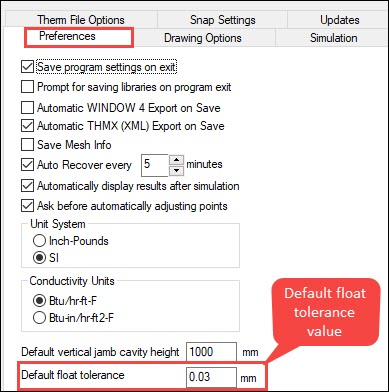
- Drawing Options
- The "Allow editing of IG polygons" option was not always displayed -- FIXED
THERM Release Notes 7.8.27
Bug Fixes:
- Boundary conditions were not being defined for glazing system only imports - FIXED
- Boundary conditions were being set to Radiation Encloser -- FIXED
THERM Release Notes 7.8.26
Bug Fixes:
- Boundary conditions don't display the proper temperature until selected - FIXED
THERM Release Notes 7.8.26
Bug Fixes:
- Temperatures are not being displayed correctly in Boundary Conditions applied to a model - FIXED
THERM Release Notes 7.8.24
Bug Fixes:
- General
- Gravity Arrow warning appears when the settings are correct - FIXED
- CMA Calculations
- Update THMX schema to contain CMA results - FIXED
- Calculation
- Color Flux Legend Settings -- default values don't make sense - FIXED
- Color Legend problems - once you close it you can't get it back without changing to another results type - FIXED
- Preferences
- Using radio buttons to change from IP to SI throws off snap feature - FIXED
- Boundary Conditions
- Choosing 3rd BC option deleted U-factor tags - FIXED
- Simulation
- Jambs that simulated in 7.4 don't run in 7.8 - FIXED
- Nusselt number differences between THERM 7.4 and 7.8 due to problems with the frame cavity rectangularization (Results Change) - FIXED
- THERM Crashes at simulation - FIXED
New Features
- Calculation
- Calculation manager in THERM is hard to resize - for now, made the dialog box bigger, as allowing the user to resize it is not really feasible.
Outstanding Issues
- Unicode display is partially fixed in some boxes. Still not working correctly with the engines
THERM Release Notes 7.8.15
Bug Fixes:
- Glazing Options:
- Files were being created, but not simulated - FIXED
- Selecting just one option didn't work - FIXED
- Calc Manager: Many issues were identified -- FIXED
- Calc Manager Log mixed up columns when calculating multiple glazing options
- Calc Manager turned some materials to undefined when the file being calculated was open in THERM
- Calc Manager wouldn't calculate files under some circumstances
- Gravity arrow warning message would appear for all files in Calc Manager -- program now runs the files and displays a dialog box at the end with the warnings listed

- CEN Simplified Frame Cavities
- The emissivities associated with a Frame Cavity material defined as CEN Simplified were not being used in the simulation - FIXED

- THERM intermediate file outputs:
- The THERM outputs of *.o and *ci.o were not being generated for glazing options and Calc Manager - FIXED
- Glazing System Import:
- NFRC CMA button in Glazing System Import resulted in overlapping materials message - FIXED
- Overlapping polygons:
- Program allows overlapping polygons even when preferences set to not allow them - FIXED
- Boundary Conditions
- Multiple creation of Boundary Conditions results in wrong U-factor tags - FIXED
- Boundary Conditions from base file are not maintained in Glazing Options Files - FIXED
- THMX files
- Nodal results and mesh information is now saved to the THMX file (for new NFRC Condensation Resistance calculation)
Outstanding Issues
- U-factor tags:
- This document discusses the issues with U-factor tags not being passed along to the Glazing Options THERM files when points have been deleted from a glass layer.
- There are still some issues with U-factor tags even when you are not editing the glazing system, which we are still investigating
New Features
- Multiple glazing options calculation now displays a "status" box showing the files being simulated.