Natural Ventilation Model
Natural Ventilation Model
Last Updated:
Monday, September 11, 2017
Software/Versions Affected:
- COMFEN›4
- COMFEN›5
A simple Natural Ventilation model has been added to COMFEN, which models the effect of buoyancy-driven natural ventilation in single-sided zones, i.e. zones with window openings on one elevation. When the natural ventilation option is selected, COMFEN will automatically model the scenario without mechanical cooling.
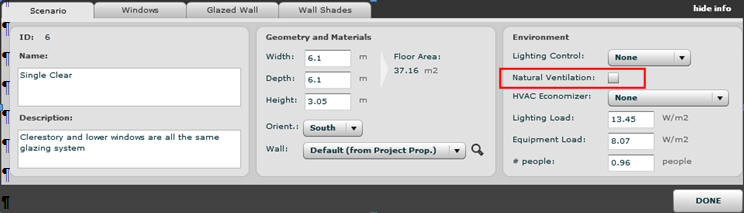
If the Natural Ventilation checkbox is checked, windows in the Scenario must have the "Operating Type" defined.
The Operating Type and Effective Open Area can be defined for each window in either the Window Library or in the scenario edit view by double clicking on each window.
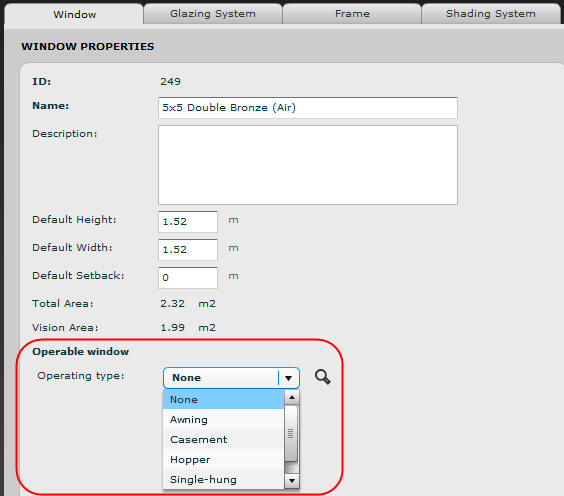
For Glazed Wall Assemblies, in the Scenario Edit facade elevation view, individual lites can be defined as operable.
The program will display which windows have been defined as operable.
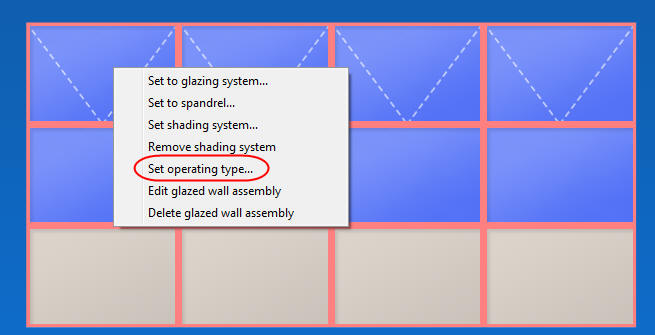
Once you have set up the scenario, calculate it and view the results.
There is an example Natural Ventilation project in the default COMFEN database (comfen.sqlite). The location for this project is San Francisco, which has good potential for natural ventilation meeting the cooling needs of a building if properly designed. The zones face due South.
The project contains 5 scenarios:
1) Mechanical cooling — Double Clear Low-E glazing
![]()
2) Same as #1 but with 3' overhangs over each row of windows
3) Same as # 1 but with natural ventilation and no mechanical cooling
4) Same as # 3 but with 3' overhangs over each row of windows
5) Same as # 4 but with a low solar heat gain glazing system
![]()
In the Energy Use Intensity results below, the natural ventilated cases use significantly less energy than the mechanically cooled cases, because there is no mechanical air conditioning. But will the space be comfortable with just natural ventilation?
NOTE: You may notice a slight increase in the heating load when running a scenario with natural ventilation. We are still investigating the exact cause of this in the Energy Plus simulation engine, but suspect that either 1) the space is being overcooled at night (with the natural ventilation) and therefore there is a small pickup load in the morning, or 2) the heating is coming on each time the fans come on. We are working with the Energy Plus development team to understand the cause of these results.

When trying to use natural ventilation as a cooling strategy, the first step is to reduce solar gains into the space as much as possible in order to reduce the cooling load that the natural ventilation has to compensate for. In this example, adding overhangs reduced the gain into the space by over 50%, and adding the low solar heat gain glazing system reduced the gains even further.
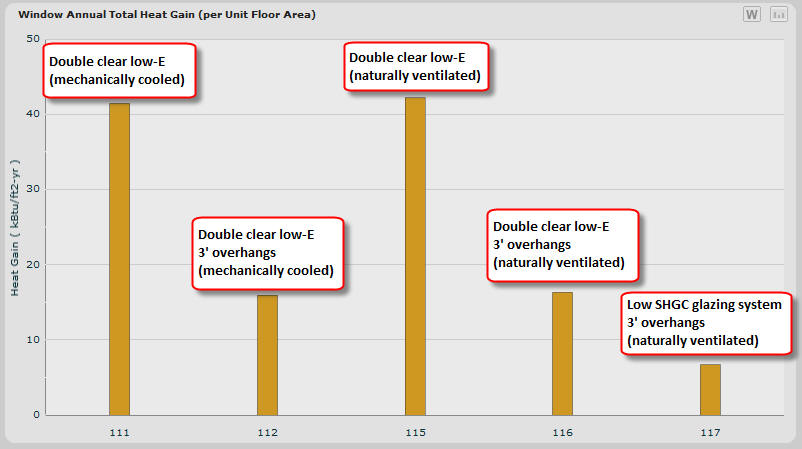
Next we need to look at the results from the standpoint of whether natural ventilation can keep the space comfortably cooled. In the Comparison tab, there is a "Nat. Vent." tab which shows the results for the natural ventilation runs. The first tab, "Setpoint Met" shows graphically the number of hours where the cooling setpoint is not met (in red). The exact number of hours not met is listed in the Tabular tab.
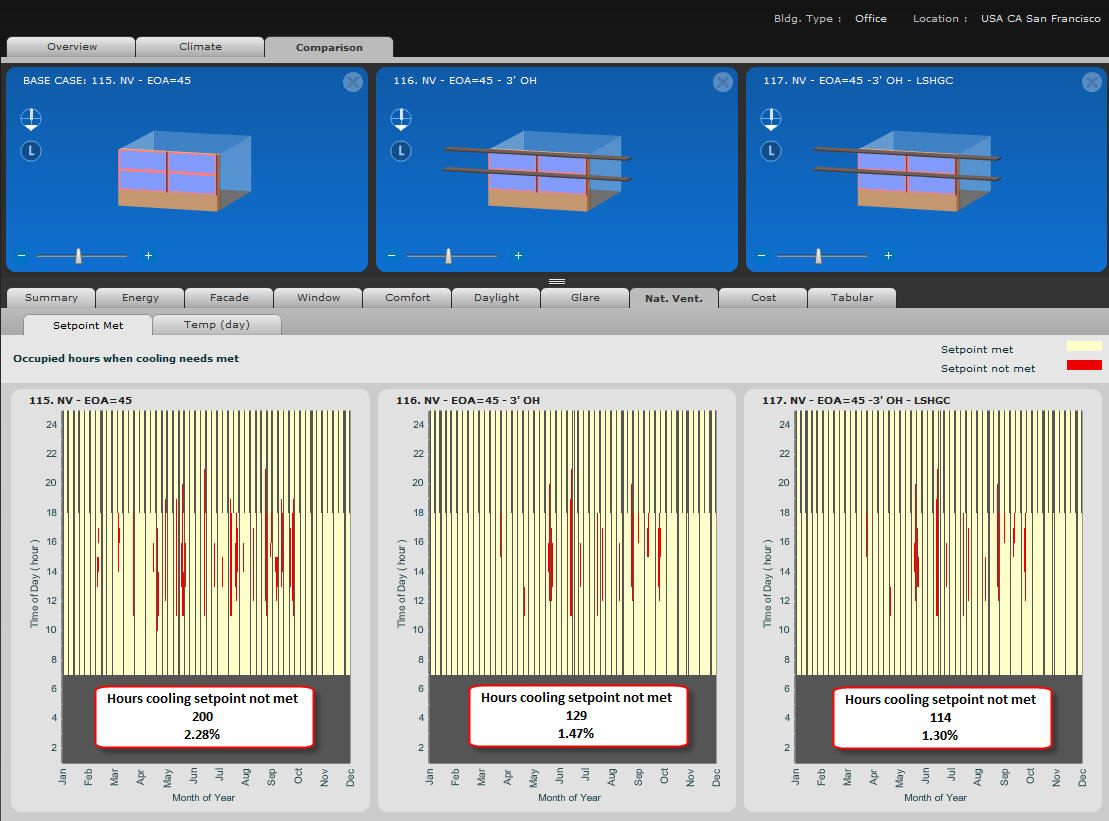
Also under the Nat. Vent. tab is a subtab called "Temp", which displays the temperatures (outdoor and indoor zone) on the hottest day of the year. COMFEN has determined that June 30 is the hottest day (based on the Energy Plus weather data for San Francisco used by the program), and the temperatures are reported for the 24 hours of this day. The 3rd scenario, with the highest level of solar gain reduction strategies, results in an indoor space temperature of 81.7 F when the peak outdoor temperature is 90 F. The natural ventilation strategy in COMFEN would not allow the windows to be open when it is 90 F outside, so the interior space is being kept cool by the thermal lag in the building — probably mainly the concrete floor. A future addition to COMFEN will be the ability to specify thermal mass for the interior walls, floors and ceiling, so that it will be possible to model a build that would benefit more from night cooling because the additional thermal mass which would keep the space cool into the next day. Another future addition to COMFEN will be to add an "adaptive comfort" model to the program, which would indicate that a higher indoor air temperature might be acceptable if there was control over the operability of the windows.
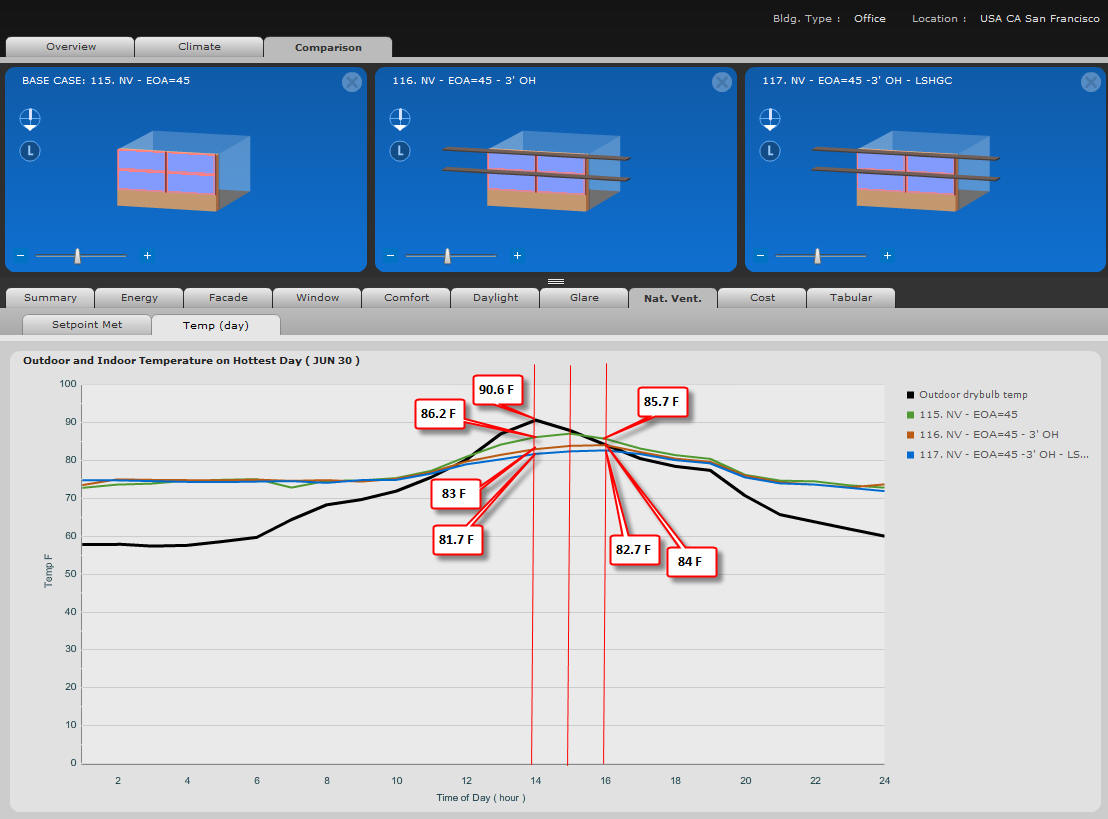
Future Features for Natural Ventilation
- Display of Adaptive Comfort results
- Cross zone natural ventilation
- View of temp data for entire year
- Automatic calculation and display of % hours cooling setpoint not met
- Ability to add mass to the zone (interior walls, floors, ceiling)
See the User Manual for a more complete description of the Natural Ventilation model.
Related Links: