IGDB Database Detailed Installation / Update Instructions
IGDB Database Detailed Installation / Update Instructions
Last Updated:
Thursday, November 7, 2019
Software/Versions Affected:
- IGDB›All
- If you have Optics running, save your data and quit the program
- Download and run the IGDB Setup file, which will install one file called Glazing.mdb, which contains all the records for the complete IGDB.
- The installation program (IGDBSetup.exe) will install the new Glazing.mdb file, and overwrite the old Glazing.mdb file. (If for some reason you want to archive the old Glazing.mdb file, rename it or move it to another directory before unzipping the new version)
- The IGDB will be installed to the LBNL Shared directory on your computer:
Microsoft Windows 7 and 10: C:\Users\Public\LBNL\LBNL Shared
Optics 6
- Optics6 automatically reads the Glazing.mdb file, so no other action is necessary — when you start Optics it should show the updated database version number.
- For WINDOW 6/7, see the information below for updating the Glass Library.
- View the IGDB release notes if you wish to see the glazing database additions, modifications and deletions.
WINDOW 6/7
Complete IGDB Database:
Follow the instructions above, which will put the new Glazing.mdb file in the LBNL Shared Directory.
Then follow the instructions for updating the WINDOW Glass Library.
IGDB 49.0 Note
The View electrochromic records (4 states) were updated in IGDB 49.0. These records will be updated automatically when you use the Update IGDB in the Glass Library, but you will see each of the 4 electrochromic states as separate records, rather than seeing only the master record in the List View and the 4 states in the Detail View, which is the normal way that WINDOW displays chromogenic glass layers. In order to correct this, please follow these steps:
In the Glass Library of the WINDOW database you want to update to IGDB 49, click the Update IGDB button to have the program automatically update the library to that version of the IGDB. You will see that the View records have be imported as 4 separate records.
In the Glass Library of the WINDOW database you have updated to IGDB 49, delete the 4 View records in the Glass Library (NFRC ID # 4600, 4601, 4602 and 4603)
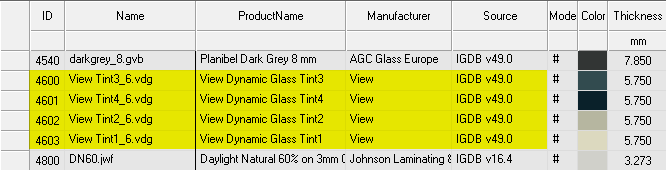
Download this zip file and unzip the small WINDOW database, which is called "W7-4-8-IGDB49-View-Electrochromic.mdb", only contains the View records
Note that this is a WINDOW 7.4.8 database, and will not work with earlier versions of WINDOW
Staying in the Glass Library of the database you want to update, import from the W7-4-8-IGDB49-View-Electrochromic.mdb database the 1 View record from the List view. The program will automatically import all 4 records, structured properly in the database so that only one record (the lightest state) displays in the List view, but all 4 states display in the Detail View.
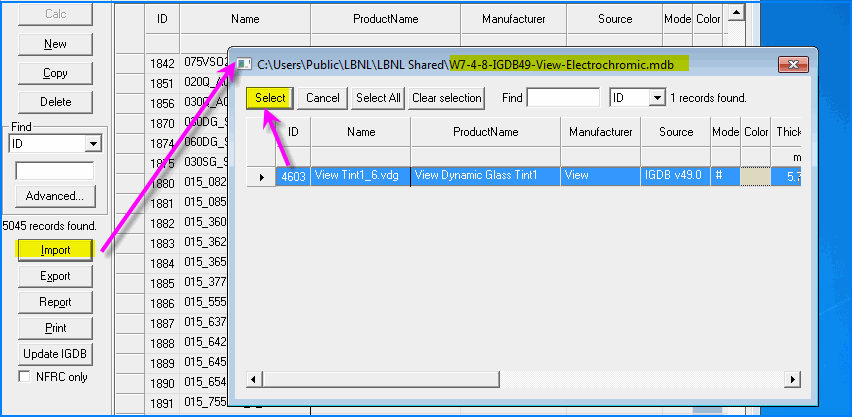
Now in the updated Glass Library, you will see only 1 record for the View electrochromic glass layer in the List View
And you will see all 4 states in the Detail View:
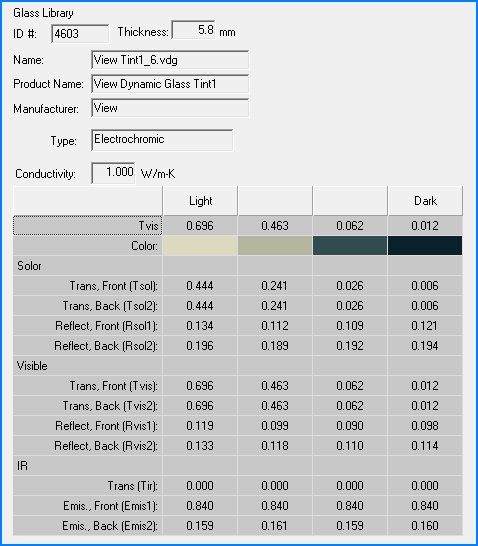
IGDB 38.0 Note
The Pleotint thermochromic records (5 states) were updated in IGDB 38.0. These records will be updated automatically when you use the Update IGDB in the Glass Library, but you will see data from seven points along the temperature dependent tinting profile, each as separate records, rather than seeing only the master record in the List View and the 7 states in the Detail View, which is the normal way that WINDOW displays chromogenic glass layers. In order to correct this, please follow these steps:
In the Glass Library of the WINDOW database you want to update to IGDB 38, click the Update IGDB button to have the program automatically update the library to that version of the IGDB. You will see that the Pleotint records have be imported as 7 separate records.
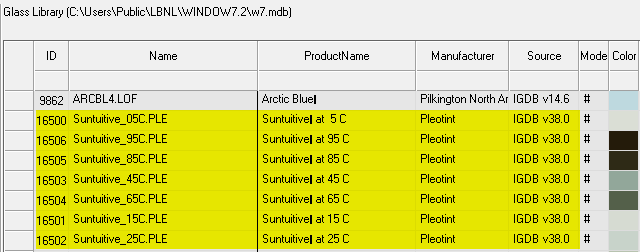
Download this zip file and unzip the small WINDOW database, which only contains the Pleotint records.
In the Glass Library of the WINDOW database you have updated to IGDB 38, delete the 7 Pleotint records in the Glass Library (NFRC ID # 16500, 16501, 16502, 16503, 16504, 16505, 16506)
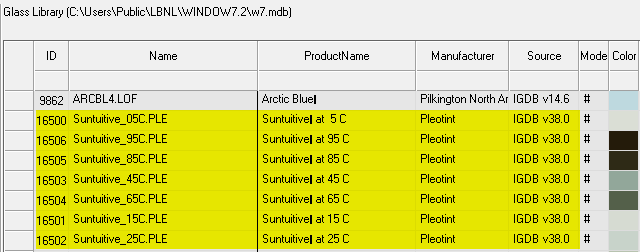
Staying in the Glass Library, import the 1 Pleotint record from the List view. The program will automatically import all 7 records, structured properly in the database so that only one record (the lightest state) displays in the List view, but all 7 states display in the Detail View.
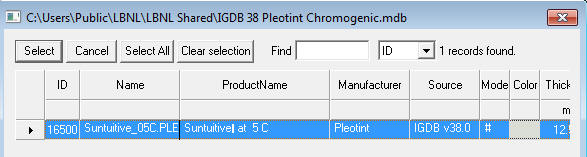
Now in the updated Glass Library, you will see only 1 record for the Pleotint thermochromic glass layer in the List View.
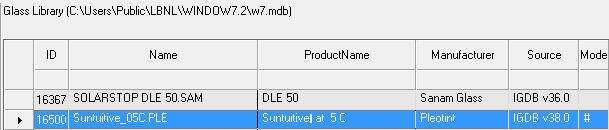
And you will see all 7 states in the Detail View (use the scroll bar to see the last two records):
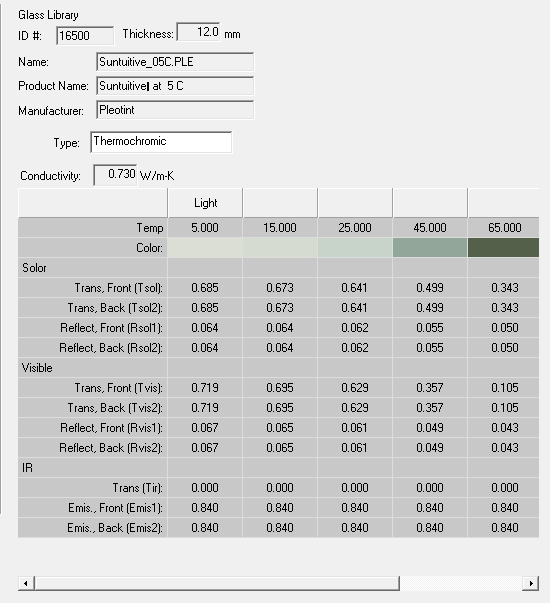
IGDB 36.0 Note
The View electrochromic records (4 states) were updated in IGDB 36.0. These records will be updated automatically when you use the Update IGDB in the Glass Library, but you will see each of the 4 electrochromic states as separate records, rather than seeing only the master record in the List View and the 4 states in the Detail View, which is the normal way that WINDOW displays chromogenic glass layers. In order to correct this, please follow these steps:
In the Glass Library of the WINDOW database you want to update to IGDB 36, click the Update IGDB button to have the program automatically update the library to that version of the IGDB. You will see that the View records have be imported as 4 separate records.
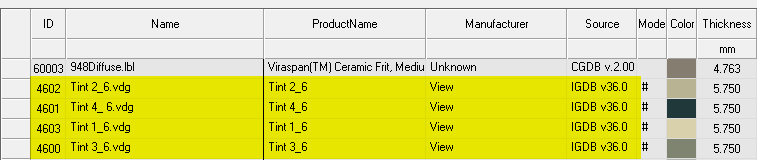
Download this zip file and unzip the small WINDOW database, which only contains the View records
In the Glass Library of the WINDOW database you have updated to IGDB 36, delete the 4 View records in the Glass Library (NFRC ID # 4600, 4601, 4602 and 4603)
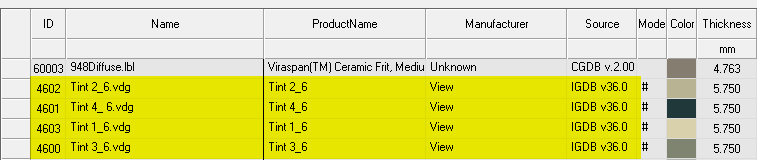
Staying in the Glass Library, import the 1 View record from the List view. The program will automatically import all 4 records, structured properly in the database so that only one record (the lightest state) displays in the List view, but all 4 states display in the Detail View.
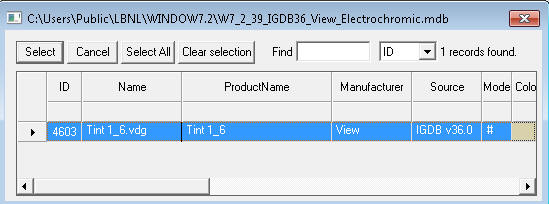
Now in the updated Glass Library, you will see only 1 record for the View electrochromic glass layer in the List View.
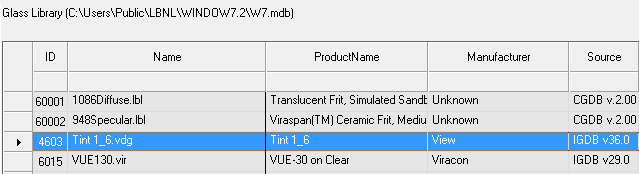
And you will see all 4 states in the Detail View:
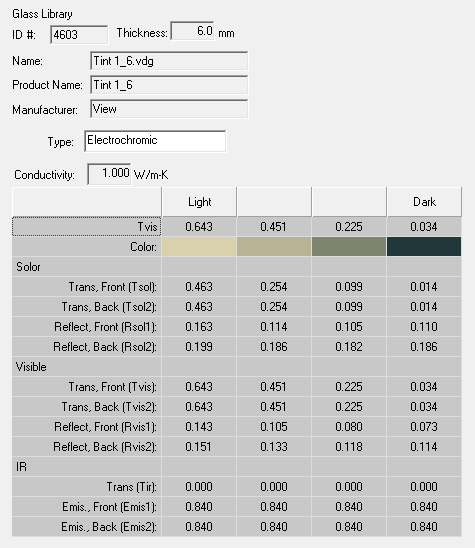
IGDB 34.0 Note
If you want to use the Electrochromic and Thermochromic records in this IGDB update, you will need to use the following WINDOW databases (which contain the full IGDB 33 including the chromogenic layers), as it is not possible at this point to fully update the records through the software (either using Import or the automatic Update buttons).
Related Files: