Automatic IGDB Update Feature in WINDOW 6 and 7
Automatic IGDB Update Feature in WINDOW 6 and 7
Last Updated:
Friday, September 1, 2017
Software/Versions Affected:
- IGDB›All
- WINDOW›6
- WINDOW›7
The latest versions of WINDOW 6 and 7 have an automatic IGDB database update function in the Glass Library. When you first open the program, it checks to see if there is an IGDB version later than what you already have installed, and will notify you if there is an update. Then you can download and install the IGDB database, and click on the Update IGDB button in the Glass Library in order to start the automatic update.
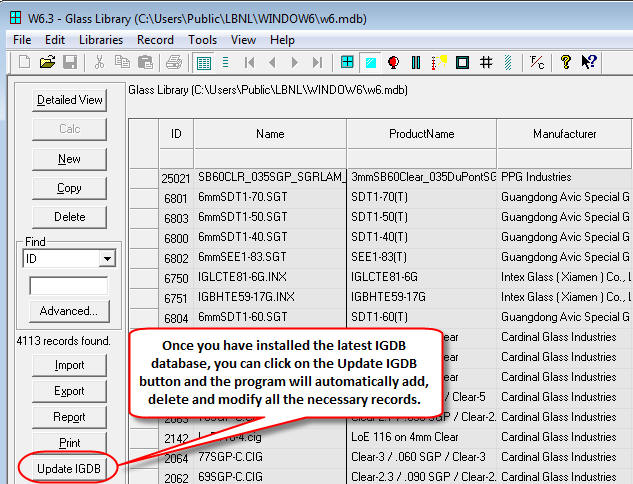
Related Links:
Related Articles: