CGDB Documentation
CGDB
Related Resources
CGDB Documentation
Importing the CGDB Data into WINDOW
These instructions apply to WINDOW 7. The CGDB versions greater than 2.0 can only be used with WINDOW 7.3.
Import Records into a Working WINDOW Database
Navigate to the Shading Layer Library, List View and click the Import button.
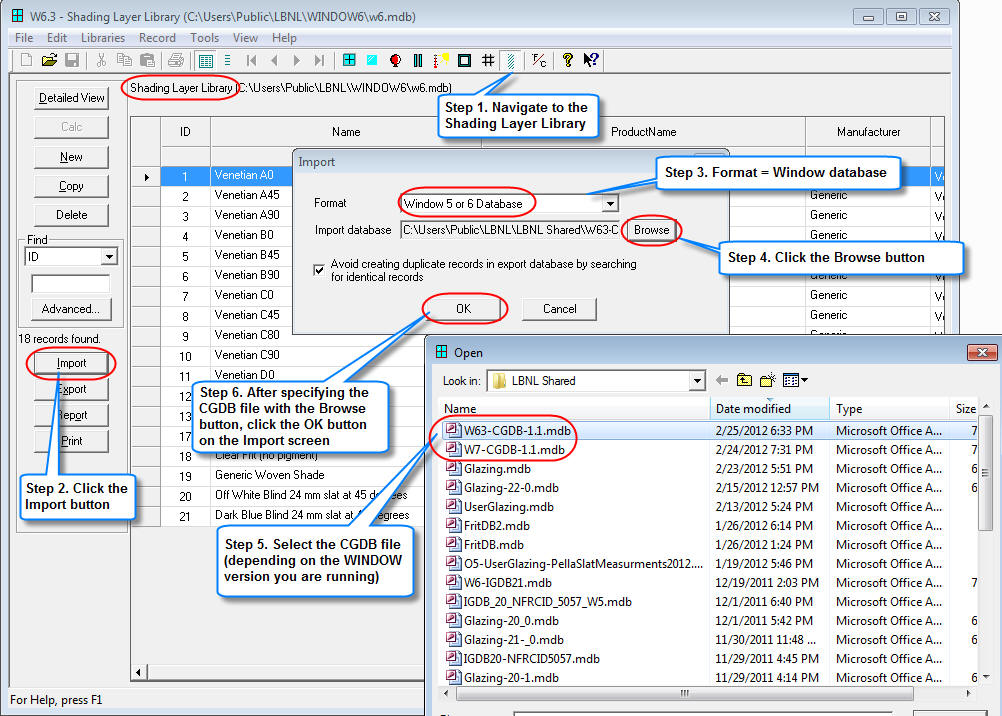
A dialog box will open displaying the Shading Layer Library records in the CGDB file. Select the records you want to import by highlighting the records with your mouse, and then click on the Select button. Some of the records are already in the default WINDOW database, so if you Select All, you will get messages saying that records already exist — you can choose to overwrite the existing records, or give them new ID numbers. Records starting with 3000 are new records.
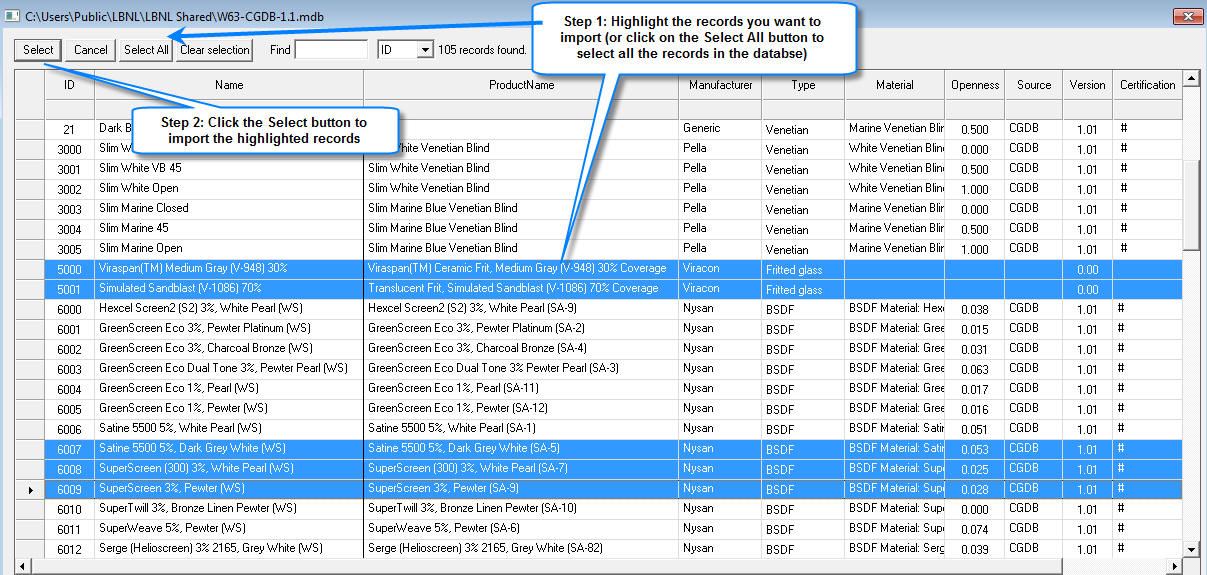
The highlighted records will be imported into your WINDOW database Shading Layer Library.
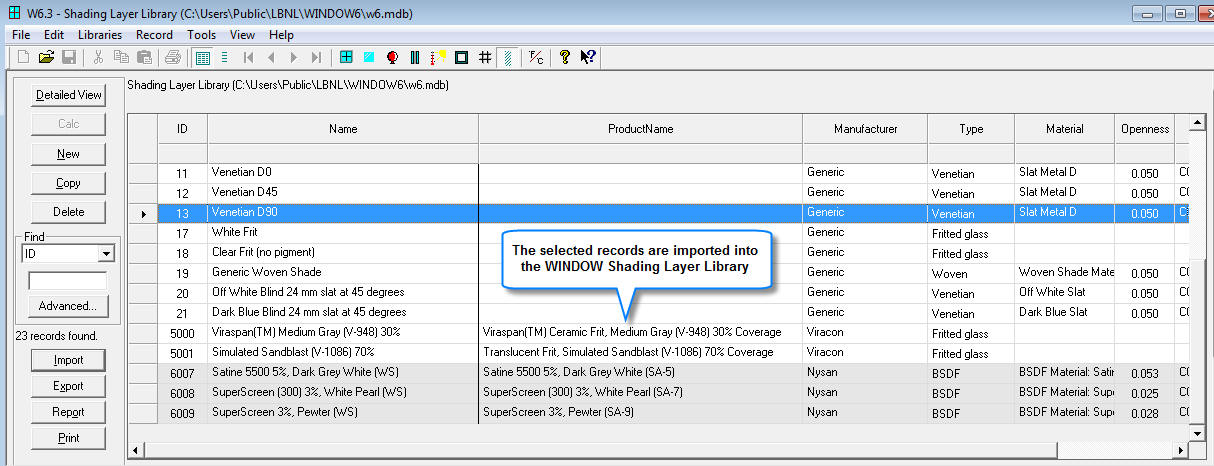
A matching Shade Material record will automatically be created.
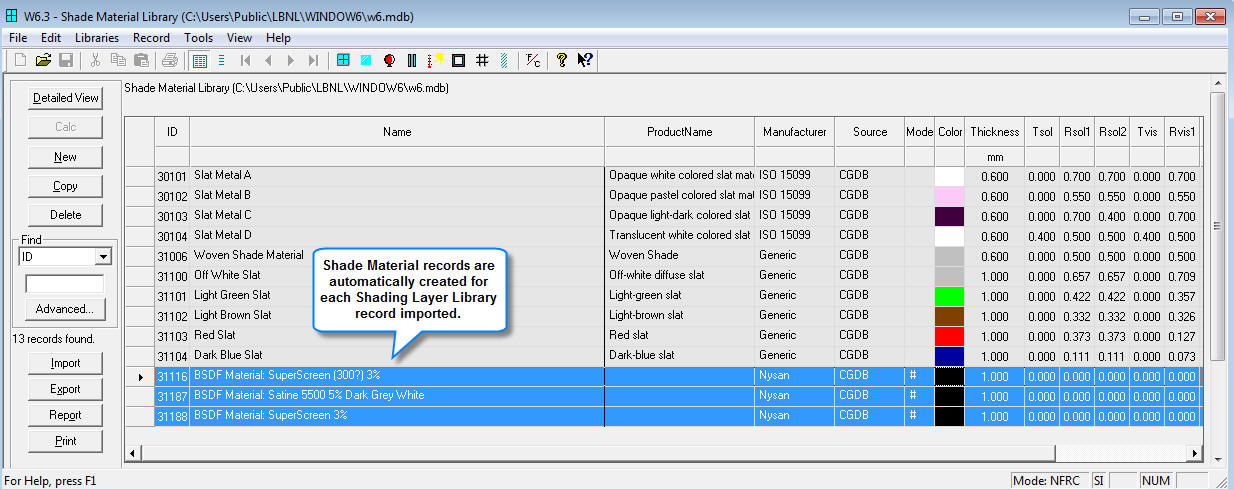
If Fritted Glass records are imported from the CGDB, a pair of associated records will be automatically added to the Glass Library.
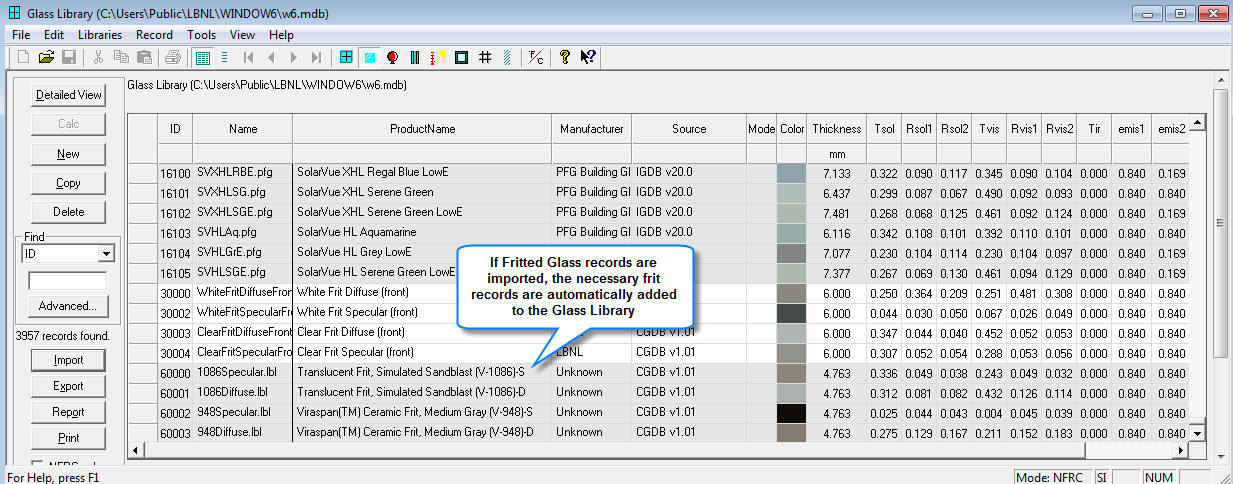
And if the imported record references a BSDF file, an XML directory will be created (in the same directory as the WINDOW database you have open), and the BSDF file will be copied to that directory.
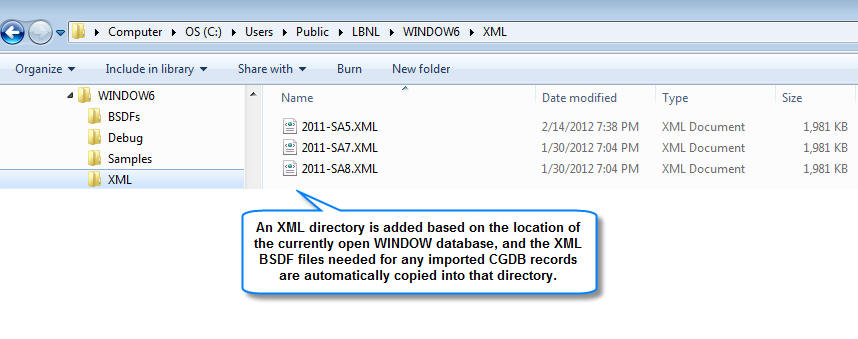
Start with CGDB
You could also start by opening the CGDB file directly with WINDOW, then save it to a new name, and add glazing systems and windows for a specific project.