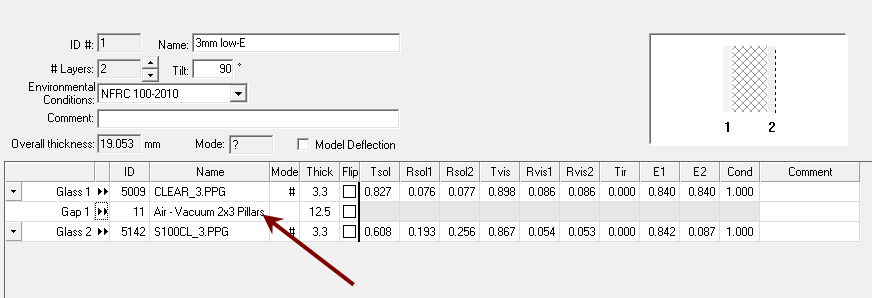Vacuum Glazings
Vacuum Glazings
Last Updated:
Thursday, April 28, 2016
Software/Versions Affected:
- WINDOW›7
Vacuum Glazing Modeling
It is now possible to model vacuum glazing in WINDOW 7. The first step is to define a new vacuum "gap" in the "Gap Library" (formerly the Gas Library). Then that vacuum gap is used in a glazing system to calculate the thermal characteristics of the glazing system with a vacuum gap.
Gap Library
The Gas Library has been renamed the Gap Library. To define a vacuum gap, check the "Vacuum" checkbox (this is only available for single gases, not gas mixtures). When this box is checked, new input variables will appear, including the vacuum pressure, the specific heat ratio and molecular weight of the vacuum gas. It is also necessary to define a pillar system for the vacuum gap.
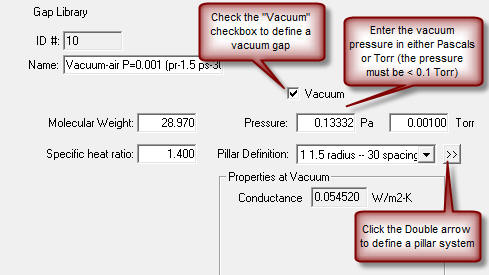
Pillar Definition
Double click the double arrow to the right of the Pillar Definition pulldown to define a new pillar system. Define the shape and dimensions of the pillar system.
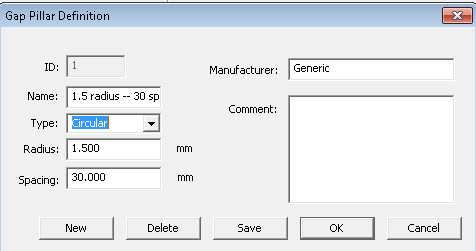
Glazing System Library
The Gap defined with the vacuum pressure and pillars can then be referenced for the appropriate gaps in the Glazing System Library. And then this Glazing System can be used in a Window to model the vacuum glazing in a whole product.