Thin Dividers May Not Display in the Window Library
Thin Dividers May Not Display in the Window Library
Last Updated:
Thursday, August 31, 2017
Software/Versions Affected:
- WINDOW›6
- WINDOW›7
In some situations, the dividers in a window may not be displayed in the window graphic in the Window Library.
The main case where this would happen is if the window is very large and the dividers have a very small Projected Frame Dimension (PFD).
For example, when trying to model a curtain wall, a very large window may result, in this case 228" x 128".
If there are three dividers (representing 3 mullions in the curtain wall), and they have a PFD of 10", the program can display them.
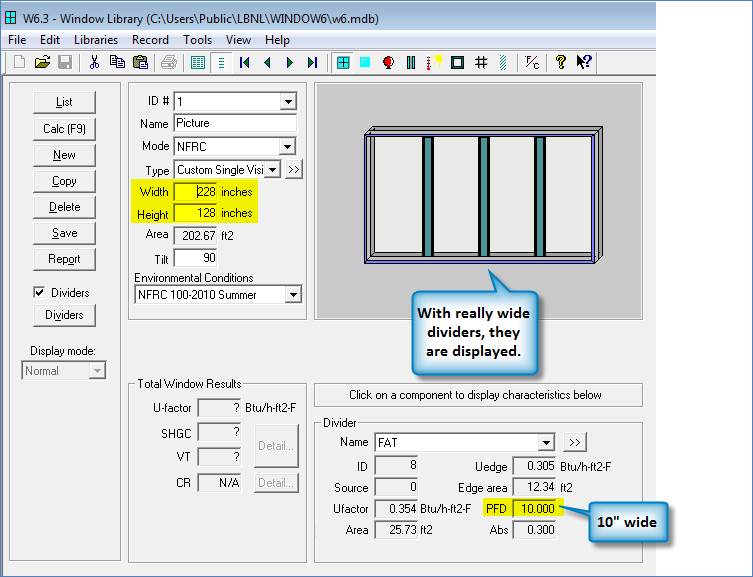
If the dividers are changed to the default THERM file divider, the PFD is 1" and they still display.
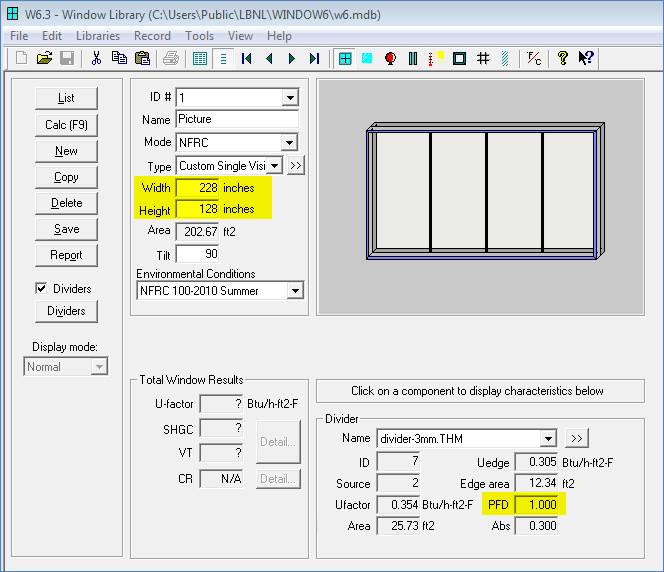
However, if the dividers are changed to the default genercic Aluminum divider, they have a PFD < 1" and they are not displayed.
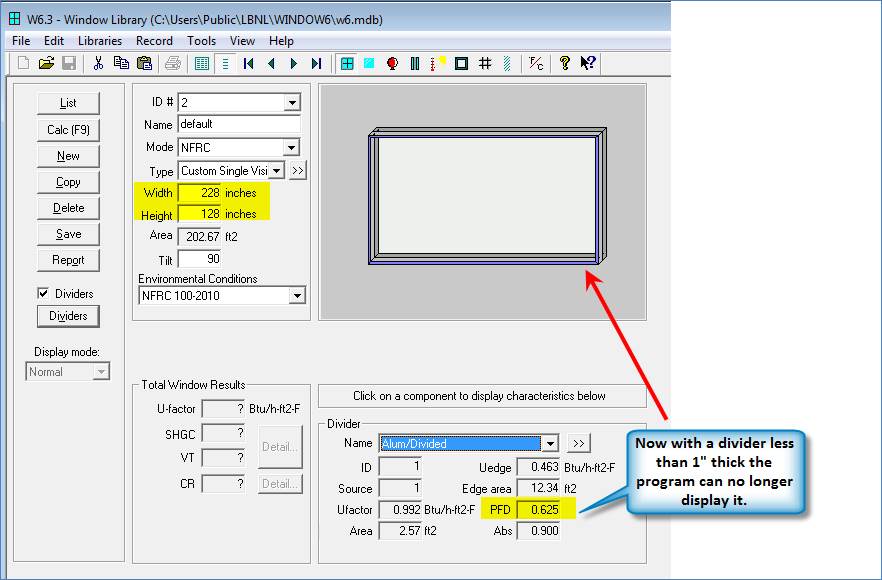
So if you need to use a divider that will not display in the window, so that you can't select the divider to define it, first choose a fat enough divider that it will display, then select the divider and select the one you want to use, which will then result in the dividers not displaying.
You can also confirm that the dividers are being modeled by generating one of the reports, where you will see that they have been defined.