Optics Downloads
Program Updates:
The tool is not in active development as it is scheduled to get integrated with a future version of Berkeley Lab WINDOW. Version 6 is probably the last stand-alone version of Optics that will be released.
Program Features:
Optics main features are:
- creation of single glazing layers using component data of different substrates, applied films, and/or laminates to create variants of existing products
- creation of glazing systems consisting of multiple layers and calculation of spectral values for the combines system
- calculation of values integrated from the spectral data e.g. color indices, visible and solar properties, and emissivity
Program Capabilities:
Optics can:
- import text files with spectral data according to the IGDB formatting rules
- deconstruct and reconstruct laminates and applied films on varying substrates
- export constructed data in a user database format for use with Berkeley Lab WINDOW
Program Indices and Other Results:
Values calculated in Optics include, but is not limited to
- Solar and daylighting properties like Tvis, Tsol, Rvis, Rsol and thermal Emissivity
- UV-protection and damage values like Tuv, SPF, TDW
- Color coordinates like Lab, Luv, Tristimulus, hunter function and EN410 color rendering index (CRI)
Laminate Interlayer Data
Optics can accurately calculate the optical properties of laminates as long as the component layers with the following characteristics:
- Interlayers are measured with transparent glass with a solar transmittance Tsol > 0.820 and Tvis > 0.890. This ensures that a “constructed” laminate in Optics5 will always have a similar or lower transmittance than the reference laminate which determines the interlayer properties
- No glass layers have coatings next to interlayers (embedded coatings).
- Substrate layers (the base glass to which the interlayers are applied) are measured separately from the interlayers. This is the responsibility of the manufacturer submitting data to the IGDB, as discussed below.
As discussed in the LBNL document which contains guidelines for submitting data to the IGDB (International Glazing Database: Data File Format, Version 1.4, April 2003), “an interlayer is an adhesive layer used to join components in a laminate. The optical properties of laminate layers cannot be measured directly. Instead they are calculated from the spectral properties of a ‘reference laminate’ which consists of the interlayer laminated between two glass layers of known optical properties. To submit data for an interlayer, both the spectral optical properties of the reference laminate, and the glass layers used in the reference laminate should be submitted.”
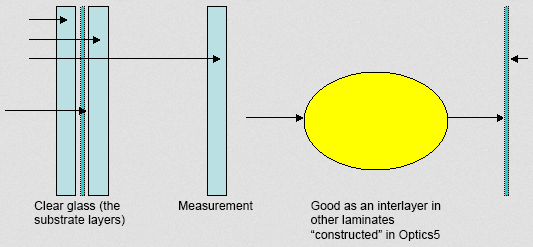
This means that in order for an interlayer to be added to the Optics5 “Interlayer” type, and therefore used in making laminate constructions in Optics5, the spectral data for a “reference” laminate which contains that interlayer is submitted to the IGDB as follows:
Optics5 can do an accurate calculation for the interlayer properties from the reference laminate as long as the substrate glass layers have a high solar and visible transmittance, hence the requirement of Tsol > 0.820 and Tvis > 0.890. This ensures that laminates that are later created in Optics5 with this interlayer will almost always have a lower solar and visible transmittance then the reference laminate.
Applied Film Data
As discussed in the LBNL document which contains guidelines for submitting data to the IGDB (International Glazing Database: Data File Format, Version 1.4, April 2003), “an applied film glazing is an adhesive backed film applied to a Monolithic substrate.” If the measured data submitted to the IGDB includes the substrate information, Optics5 can apply the film to another substrate.
This means that in order for an applied film to be added to the Optics5 “Applied Film” type, and therefore used in making applied film glass layers in Optics5, the spectral data for the “reference” substrate to which that applied film was attached, is submitted to the IGDB as follows:
- Applied films are measured with transparent glass with a solar transmittance greater than 0.820 (Tsol > 0.820) and a visible transmittance greater than 0.890 (Tvis > 0.890). Glass that meets this criteria includes 3mm clear glass, 3 mm low-iron glass, 6 mm low-iron glass. This ensures that an applied film layer in Optics5 will always have a similar or lower transmittance than the reference substrate which determines the applied film properties
- Substrate layers (the base glass to which the applied films are applied) are measured separately, without the applied films attached, and submitted to the IGDB. This is the responsibility of the manufacturer submitting data to the IGDB, as discussed below.
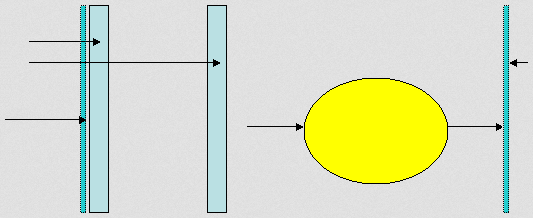
Figure 2. How Optics “deconstructs ” measured data to obtain applied film information.
Available Software Downloads
Version 6.0
Released: April 17, 2013
![]() Optics 6.0 (Full Installation)
Optics 6.0 (Full Installation)
Release Notes:
Only a full installation of this version is available. We recommend downloading and installing Optics 6, as it has a few bug fixes and works with Windows 7 and 8.
It is possible to install and run this version in addition to Optics5.
This version contains Glass Library records from IGDB (Spectral Data) Version 29.0. Check for IGDB updates.
NFRC (National Fenestration Rating Council) will "sunset" use of Optics 5.1 on June 1, 2013, and it will no longer be available for download.
Program Changes
Microsoft Windows 7 / Vista Operating System "Aware"
Optics now installs and operates much better under the Microsoft Windows 7 and Vista operating systems. It is no longer necessary to run the "VistaFix" batch file after installing the program.
Fixed Bugs
Paths Appear in Tools/Options
In the Microsoft Windows 7 / Vista Operating System environments, the program would not display the directory paths in the Tools / Options "File Locations" dialog box. This is now fixed.
Applied Film on Low-E Glass
Optics5 had a bug where an applied film put on an uncoated layer showed the same result as the same film applied to a coated layer. This has been fixed.
If you find bugs, or if you think these have not been fixed, please do not hesitate to send an email to [email protected] to report your findings. Getting feedback from users is how we improve the program.