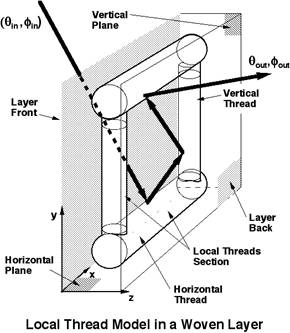Shading Layer Library — Fixed Exterior Screens
Shading Layer Library — Fixed Exterior Screens
Last Updated:
Thursday, September 7, 2017
Software/Versions Affected:
- COMFEN›4
- COMFEN›5
COMFEN allows modeling of fixed exterior mesh screens, which can be defined under the shading system properties screen (see image below). This system can only be modeled as fixed. There are no controls associated with exterior screens. To access the shading system properties screen, double-click on any shading system under the shading system library tab, or select “New” to create a new system.
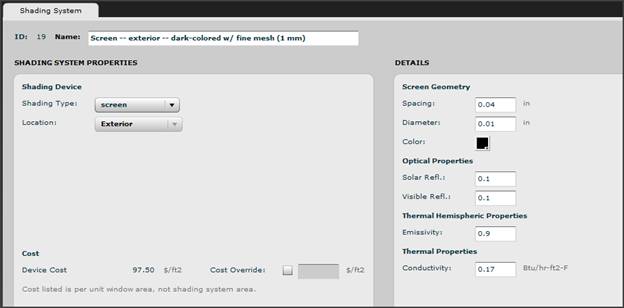
Screen Geometry
- Spacing — This value is the spacing between threads in the weave of the fabric of the woven shade.
- Diameter — This value is the diameter of an individual thread in the fabric of the woven shade.
- Color — User-selected color associated with shading system in the COMFEN model. Default is black.
Optical Properties
- Solar Reflectance — Reflectance for solar radiation. Assumed same on both sides of shade.
- Visible Reflectance — Reflectance for visible radiation. Assumed same on both sides of shade.
Thermal Hemispheric Properties
- Emissivity — Emissivity of the surface of the screen, assumed same on both sides. Default value: 0 (input value must be > 0, and < 1)
Thermal Properties
- Conductivity — Conductivity of the screen material, assumed same on both sides. Default value: 0 (input value must be > 0, and < 1)
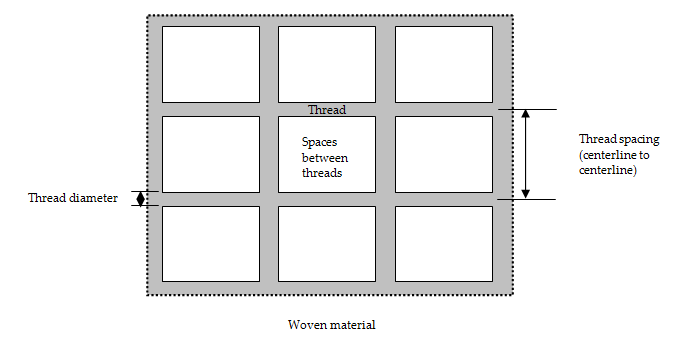
The diagram below shows how the COMFEN simulation engine (EnergyPlus) will model the screen: