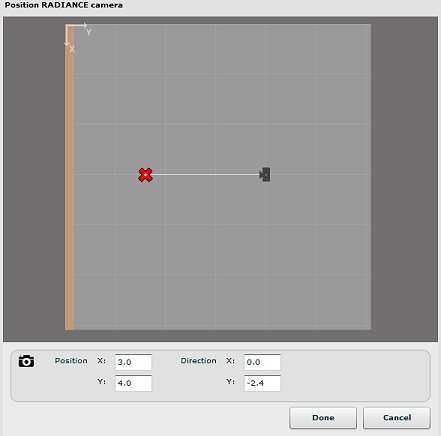Radiance Glare Renderings
Radiance Glare Renderings
Last Updated:
Monday, September 11, 2017
Software/Versions Affected:
- COMFEN›4
- COMFEN›5
COMFEN now has a feature for generating Radiance rendering for the scenarios.
The Radiance renderings depend on "BSDF" (Bi-Directional Scattering Function) files generated by WINDOW 6. Click here for a detailed explanation of the BSDF files and how to generate them.
Comparison Tab / Glare Sub-Tab
Go to the Comparison Tab, then the Glare Sub-Tab and select the four scenarios you would like to generate Radiance Renderings for.
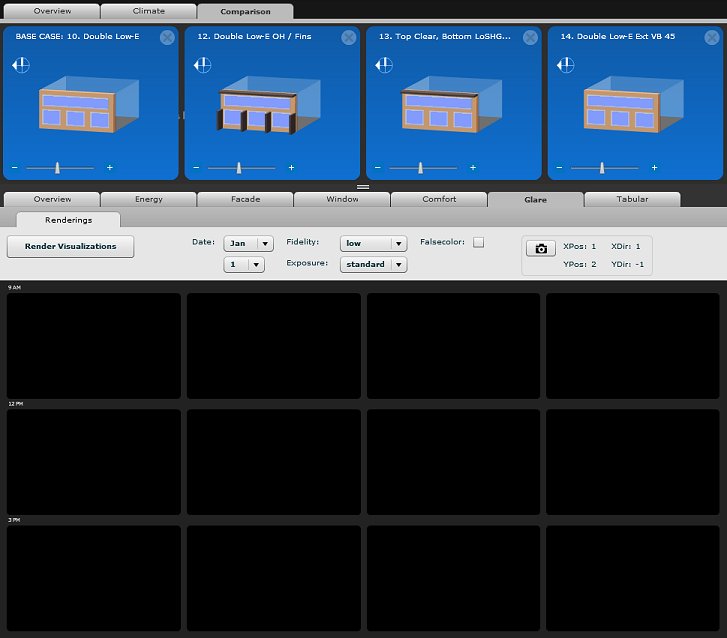
Select the date for the renderings (June 21 in the example below). For the first set of renderings, leave the default settings for Fidelity (low) and Exposure (standard). Leave the "Falsecolor" checkbox unchecked for the first set of renderings.
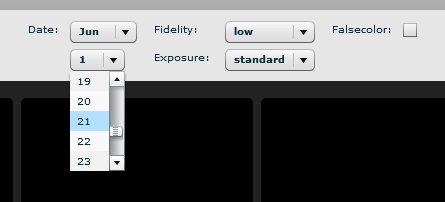
Click the Render Visualizations button and a dialog box will appear that will show that the rendering calculations have started.
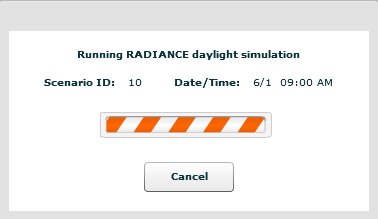
As the Radiance rendering calculations are completed the images will appear.
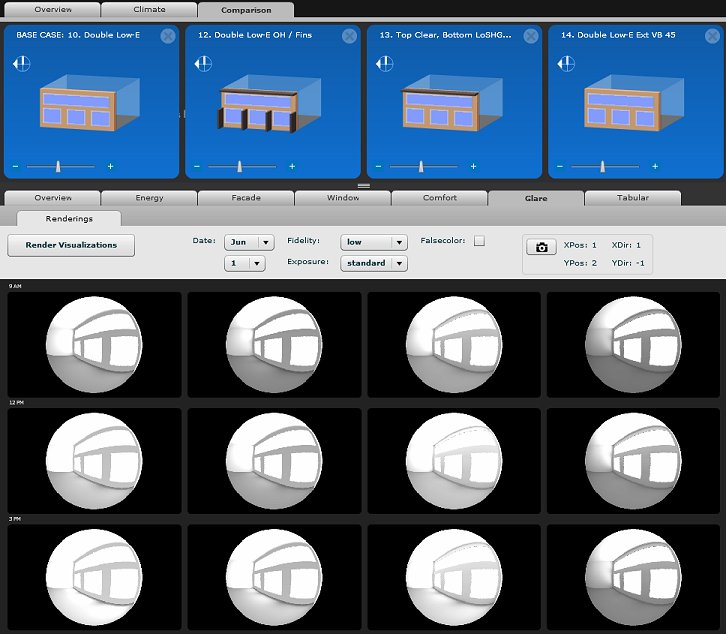
To generate the "falsecolor images", check the "Falsecolor" box and click the Render Visualizations button.
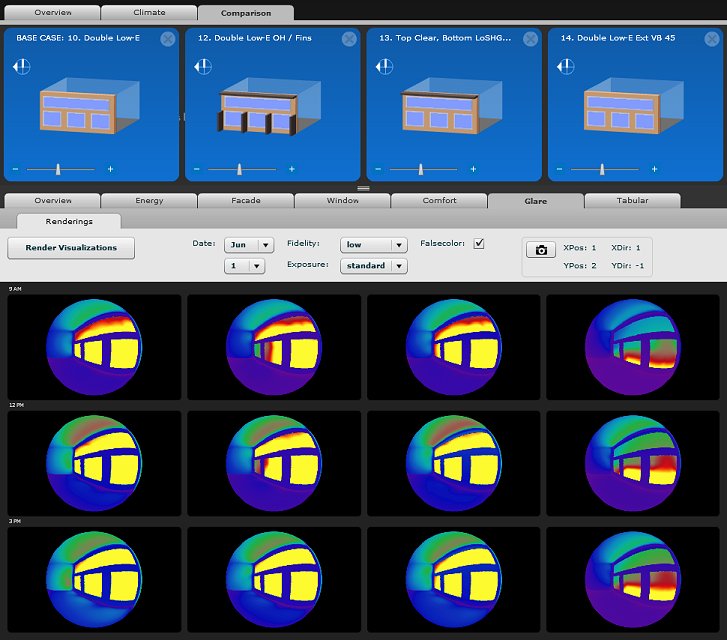
If you want to reposition the "camera" so that the view angle changes, click on the small camera icon in the upper right corner of the Renderings tab — the "Position RADIANCE camera" will appear.
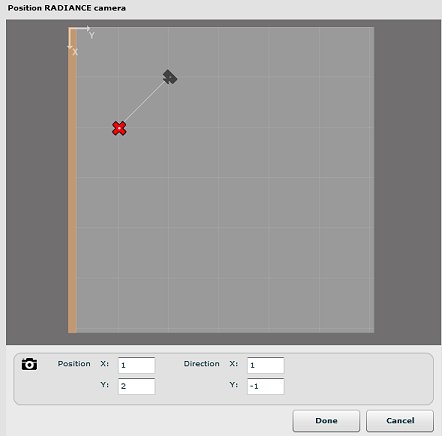
Click on the camera to change the point of view, or the X to change the distance from the facade. Then you can click on Render Visualizations again and the renderings will be generated with the new view angle.