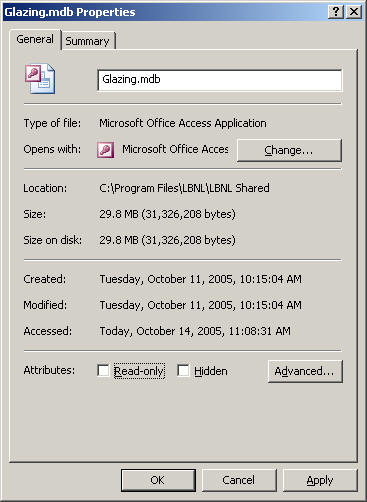WINDOW Can't Open IGDB (glazing.mdb) File
WINDOW Can't Open IGDB (glazing.mdb) File
Last Updated:
Wednesday, September 20, 2017
Software/Versions Affected:
- IGDB›All
If you get the following message when trying to import records from the full IGDB file, called glazing.mdb, into the WINDOW Glass Library the glazing.mdb file may be set to Read Only.
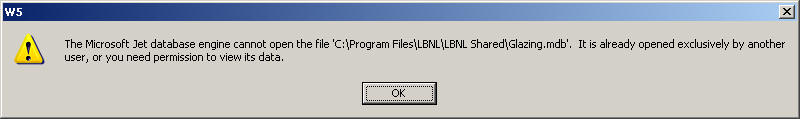
In Microsoft Windows Explorer, go to c:\Program Files\LBNL\LBNL Shared, right click on the file, click on the Properties choice at the bottom, and in the Properties dialog box, uncheck the "Read Only" box if it is checked. Close the Properties dialog box and try reimporting.