Error Message — Not a Valid Password When Importing IGDB Records Into the WINDOW Glass Library
Error Message — Not a Valid Password When Importing IGDB Records Into the WINDOW Glass Library
Last Updated:
Tuesday, November 6, 2018
Software/Versions Affected:
- IGDB›All
If you leave the Format set to "WINDOW Database" and then browse to the IGDB file (Glazing.mdb), you will get an error message saying "Not a valid password".
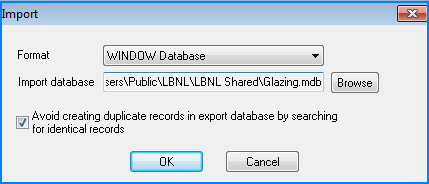

To fix this, set the format to "IGDB or Optics User Database"
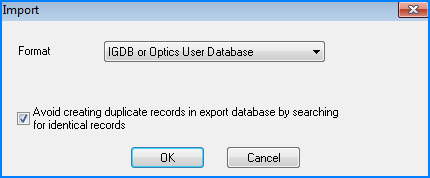
That should result in a display of the records in the IGDB file
