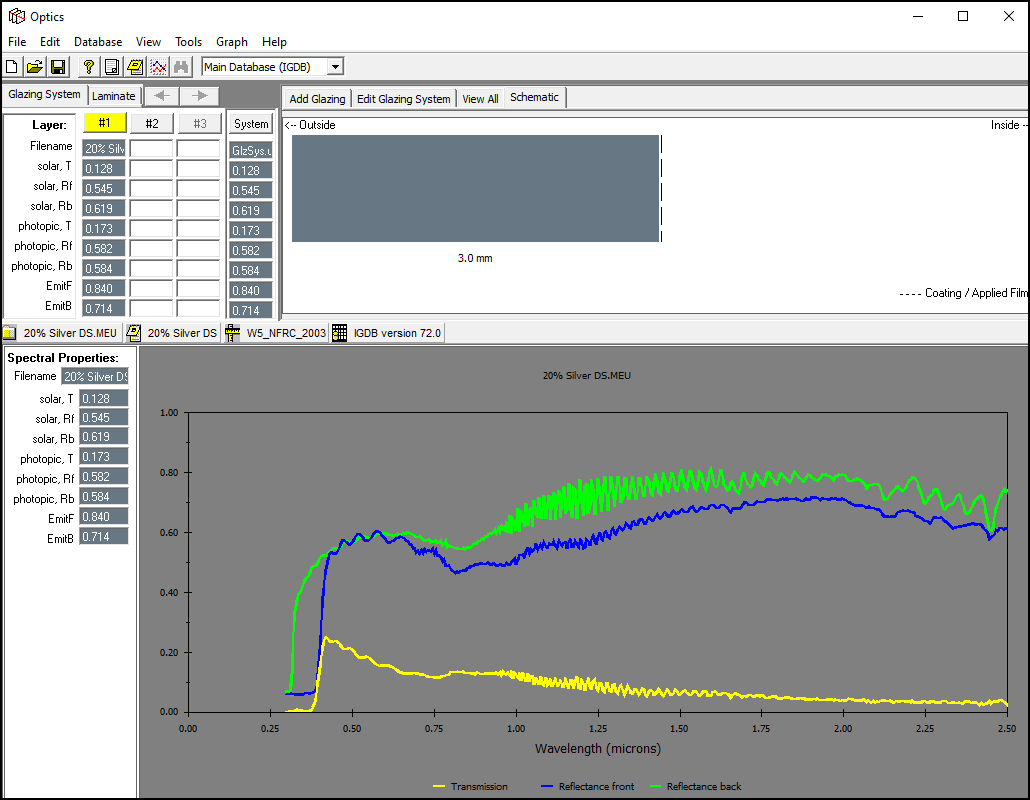Changing the Graph Background from Black to Gray
Originally Posted:
Wednesday, May 13, 2020
Last Updated:
Wednesday, May 13, 2020
Software/Versions Affected:
- Optics›6
In the Microsoft Windows 10 Operating System(TM), the background of the graph in Optics is black rather than gray, so it is impossible to read the X and Y axis labels.
Here is how to fix this -- it involves editing the registry, which is something to do very carefully. Also you must be Administrator on your computer in order to do this.
- In the Windows 10 "Search" option in the Task Bar, type "Regedit"
![]()
- This should cause the Registry Editor to be displayed at the top of the popup.
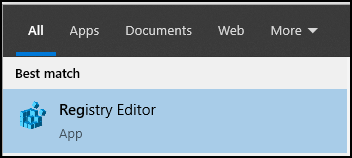
- Click on that option which will open the Registry Editor
- Click on HKEY_CURRENT_USER
- Then click on Control Panel
- Then click on Colors
- Scroll down to the InactiveTitleText option
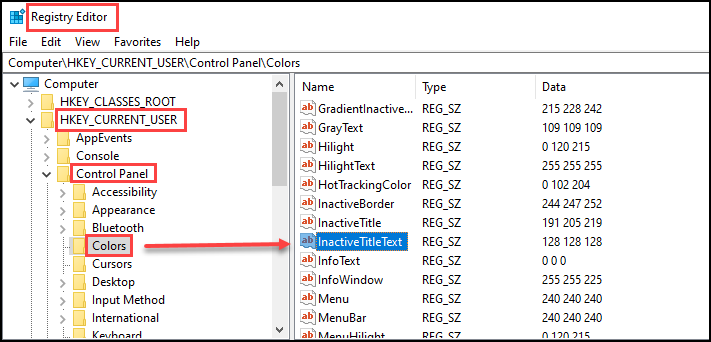
- Double click on InactiveTitleText and a dialog box will appear that allows you to change the values
- The default is probably 0 0 0
- Change it to 128 128 128
- Click the OK button
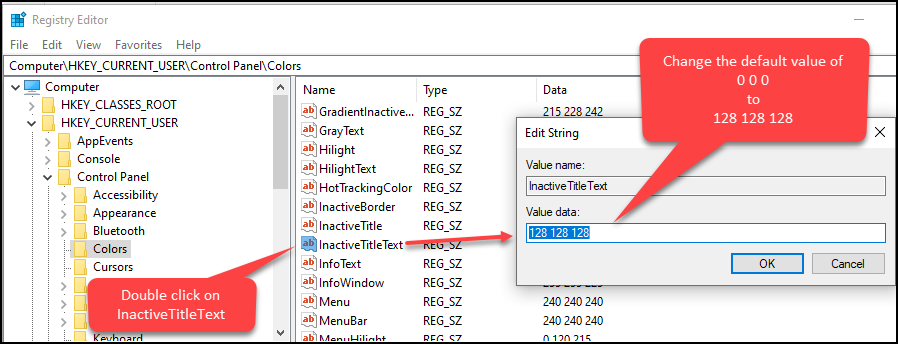
- Close the Registry Editor (File/Exit)
- Log out of your computer and log back in for this change to take affect. \
- You should now see a gray background when you run Optics.