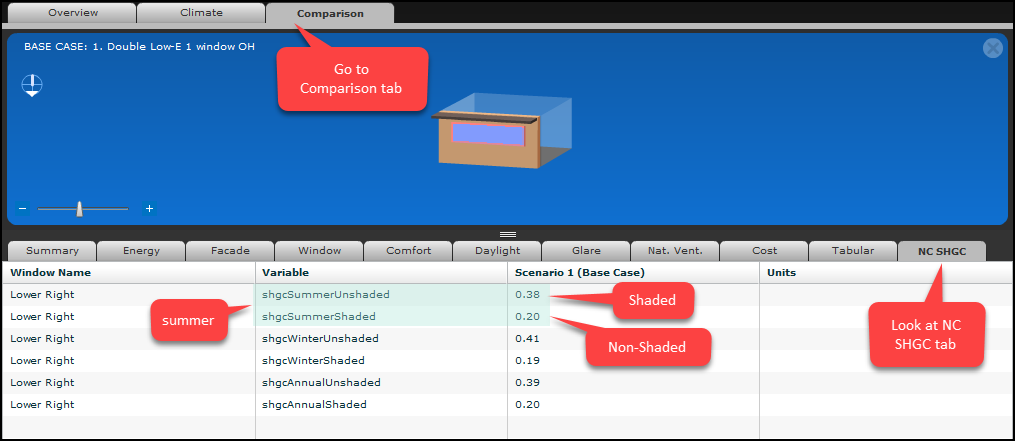Non-Co-Planar SHGC Calculations
Non-Co-Planar SHGC Calculations
Originally Posted:
Tuesday, January 28, 2020
Last Updated:
Tuesday, January 28, 2020
Software/Versions Affected:
- COMFEN›5
COMFEN now has the capability to model the equivalent SHGC (Solar Heat Gain Coefficient) for "non-co-planar" facade elements, i.e., overhangs and fins.
The methodology behind this calculation is described in the paper linked below, available to the public for download from the International Building Performance Simulation Association (IBPSA)
Here are the steps to model this capability.
Application Preferences
- From the COMFEN / Preferences menu, select the WINDOW 7 tab
- Check the "Non-co-planar SHGC" box, then set the values for the start and stop dates for Summer and Winter
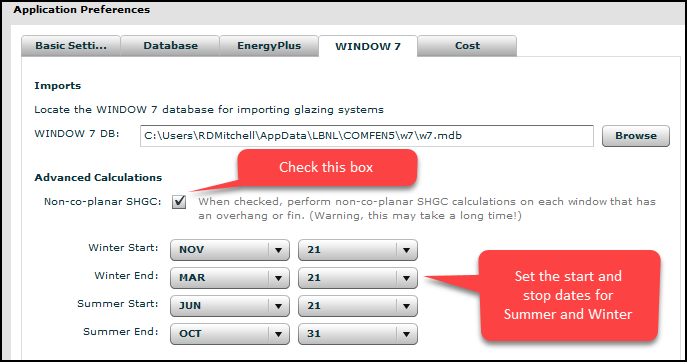
Define Scenarios
- Define the scenarios that you want to model with overhangs and fins
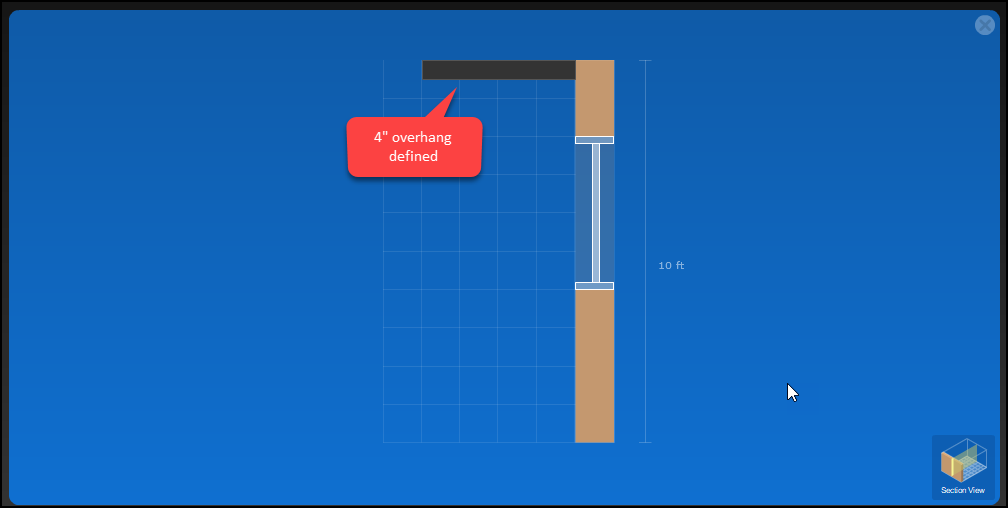
Calculate Scenarios
- Calculate the scenario -- there will be two different Energy Plus simulations (displayed in dialog boxes) plus another calculation that could take a few minutes.
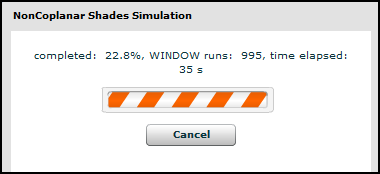
View Results: Comparison / NC SHGC
- When the calculation is complete, go to the Comparison tab, and then the very last tab, NC SHGC. That tab will show a separate SHGC value (on separate lines) for unshaded and shaded windows for Summer, Winter and Annual SHGCs