Location Library
Location Library
Last Updated:
Thursday, September 7, 2017
Software/Versions Affected:
- COMFEN›4
- COMFEN›5
NOTE: COMFEN 5.0 runs Energy Plus 7.2, which will run with the latest weather data on the EnergyPlus weather data website.
NOTE: The Energy Plus weather file format has changed, as of May 30, 2012, so the Energy Plus weather files on the website listed below will not run with COMFEN 4.0 or 4.1. However, it is possible to fix them.
In addition, you can email [email protected] and attach the weather data ZIP file from the Energy Plus Website, and we can fix it and email it back.
A Location Library has been added to the program, so that you can add new Locations.
Weather Data
The criteria for a new location is that a set of EnergyPlus weather files must exist for that location. The list of EnergyPlus weather files can be found on the EnergyPlus website.
TMY3 Weather Data
The current set of Energy Plus weather data for the United States is TMY3 (Typical Meteorological Year). This data represents weather from 1991 - 2005. It is recommended that this weather data be used because it is more current than the TMY2 data which represents weather from 1961 - 1990.
Select a region and then a country, and you will see a list of the cities in that country for which EnergyPlus weather files exist. For example, here is the list of the cities in Germany with EnergyPlus weather files:
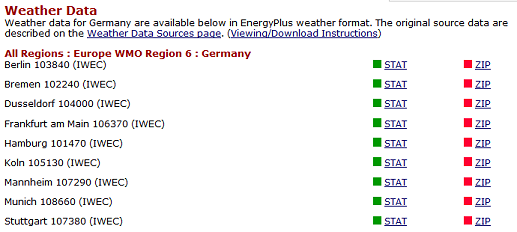
If you click on the ZIP link for the desired city, you can download a ZIP (compressed) file which contains the following files:
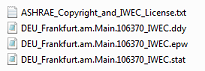
The files are the following:
- DDY: Design Day information
- EPW: Energy Plus Weather data — this is hourly data for a year
- STAT: Statistics file — this is a useful file to have to see a summary of what is contained in the hourly data, and also contains the ASRHAE 90.1 "zone" for the city, which is useful in defining the Location in COMFEN
COMFEN only needs the DDY and EPW files. Unzip them, and put them in the COMFEN "user" directory (make a subdirectory called "weather"), which is located as follows:
Microsoft XP Operating System:
c:\Documents and Settings\<username>\LBNL\COMFEN5\weather
Microsoft Vista or Microsoft Windows 7 Operating System:
c:\Users\<username>\AppData\LBNL\COMFEN5\weather
From the Libraries menu, if you select View All Locations, you will be put into the Locations Tab, List View. Here you can see all the existing locations in the Library.
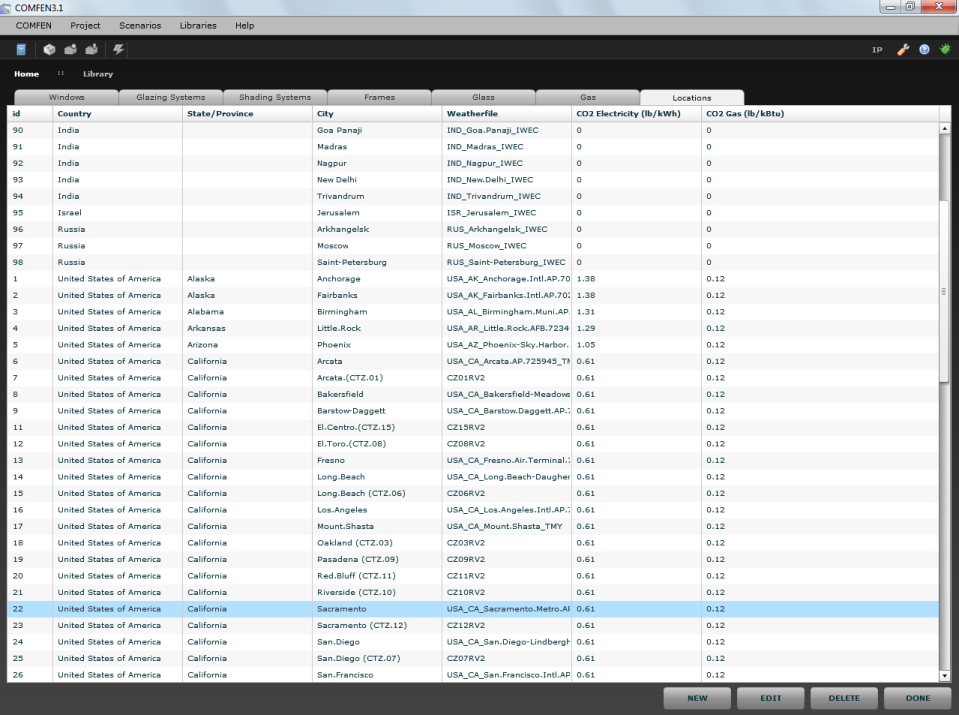
To edit an existing location, highlight the Location in the list and click on the Edit button, and this will open the Edit Location dialog box. If you want to reference a different weather file, click the Browse button, select the EPW file, and then click on the Save button. This will cause the COMFEN Weather File to be created.
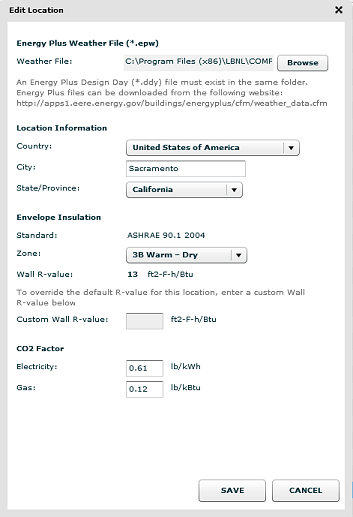
To make a new Location, from the Location Library List View, click on the New button. This will open the New Location dialog box.
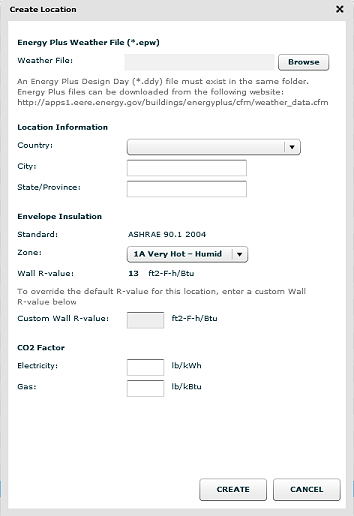
Many of the fields will be blank, and you will need to fill them in.
- Weather File: Browse to the Energy Plus (*.EPW) weather file that you obtained from the Energy Plus website (see the explanation at the beginning of this section).
- Country: select the country from the pulldown list
- City: type the name of the city
- State/Province: type the name of the State or Province, if relevant
- Zone: this is the ASHRAE 90.1 "zone" definition, which will determine the wall insulation level. The ASHRAE zone is found in the STAT file associated with the weather file, at the very end of the file.
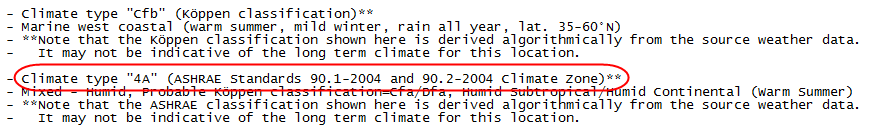
- Wall R-value: based on the Zone selected, the program will display the default Wall R-value to be used for the exterior wall.
- Custom Wall R-value: if you would like to override the default Wall R-value you can enter your own value here.
- CO2 Factor, Electricity: the CO2 factor associated with the electricity generation in this location. In the United States, one source for this value (the source used for the default locations in the COMFEN database) is: Updated State-level Greenhouse Gas Emission Coefficients for Electricity Generation 1998-2000
For international locations, you will have to do some research to find out this information, or make an approximation based on the known mix of electricity generation methods.
- CO2 Factor, Gas: the CO2 factor associated with the natural gas generation in this location. The default value for the US locations is 0.12, but this is an average value, and if you can find more accurate information for your location, you can edit the existing locations to update this value.
When you have filled in all the fields, click the Create button. You will see the following dialog box, which indicates that COMFEN is generating the climate data (a special CWF file) from the EnergyPlus weather data:
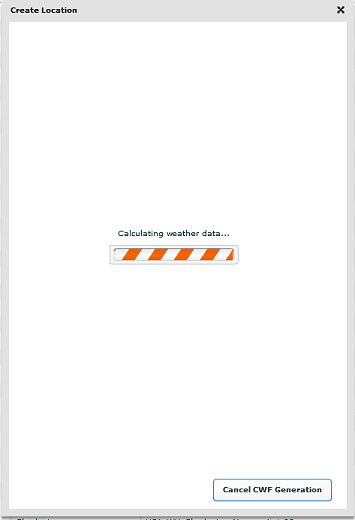
When this calculation is completed, you will see the following dialog box — Click OK to close this dialog box:
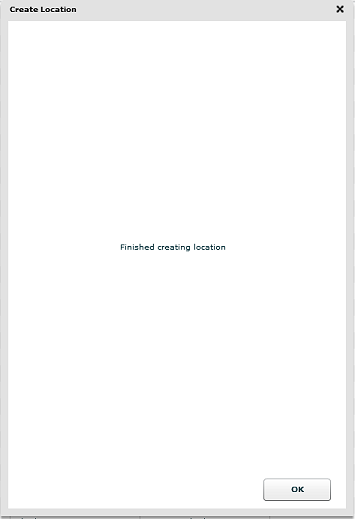
The new location should now be in the Location Library list, and can be referenced from Project Properties to set the Project Location to that location.
Related Files:
Updated State-level Greenhouse Gas Emission Coefficients for Electricity Generation 1998-2000
Related Links: