Cost Feature
Cost Feature
Last Updated:
Monday, September 11, 2017
Software/Versions Affected:
- COMFEN›4
- COMFEN›5
A simple Cost Model has been added to COMFEN. Many of the screens now have input fields for costs with default costs that can be overridden with more exact costs if they are available.
Cost Feature Cautions
This Cost Model has been added to the program at the request of users, who have indicated that if cost is not introduced until much later in the design process, then the probability of value engineered 'surprises' is much higher. Getting an 'imperfect' or 'incomplete' cost data early in the design is preferable to having none. However, having elected to provide this new functionality we are concerned that the underlying data be realistic and sufficiently accurate. The cost of a particular facade system is dependent on many factors outside the scope of this tool, such as the size of a job, the current business climate, the time of year, the location and the local labor market, the experience of the specifier and of the contractor, etc. Although our data have been gathered from reputable sources, they must therefore be used with great caution as they cannot account for all these 'real-world' factors.
In order to streamline the use of COMFEN, many default cost data decisions are made which necessarily introduce uncertainty. Note that in many cases you have the option of replacing our 'default' data with your custom data if you have good data, for example from prior projects.
![]()
Given the 'experimental' nature of this new feature, we provide cautionary reminders when you click on the COST tabs and at other points of data entry. When you see a red triangle icon next to a cost in the program, clicking on that icon will pop-up a screen with this explanation of the cost feature.
We ask for your help in evaluating the value of this new feature and your suggestions for improvements. Feel free to email [email protected] with comments and suggestions.
Costs are input for:
- Glass
- Frames
- Shading Systems and Shading System Controls
- HVAC
- Lighting and Lighting Controls
Notes:
- Display of cost "cents": In some places in the program, the costs are reported to two decimal places, i.e., "cents". This implies a level of accuracy that is not in this approximate cost data. In future versions, we will have an option which will allow user control of the number of decimals places that are displayed for the cost information.
- Glass cost data — based on 6 mm glass: The default glass cost data provided in this version does not distinguish between glass thicknesses, and is based on 6 mm clear glass.
- Exterior Blind Control Costs: we have already received feedback that our costs for exterior blind controls seem high. We would welcome feedback from all who have data on control costs for exterior blinds.
Window Library
The Window Library has the Window Cost calculated from the different component costs.
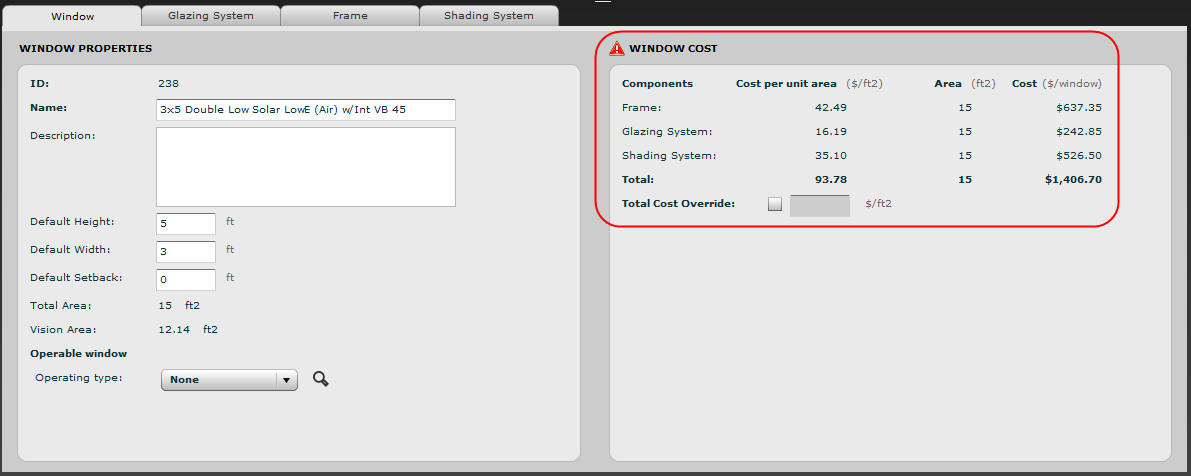
Glazing System Library
The Glazing System Library will show the total cost based on the sum of the Glass layers as well as an additional Fabrication Cost added for glazing systems with more than 1 glass layer.
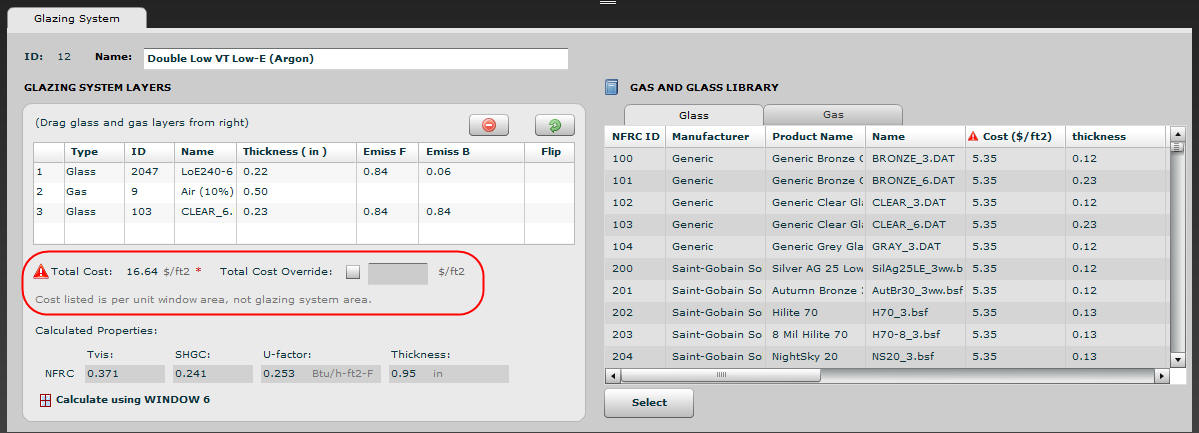
Shading System Library
The Shading System Library has costs for the shading device as well as for shading system controls.
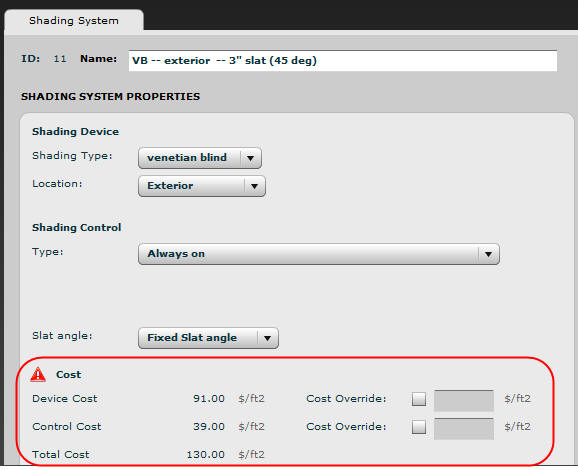
Frame Library
The Frame Library has default cost information based on the "Type" field, and these costs can be overridden in the "Cost Override" section.
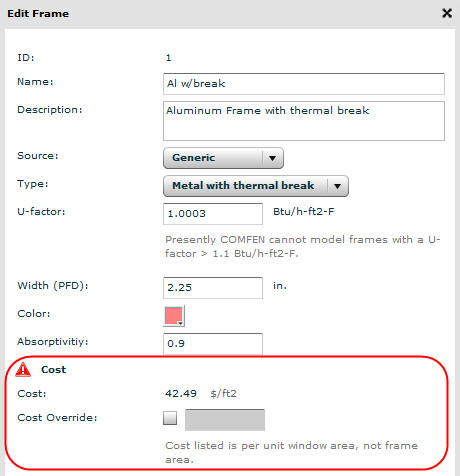
Glass Library
The Glass Library is now editable and has cost / sf data associated with each glass layer. The default cost data is based on the Type field.
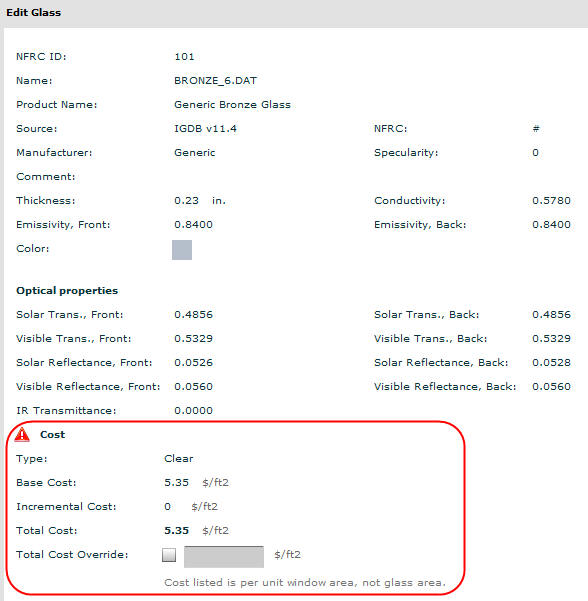
Gas Library
There are default values for gasses in the Gas Library, which can be overridden if desired.
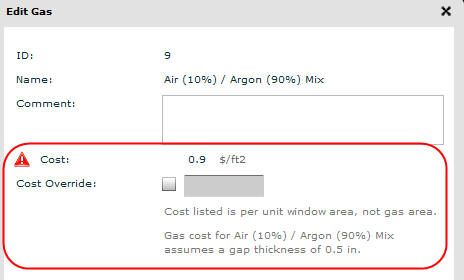
Spandrel Library
There is a default cost for spandrels, depending on whether or not they have glass as the outer layer. This is a very rough cost approximation, and should be refined if better cost information is available.
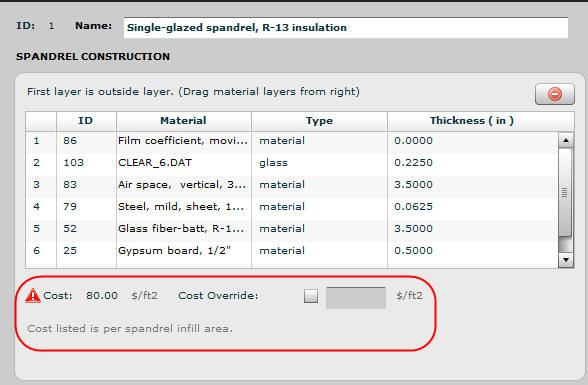
Location Library
The utility rates (gas and electricity) are input in the Location Library. They can be overridden in the Project Properties Cost tab if desired.
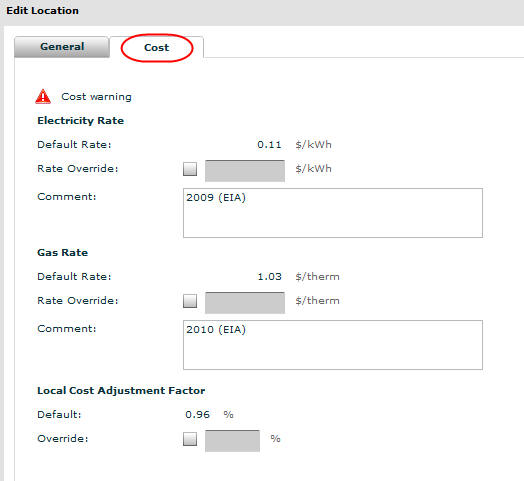
Project Properties
There is cost information in the Project Properties Cost tab that is not input anywhere else in the program, such as
- Lighting fixture cost
- Lighting Controls Cost
- HVAC Equipment Cost
It is also possible to override the default Utility Rates here — the defaults come from the Location Library.
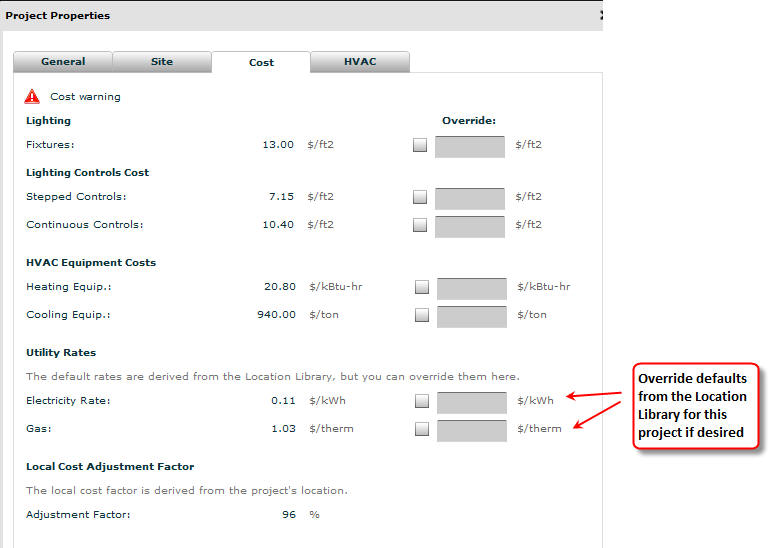
Total Scenario Cost
The Total Scenario Cost can be turned on and off with a Tool bar icon.
![]()
When the icon is activated, the cost is displayed as shown below.
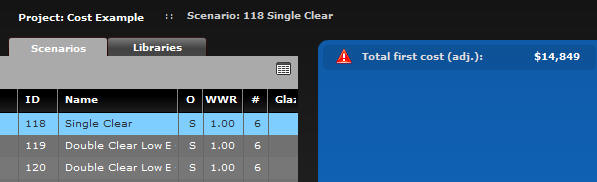
Cost Tab Details
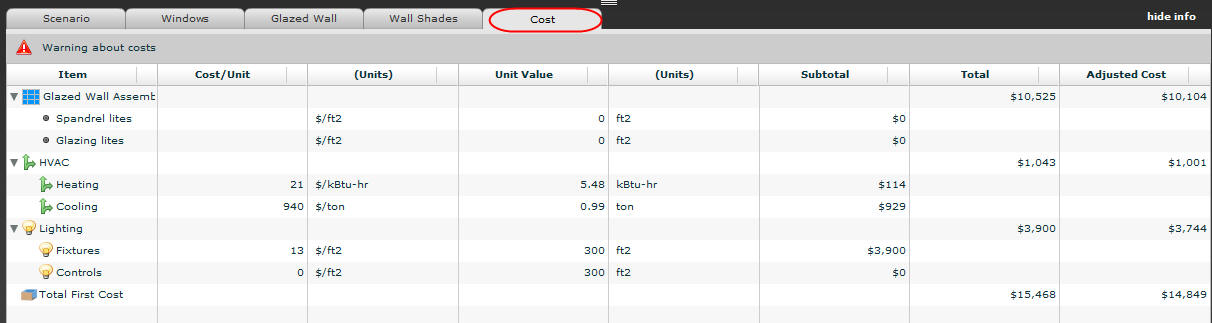
Sample Cost Project
The COMFEN default database (comfen.sqlite) has a sample project called "Cost Example", which shows how the cost features can be used.
The Cost Example project consists of a three scenarios with a curtainwall system in Miami, Florida
- # 118 — Single Clear (SHGC = 0.818, Tvis = 0.884)
- # 119 — Double Clear Low E (Low SHGC - 0.288, High Tvis - 0.622)
- # 120 — Double Clear Low E with continuous lighting controls
Under the Comparison Tab, Cost subtab, there are three tabs:
- First Cost
- Energy Cost
- Simple Payback
First Cost
The First Cost tab results are shown below. The 2nd scenario cost is higher because it has high performance glazing, and the third cost is higher because it has high performance glazing AND continuous dimming daylighting controls, assuming $10/sf for controls, which is a cost probably more suited to a custom retrofit, where rewiring is necessary, than new construction, where no special wiring is needed.
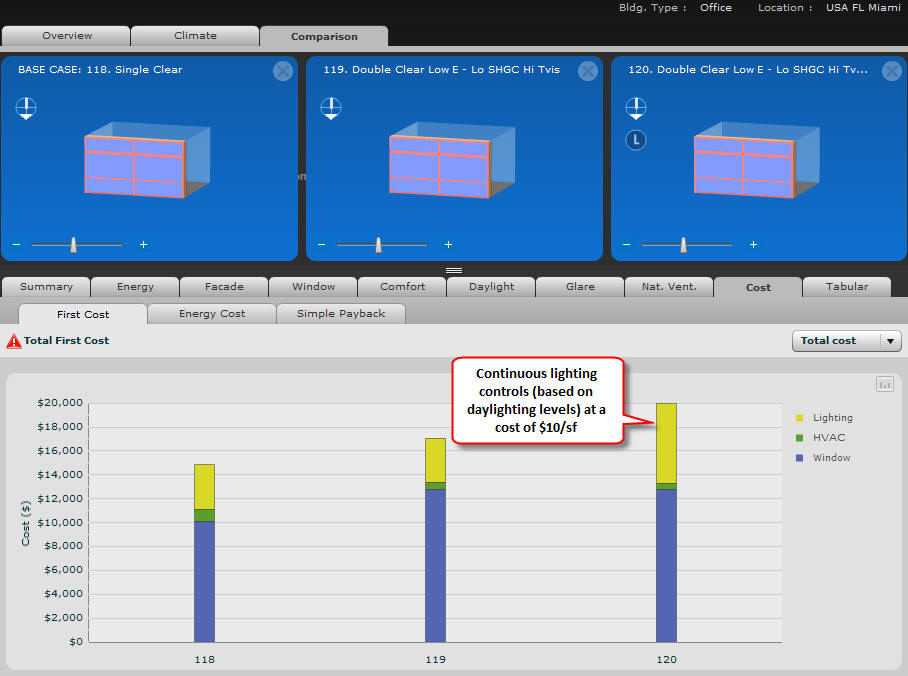
Energy Cost
The Energy Cost tab shows the energy cost for each scenario based on the utility rates for gas and electricity from the Location Library (or from the Project Properties screen if they were overridden).
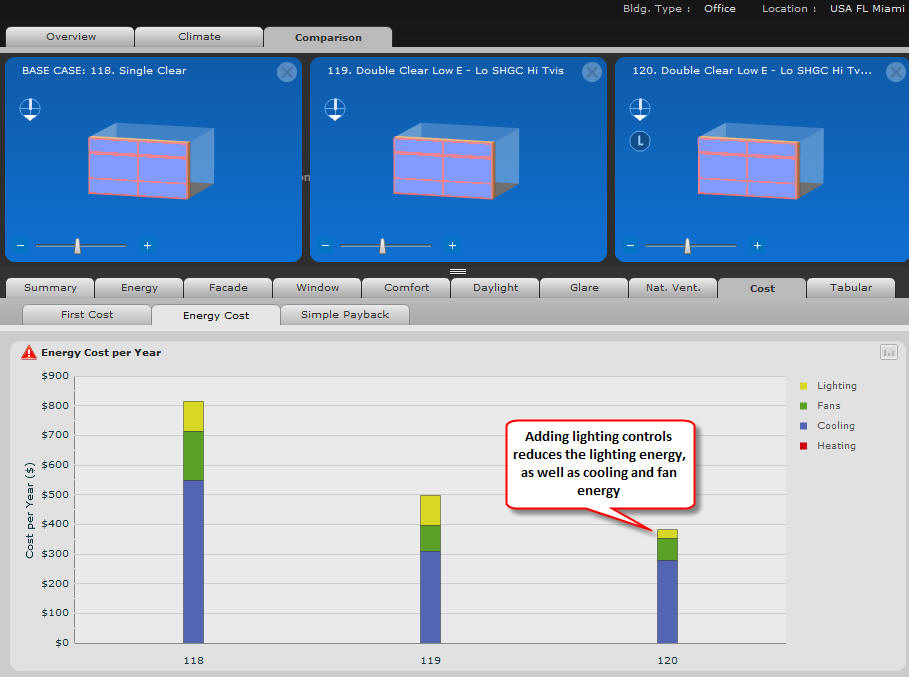
Simple Payback — Assuming $10 / sf for continuous lighting control costs
The Simple Payback tab shows the number of years that each scenario will pay for the first cost in energy cost savings. The results for each scenario are always compared to the Base Case (the first scenario). So in this Project, there are only two payback results because there are only three total scenarios.
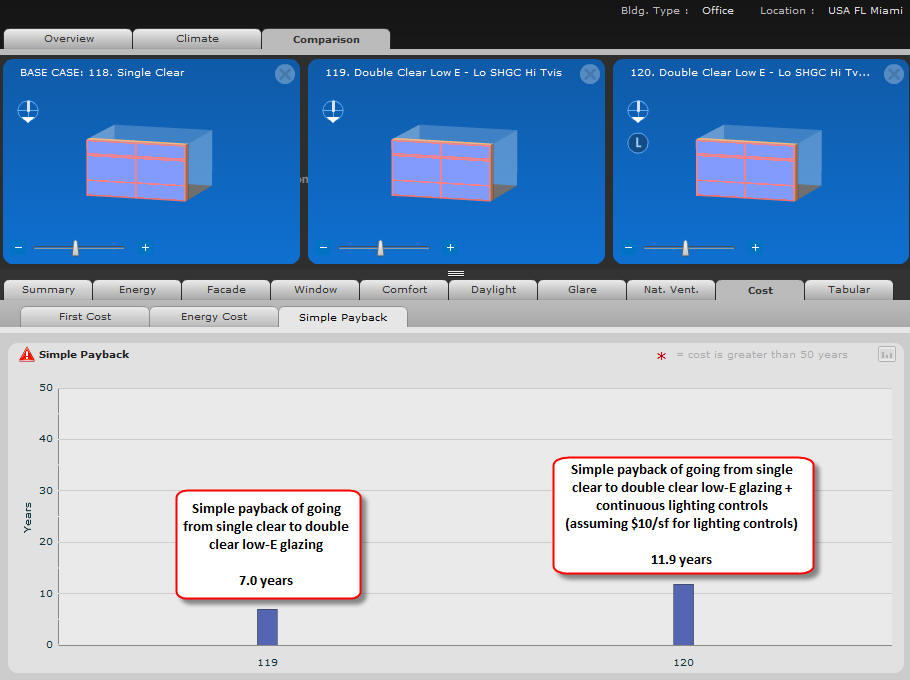
Simple Payback — Assuming $2 / sf for continuous lighting control costs
Changing the assumption for lighting control costs from $10 / sf (a cost appropriate for a complicated retrofit) to $2 / sf (a cost that might be more appropriate for new construction), the payback for the lighting control scenario is reduced significantly.
In Project Properties, override the default cost and input the cost deemed more appropriate for the situation.
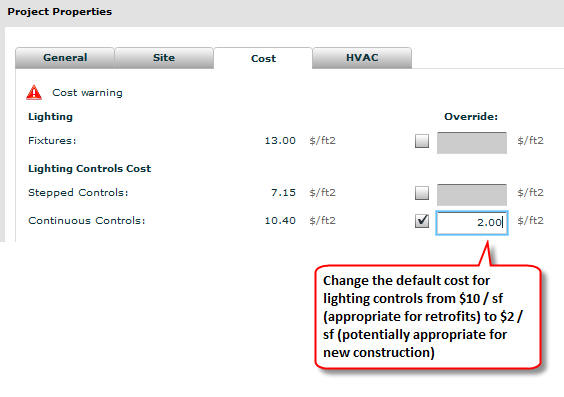
In the Comparison > Cost > Simple Payback graph, the payback for the scenario with double low-E glazing AND continuous lighting controls is now 5.4 years, as opposed to the previous 10.9 years.
This indicates that getting reasonable costs for a project can have a significant affect on the payback calculations — in this case because of the combination of reduced cooling loads from both the glazing system change and the lighting control addition, the more expensive (slightly) option with all the efficiency measures has a lower payback time than just the glazing system option by itself.
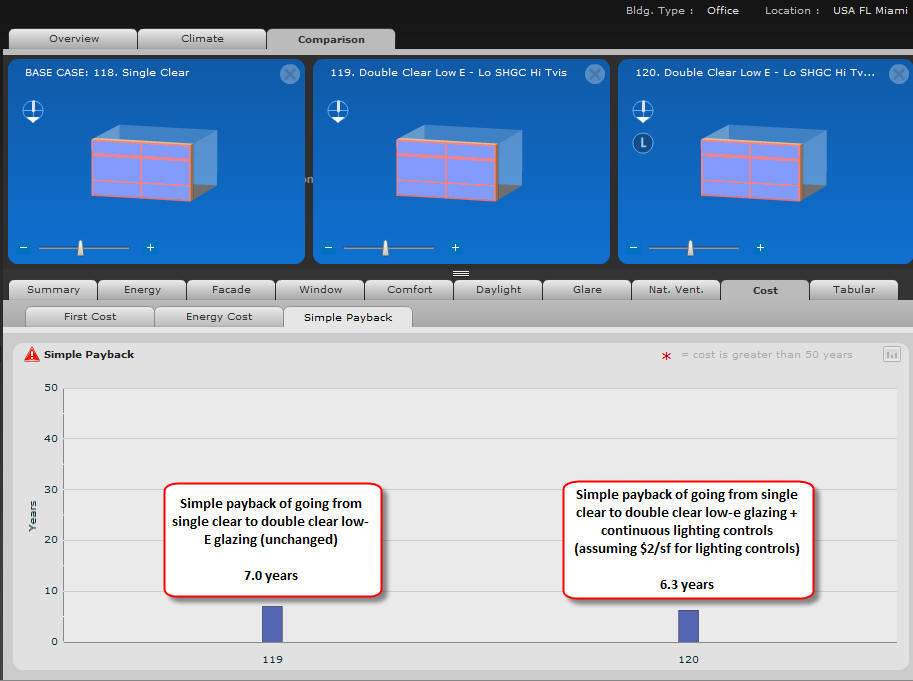
See the User Manual for a more complete description of the Cost model.
Related Links: