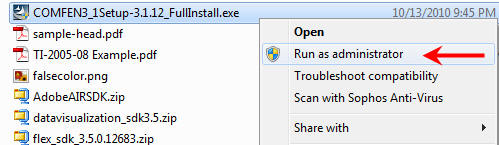Installation Issues — Administrator
Installation Issues — Administrator
Last Updated:
Thursday, September 7, 2017
Software/Versions Affected:
- COMFEN›4
- COMFEN›5
In order to install the program with the Microsoft NT (4.0), 2000, and XP, you must be Administrator on your machine. To check if you are Administrator, do the following:
- Go to Start, Settings, Control Panel, Users and Passwords.
- Find the current username (yours) and look in the group column. It should say: Administrators
- If the current username does NOT say Administrators, contact your IP department to become Administrator, or to have someone with Administrator privileges install the program on the machine.
- Microsoft Windows 7: if you are installing COMFEN on a computer with MS Windows 7, you may need to right click on the installation program (in Explorer) and say "Run as Administrator" in order to install the program.