Mesh Error — Mesh appears to have gaps
Mesh Error — Mesh appears to have gaps
Software/Versions Affected:
- THERM›6
- THERM›7
After a simulation, if the program displays the Warning message below that "the mesh appears to have gaps", it means that one or more polygons have not been meshed properly. It is necessary to find the polygon that has not meshed (turn on the mesh display from the Calculation/Display Options menu, and select "Finite Element Mesh"). You should see one or more polygons that do not have a mesh drawn in them.
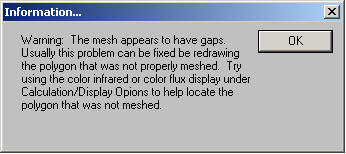
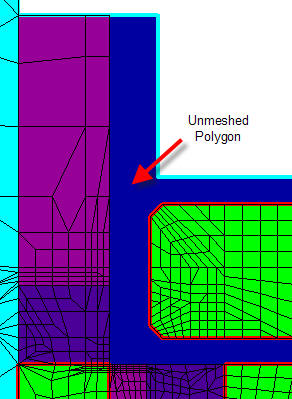
Delete the unmeshed polygons and redraw them, changing the position (even very slightly) of one point. Regenerate the boundary conditions and resimulate the problem. Changing the position of a point should solve the problem.