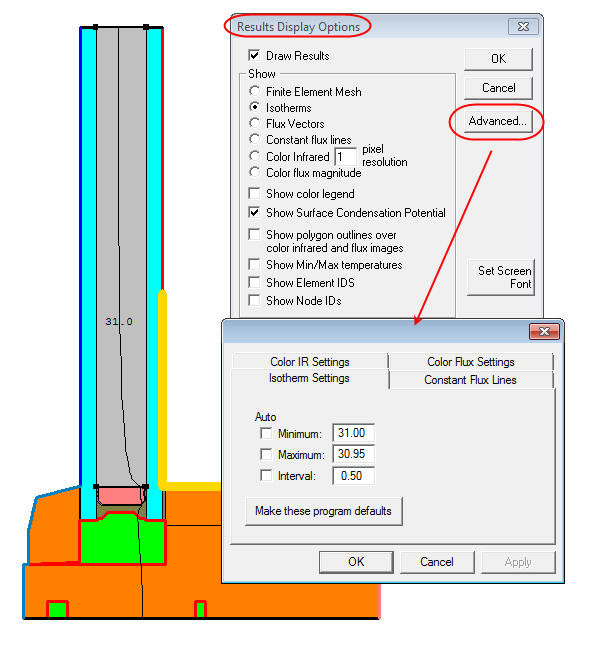Isotherm Display Control
Isotherm Display Control
Software/Versions Affected:
- THERM›7
You can control how the isotherms are displayed, including displaying a single isotherm, as follows:
Go to the Calculation menu/Display Options choice.
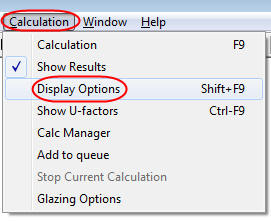
Click the Advanced button, and go to the Isotherm Settings. You can adjust the Minimum, Maximum and Interval settings to change the isotherm display.