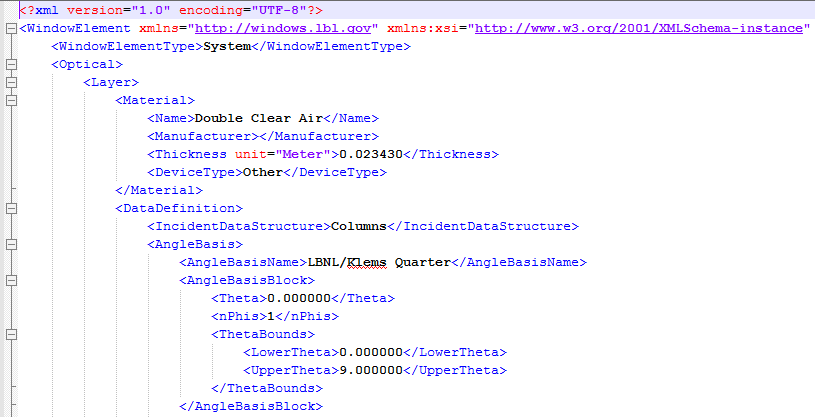Generating BSDF XML Files
Generating BSDF XML Files
Last Updated:
Friday, September 1, 2017
Software/Versions Affected:
- WINDOW›7
Berkeley Lab WINDOW automatically generates a BSDF XML file for glazing systems with shading systems.
However, it is also possible to generate a BSDF XML file for a "spectral" glazing system, that does not have shading systems, by following the steps below. These BSDF files can be used in Radiance.
Preferences
In the File/Preferences dialog box:
- Check "Use matrix method for specular systems"
- Check "Write XML BSDF output"
- Check "Solar band" and "Visible band"
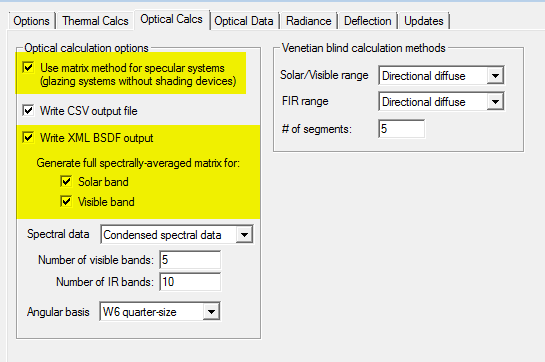
Calculate the Glazing System
During the calculation a small window will appear showing the steps during the matrix calculation. This is an indication the program is doing the matrix calculation that will be written into the BSDF XML file. If you do not see this, then the matrix method is not be used for the calculation and you should re-check the Preference settings.
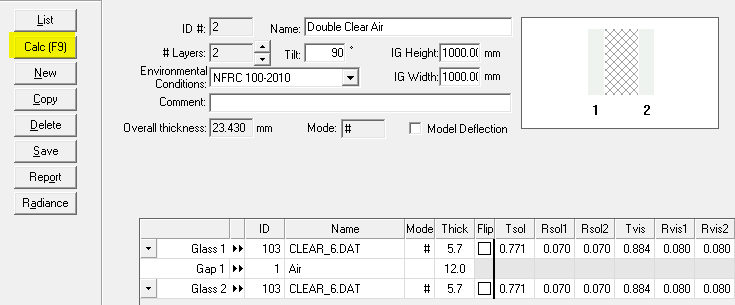

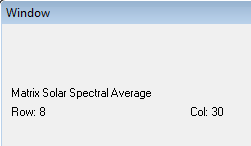
Locating the BSDF XML File
After the calculation is completed, the BSDF XML will be located in a BSDFs sub-directory, below the folder where the Berkeley Lab WINDOW database is located.
The BSDF XML file will have the same name as the glazing system, with an XML extension, such as Double Clear Air.xml
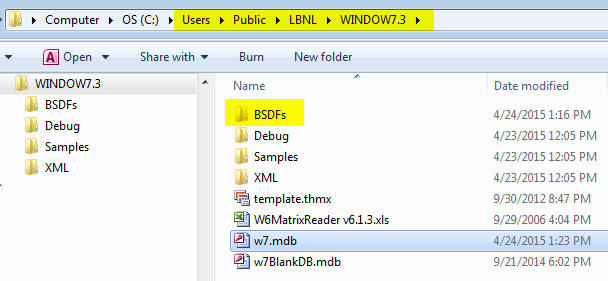

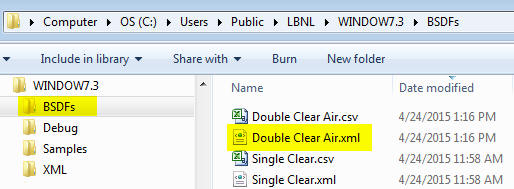
Viewing the BSDF XML File
The BSDF XML file is a text file that can viewed with a text editor, or an XML file viewer.