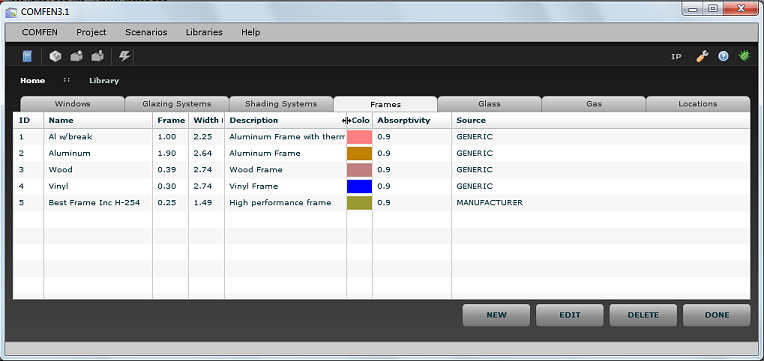Frame Library
Frame Library
Last Updated:
Thursday, September 7, 2017
Software/Versions Affected:
- COMFEN›4
- COMFEN›5
The Frame Library has been made editable, so that you can add your own frame data to this library.
The program comes with four generic frames in the library:
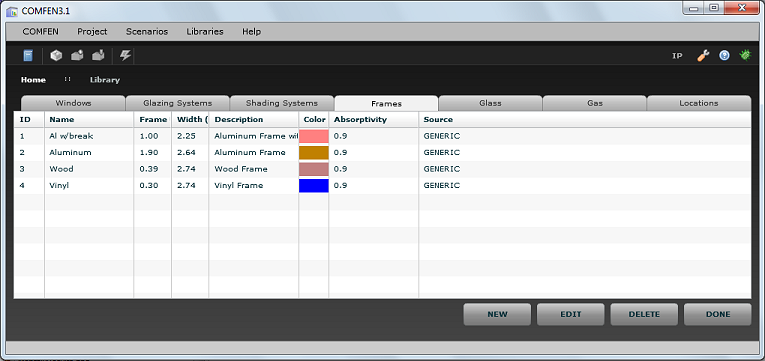
To create a new frame, click on the New button and the Create Frame dialog box appears
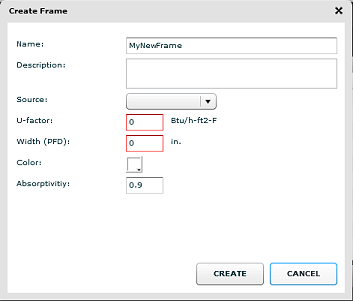
Most of the fields are blank, and you need to fill them in.
- Name: type the name of the frame
- Description: type a description if desired (optional)
- Source: The choices are "Generic", "ASHRAE", and "Manufacturer"
- U-factor: type in the U-factor of the frame, including interior and exterior air films.
- Width (PFD): type in the width (Projected Frame Dimension) of the frame
- Color: select the color by clicking on the small arrow in the lower right corner of the color box
- Absorptivity: the program defaults the Absorptivity to 0.9. You can type in a different value if you know the value for this frame being defined.
Below is a sample frame that has been defined. Click the Create button to add this frame to the Frame Library
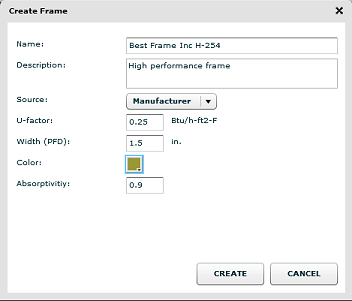
The Frame Library list will now include the new frame and it can be used to define a window in the Window Library.