File Locations
File Locations
Last Updated:
Thursday, September 7, 2017
Software/Versions Affected:
- COMFEN›4
- COMFEN›5
COMFEN has a slightly complicated system for where different program files are stored, which is documented here. This system is dictated by the Adobe Flash development environment, which COMFEN has been developed under as well as the Microsoft Vista and Microsoft Windows 7 operating systems. This environment does not allow any files to be written by COMFEN to the COMFEN Program directory, which by default is C:\Program Files\LBNL\COMFEN4.
There are quite a few files that must be written to disk by COMFEN (such as the Energy Plus input and output files, the SQLite COMFEN Project database where most of the project information is stored, new weather files when Locations are added, and so forth). All of these "dynamic" files must be written to a directory other than C:\Program Files\LBNL\COMFEN4.
The "industry standard" is to write these dynamic files to the "user directory" of the user currently logged on to the computer, which means that if multiple people are running COMFEN on the same computer, there will be a copy of the "COMFEN dynamic file structure" in the user directory of each person who logs onto the computer.
This user directory is named differently depending on the operating system:
For Microsoft XP:
C:\Documents and Settings\<username>\Application Data\LBNL\COMFEN4
For Microsoft Vista and Windows 7:
using the Explorer aliasing view, which is the default:
<Username>\AppData\LBNL\COMFEN4
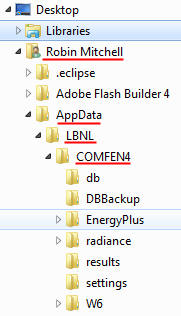
or, using the Explorer "drive" view:
C:\Users\<username>\AppData\LBNL\COMFEN4
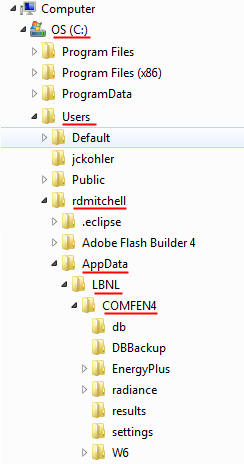
The directories and files that will be in the COMFENCOMFEN4 user's directory will be:
db:
This is where the COMFEN.sqlite database file is stored. All the scenario and project information is stored in this database, and it is constantly being updated as you make changes to scenarios and projects, so it is copied to this user directory the first time that COMFEN is started.
EnergyPlus:
This is where the EnergyPlus program is located. There are 4 subdirectories of the EnergyPlus directory:
- IncFiles
- Input
- Output
- Weather
logs:
This is where the application-log.txt file is written. As the COMFEN program executes, it writes to this log file. If there is an error in the program, this is the file to send to LBNL to determine what the problem is (you may be asked to email this log file to us so that we can figure out what is wrong).
results
This is where all the EnergyPlus output files are written each time a scenario is calculated. There are 4 different types of files that are written in this directory for every scenario calculation (named by Scenario ID):
- scen_<n>.idf — this is the EnergyPlus input file generated by COMFEN for the scenarion number <n>
- scen_<n>_eplusTbl_table.csv — this is the standard EnergyPlus output file used by COMFEN to display results.
- scen_<n>_eplusmap.csv — this is the daylight illuminance map calculated by EnergyPlus for every hour of the year, displayed in COMFEN
- scen_<n>_eplusout.csv — this is EnergyPlus hourly data for various parameters that COMFEN shows in the results graphs and charts
settings
This directory contains XML files that are used by COMFEN to control different aspects of the program. Please do not edit these files.
W6
This directory contains files needed by WINDOW 6 to calculate the COMFEN Glazing System properties.