DOE-2 Input File From WINDOW 5
DOE-2 Input File From WINDOW 5
Last Updated:
Wednesday, October 4, 2017
Software/Versions Affected:
- WINDOW›6
Creating a DOE-2 Input File for One Window
In the WINDOW Window Library, which defines a complete window including frames and glazing systems (accessed from the Libraries menu, Window option), click on the Report button.
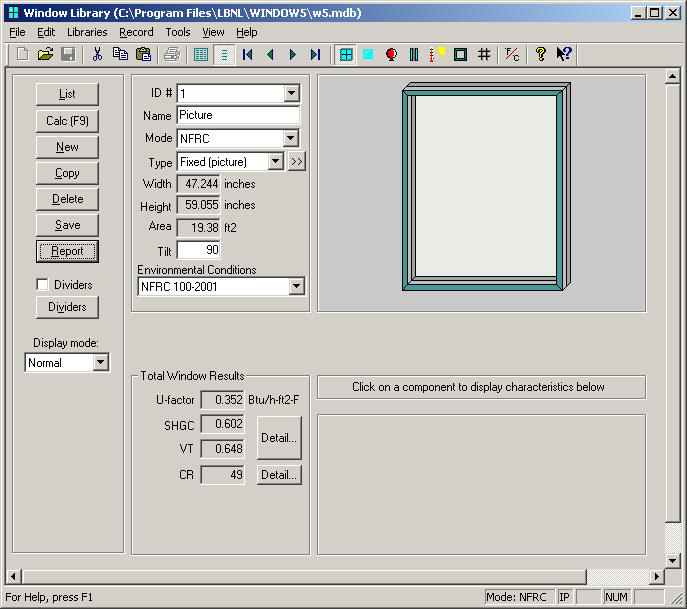
For Report Type, select "DOE-2" from the pulldown list, make sure the "Preview" checkbox is checked, and click OK.
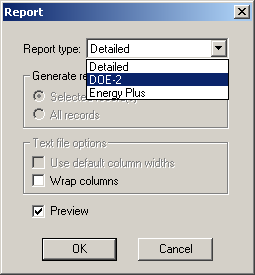
A file will be displayed that has the title "Window 5.2a v5.2.17a DOE-2 Data File : Multi Band Calculation" and contains the window characteristics in a format that DOE-2 can interpret. Click the Save button, and save the file as a text file (the filename and location are up to you).
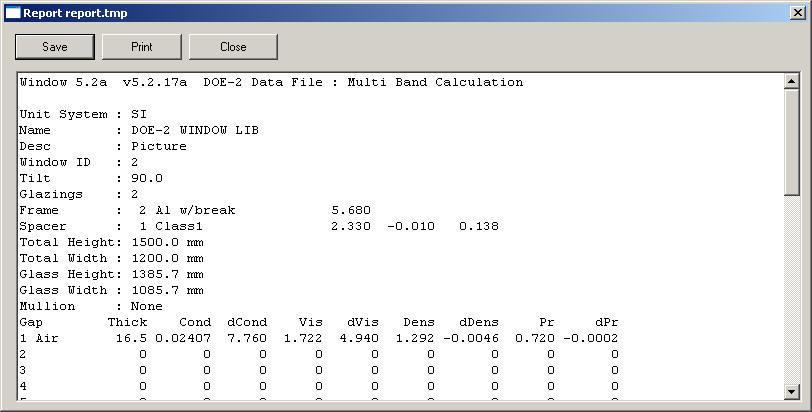
This file can then be used with DOE-2 or other programs that have DOE-2 as their simulation engine and allow referencing/importing the WINDOW 5 files. DOE-2 uses the "Window ID" as the reference for the window characteristics.
Generic Frames Only
In the Window Library, the frames of the window must be defined as "Generic" rather than generated from THERM files. If the frames are not Generic, you will get the following error message when you try to create the DOE-2 file.
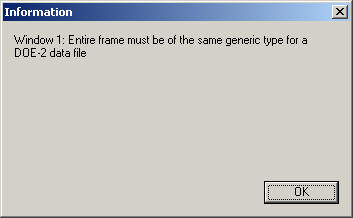
Multiple Windows in One File
It is possible to generate a WINDOW 5 input file for DOE-2 that contains multiple windows. Go to the Window Library List View, select the entries that you want to have in the DOE-2 file (use the standard MS Windows convention for selecting contiguous records using Shift-left-mouse-click, or non-contiguous records using Ctrl-left-mouse-click). When the appropriate records are selected, click on the Report button, select Report Type = DOE-2 as before, with the Preview checkbox checked, and the file will be displayed. The file will contain separate definitions for each window that was selected.