Deflection Modeling
Deflection Modeling
Last Updated:
Thursday, April 28, 2016
Software/Versions Affected:
- WINDOW›7
It is now possible to model the effects of glass deflection in WINDOW 7.
Glazing System Library
The Glazing System Library is where the deflection modeling input values are entered. When the "Model Deflection" box is checked, a Deflection input box appears. When the Glazing System is calculated, two rows of results, one for the undeflected state and one for the deflected state, appear for Center of Glass Results, Temperature Data and Angular data. In addition, a Deflection tab appears, which shows the deflection of each glass layer and the resulting gap width for each gap.
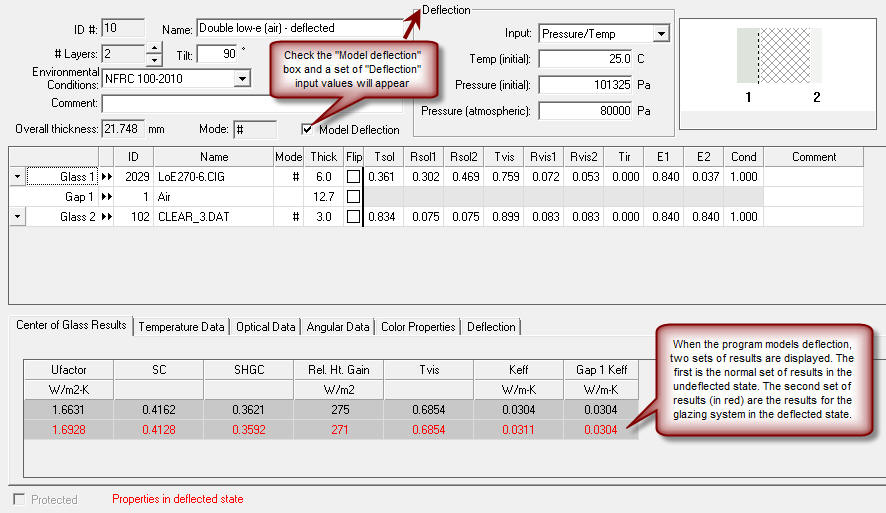
Glazing System Deflect Input
There are two options for defining the deflection in a glazing system, by choosing from the "Input" pulldown list:
- Pressure/Temp: Input the temperature and pressure that the glazing system was originally manufactured under, and then the current outside pressure that the glazing system is experiencing
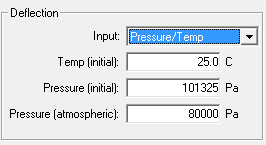
- Deflected Gap Width: Input the actual measured deflection of each gap width in the glazing system and the program will determine the deflection of each glass layer as well as the thermal characteristics of the glazing system in the deflected state.
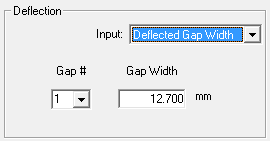
Temperature Data Tab
In the Temperature Data results tab, an extra line will appear to display the deflected results.
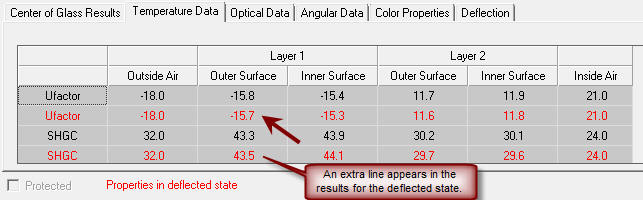
Angular Data Tab
For the Angular Data results, an extra line will be displayed for SHGC due to deflection.

Window Library
In the Window Library, for Glazing Systems that have been modeled with Deflection "on", two sets of whole product results will be displayed — one for the undeflected state, and one for the deflected state.
