Chromogenic Glass Layers
Chromogenic Glass Layers
Last Updated:
Thursday, December 14, 2017
Software/Versions Affected:
- WINDOW›7
It is now possible to model glass layers that change state depending on properties such as an electric current (electrochromic layers) or glass temperature (thermochromic layers).
Glass Library
In the Glass Library, for each chromogenic layer, there are several associated datasets, one for each different "state" of the layer that was measured.
At the date of this Release Notes, there are three chromogenic manufacturers represented in the Glass Library, each with multiple products:
- Kinestral
- Pleotint
- Ravenbrick
- Sage Electrochromic
- View Electrochromic
- Example Thermochromic
In the List View, each chromogenic layer has only one record representing it, the "light" state.
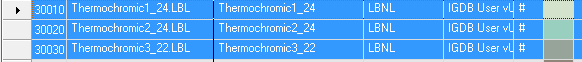
In the Detailed View, all the states that were measured are displayed.
WINDOW requires that there are at least 2 states required for each chromogenic layer, a light and a dark state. In addition, there can be any number of additional states associated with the layer, depending on how many states were measured and submitted to LBNL by the manufacturer.
For example, the example Thermochromic layer shown below shows the data from 5 different measured states of the glass layer, based on the temperature of the glass.
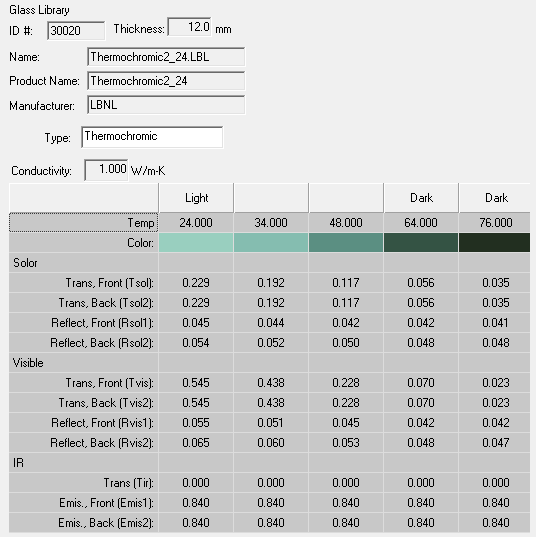
Glazing System Library
A glazing system can be defined using one of the chromogenic layers by selecting the desired layer from the Glass Library, adding it to other layers, etc.
Electrochromics
The results are calculated for both the light and the dark state of an Electochromic layer.
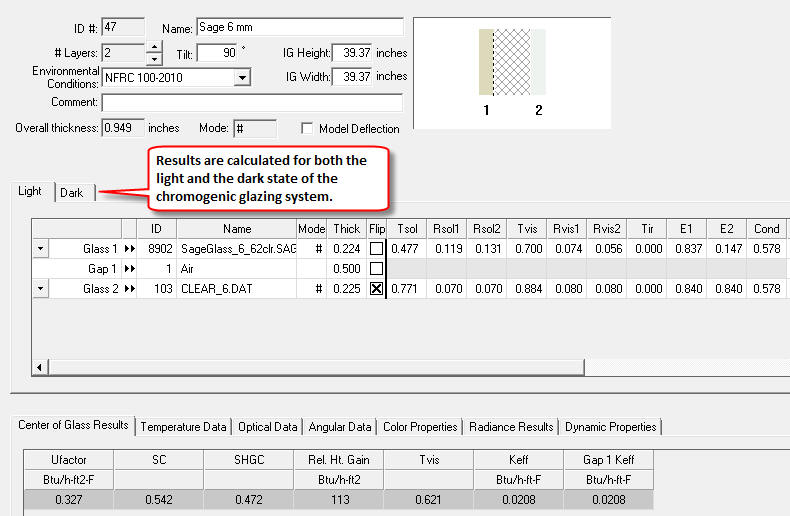
The Dynamic Properties tab shows the properties of the glazing system for all of the intermediate states that are associated with the layer (as seen in the Glass Library Detailed View).
Thermochromics
Only one state is shown for Thermochromic layers, which is the state of the glazing system with the thermochromic layer at the glass surface temperature based on the outdoor temperatures and solar gain defined in the Environmental Conditions used in the calculation.
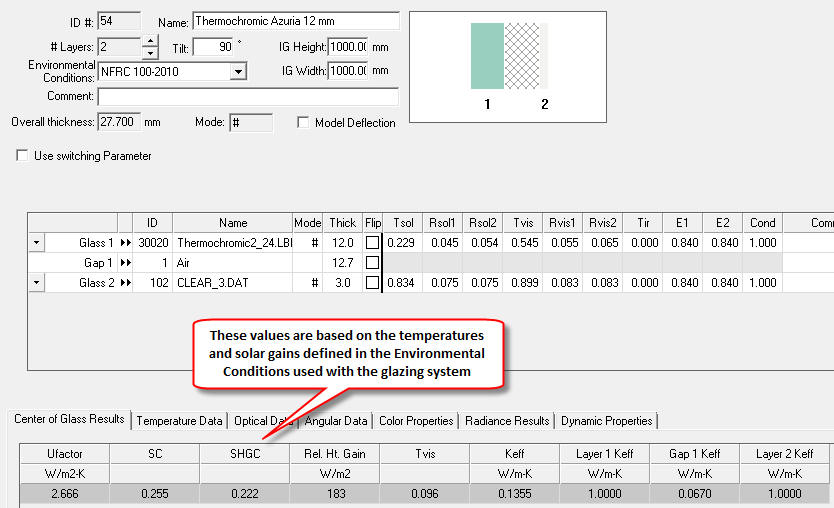
The Temperature Data tab shows the glass layer temperatures that determine the switching of the thermochromic layer
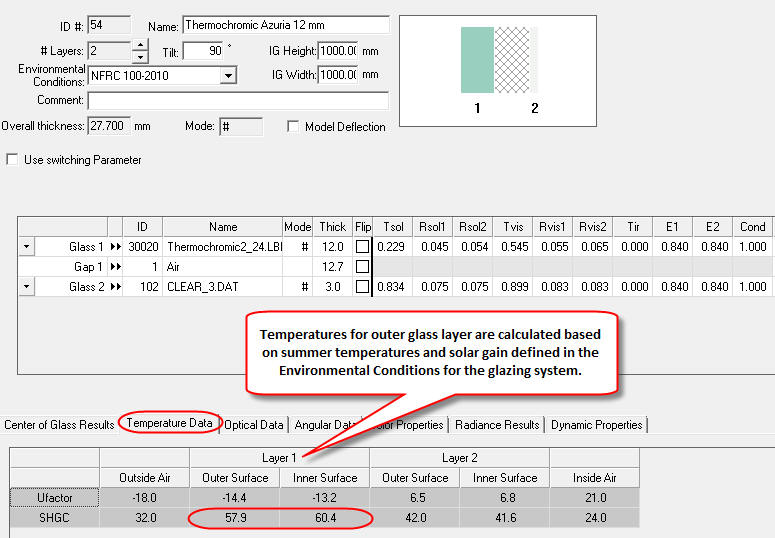
You can use the "Use Switching Parameter" checkbox to enter a temperature that you want the program to calculate the glazing system properties for.

Related Articles: