Special Gases Library
Last Updated:
Tuesday, September 5, 2017
Software/Versions Affected:
- WINDOW›6
A small Berkeley Lab WINDOW database (which can be used with either Berkeley Lab WINDOW 5 or Berkeley Lab WINDOW 6) has been created that contains special gases. To add these gases to a Berkeley Lab WINDOW5 or Berkeley Lab WINDOW6 database, download the zip file, and unzip the file called LBNLSpecialGases.mdb into the Berkeley Lab WINDOW5 or Berkeley Lab WINDOW6 directory (this location will depend on your operating system). Then use the Import button in the Gas Library List View from any Berkeley Lab WINDOW5 or Berkeley Lab WINDOW6 database, set Format = Window 5 Database, use the Browse button to select the LBNLSpecialGases.mdb file to import from, and then select the two gases. They are numbered starting with ID #9, so if those IDs are already defined in your Gas Library, the program will ask if you want to renumber them at import time. The gases will be imported as protected records.
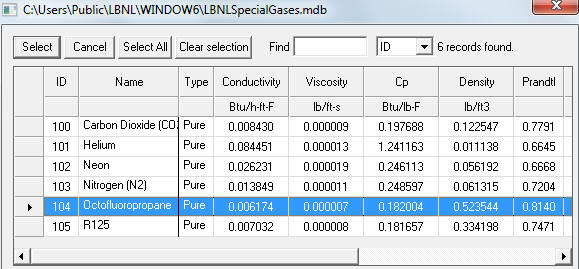
Related Files: