Import Glass Layers from Optics User Database
Last Updated:
Friday, September 1, 2017
Software/Versions Affected:
- WINDOW›7
In Berkeley Lab WINDOW, in File/Preferences, go to the Optical Data tab, and set the second option, Optics User Database, to your Optics user database (which by default is called UserGlazing.mdb, but it can have any name with the "mdb" extension) — you can browse to the file with the browse button (its default location is in Program Files\LBNL\LBNL Shared directory).
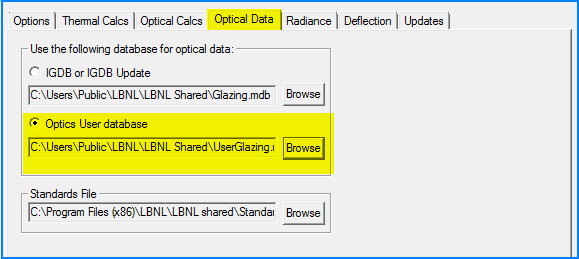
In Berkeley Lab WINDOW, go to the Glass Library List View, click on the Import button, select the 2nd choice, "IGDB or Optics User Database" as the format, and click OK.
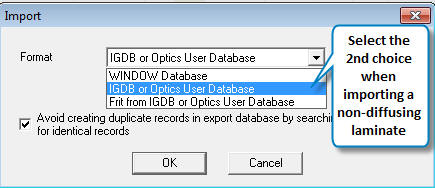
If you select the 3rd choice, "Frit from IGDB or Optics User Database", and then select "Glass" in the Glazing System Library
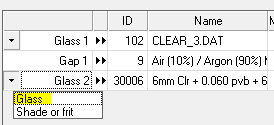
you will get an error upon calculation, saying "Invalid specularity type"
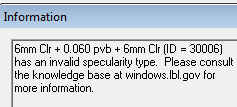
The program will open the user database set in the File/Preferences dialog box (the name will be displayed at the top of the dialog box) and you will see the glass layers that can be imported in to the existing library.
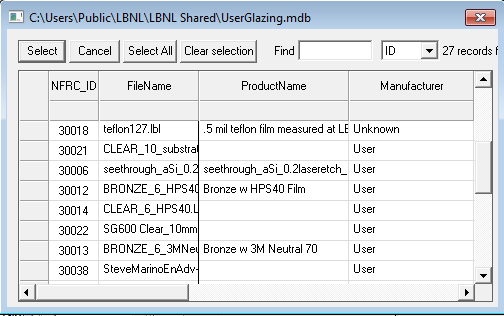
You can select the records you want to import (use Shift Click to select contiguous records, Ctl Click to select multiple non-contiguous records, or Select All to select all records). Then click the Select button, which will import the selected records into the Glass Library.